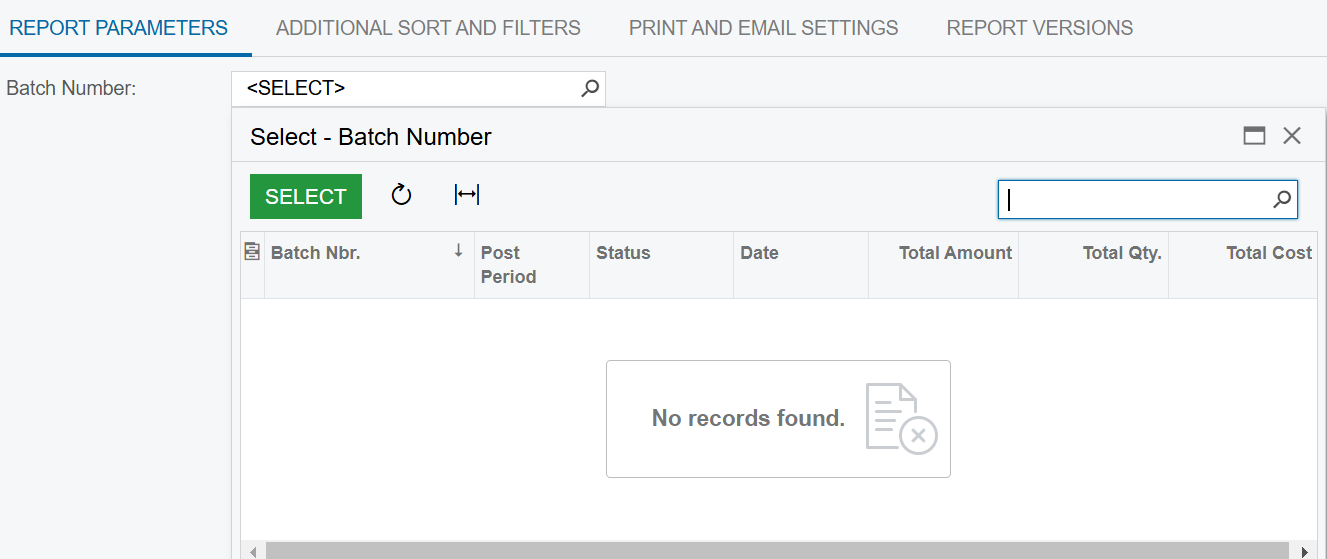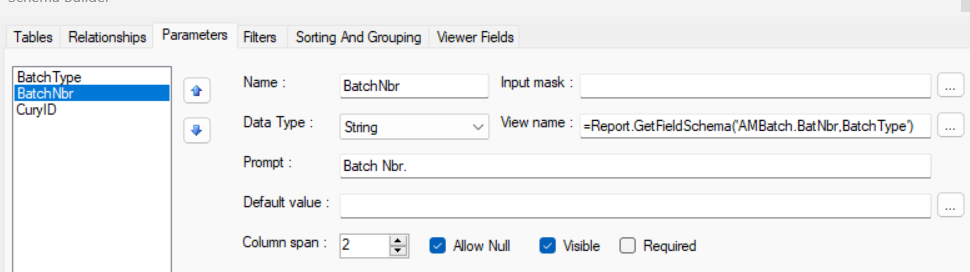I’m trying to create a report attached below, and use custom data as a filter field. However, whenever I try to search via the filter box, no data appears within the search function. I’ve tried my best to keep the report as close to the standard ones as possible, but I’m not sure what is causing this issue.