Hi
Any idea why my report designer is giving an error after power outage, does not download any report from acumatica and when try to open from server or save to server this is the error
Thanks
Vivian
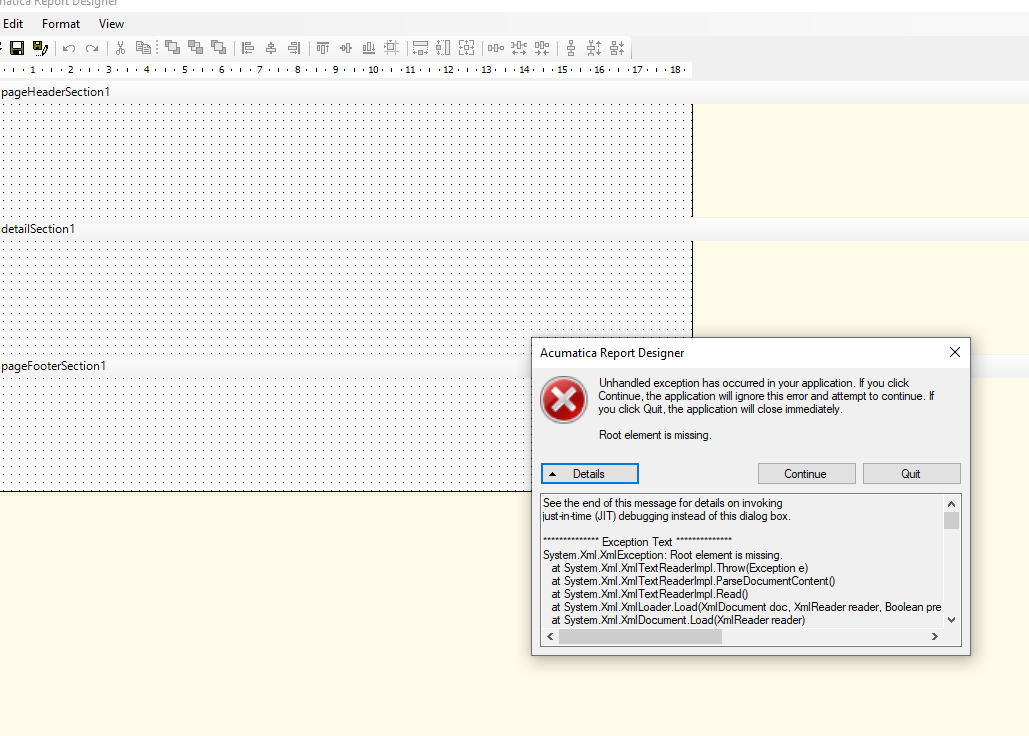
Best answer by Irina
View originalHi
Any idea why my report designer is giving an error after power outage, does not download any report from acumatica and when try to open from server or save to server this is the error
Thanks
Vivian
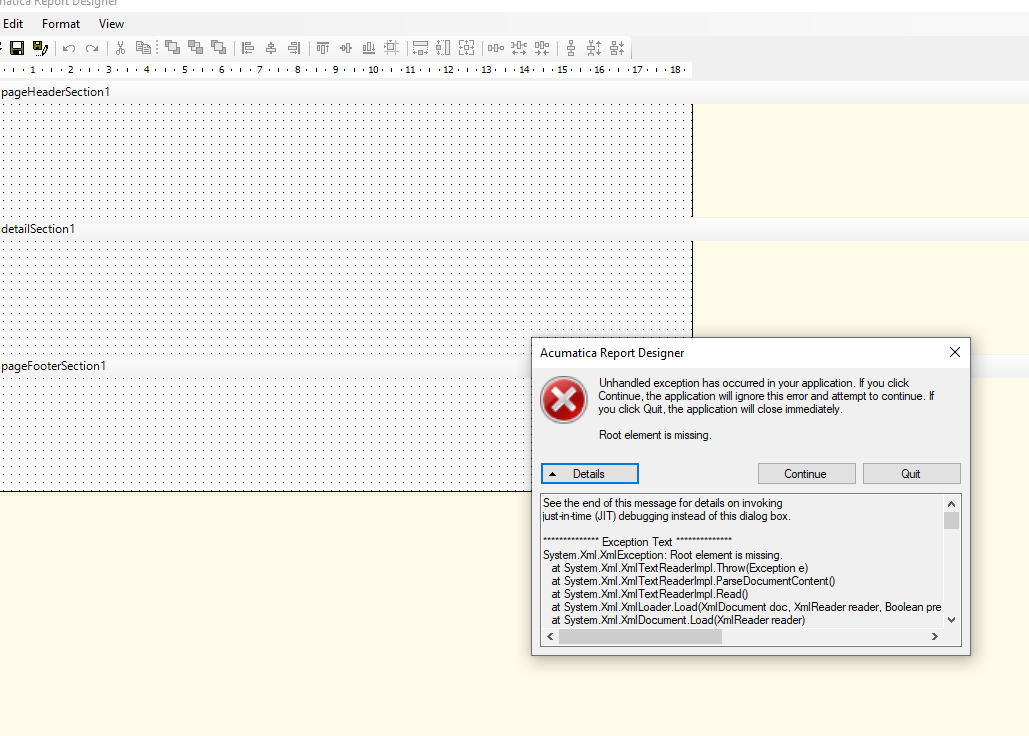
Best answer by Irina
View originalHi
Check your reports designer version ( property of reportsdesigner.exe) and the version and build of Acumatica instance from which you are trying to access the reports. As long as Reports designer is of same version or higher version, it works fine. Reports designer being older version as compared to the instance version can cause error.
Regards,
Thank you Irina!! Deleteing the config.xml solved the problem
Thank youuu
Thank you Irina!! Deleteing the config.xml solved the problem
Thank youuu
Hello
I know this post is old, perhaps can you share how you were able to solve this? I can’t open what
Thanks!
Enter your username or e-mail address. We'll send you an e-mail with instructions to reset your password.