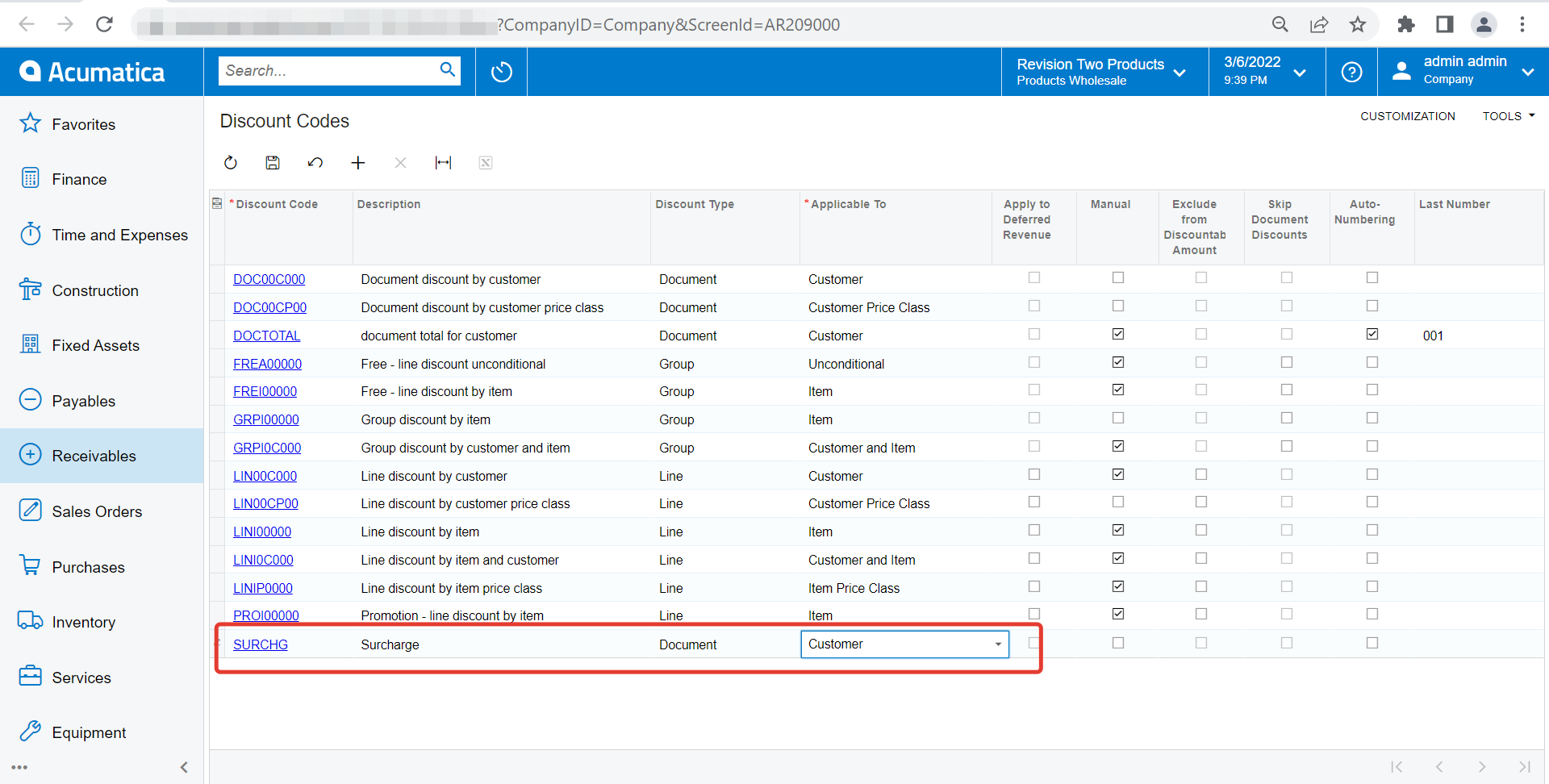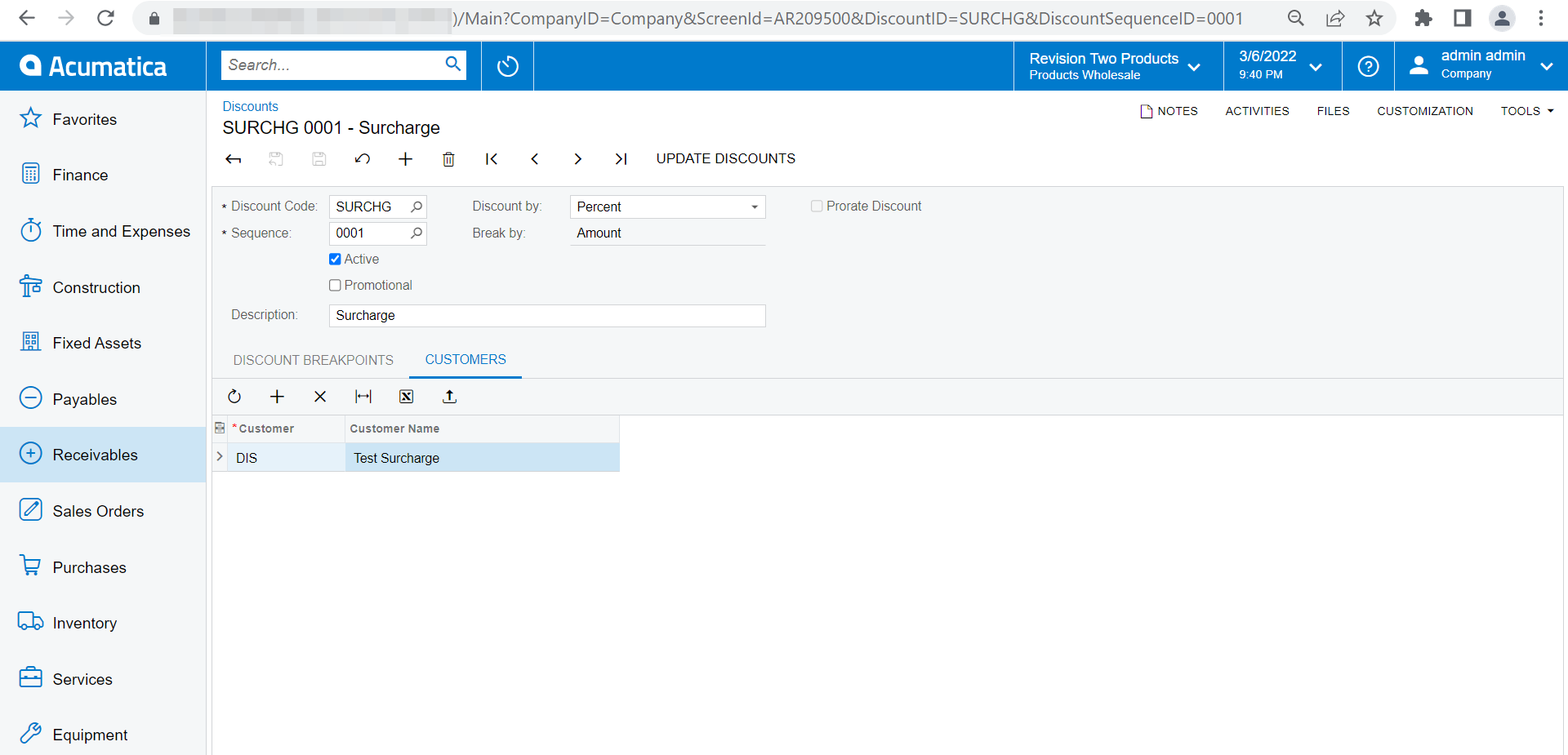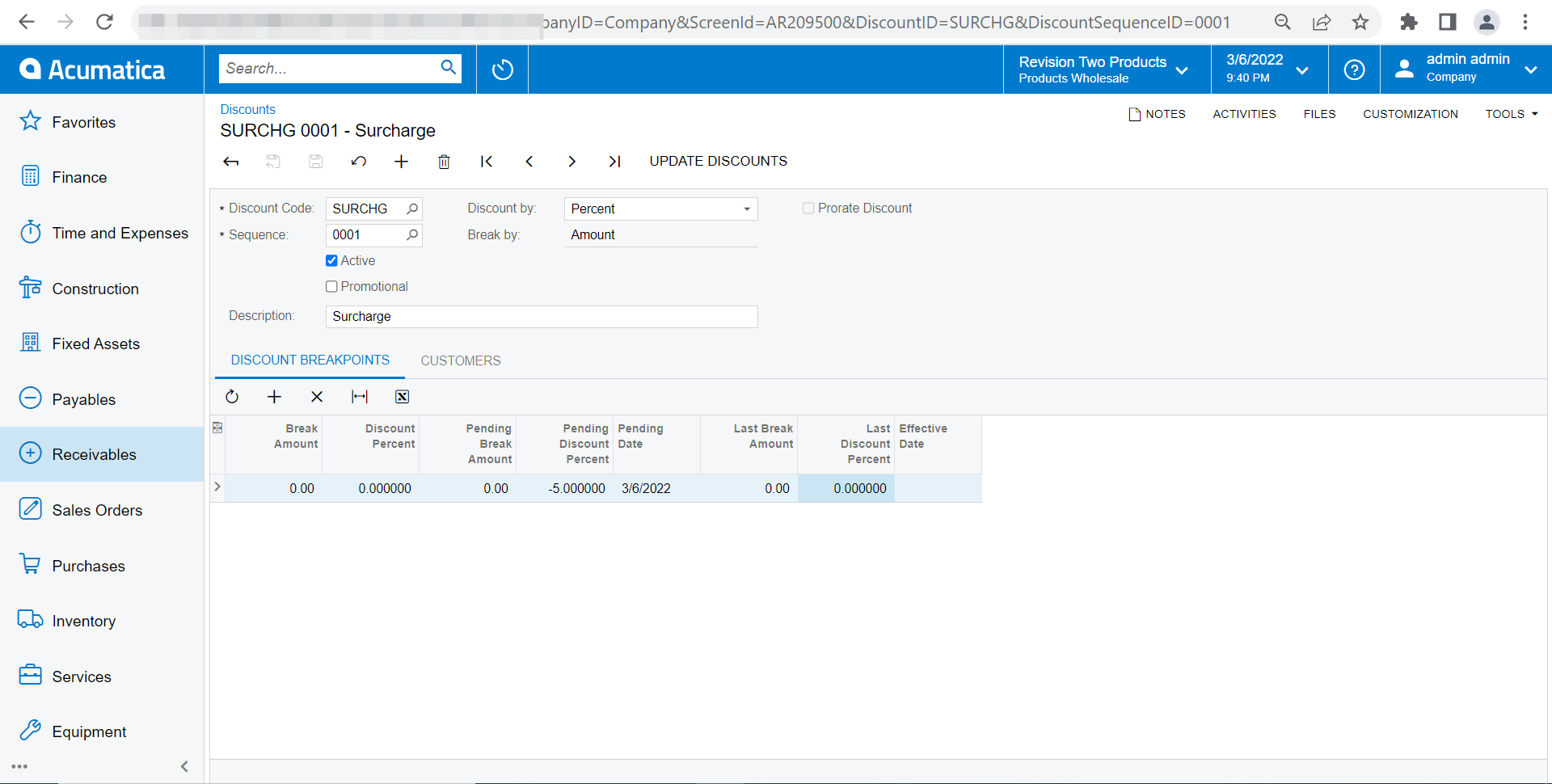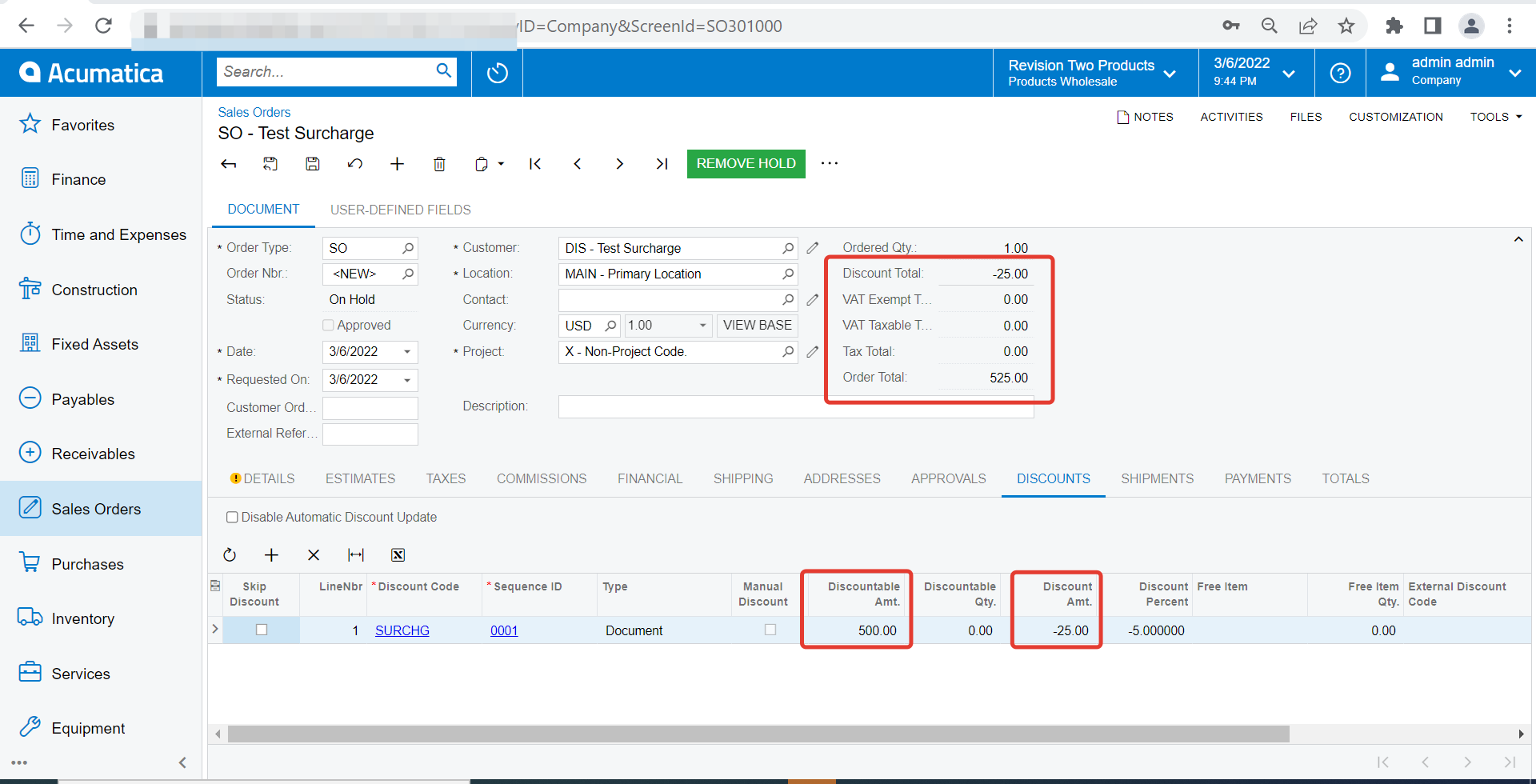Hi everyone,
I want to add a 8% surcharge to the invoice. I tried to apply a -8% discount. It’s working but the problem is this surcharge will not apply to every customer. I want to know anyway to apply a surcharge by percentage ? like non-stock item or others.