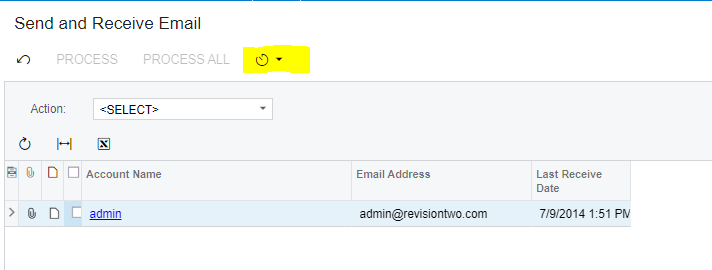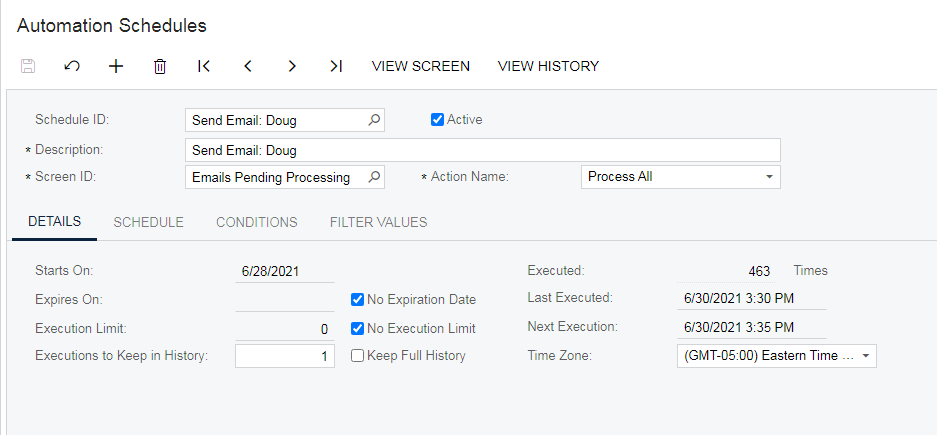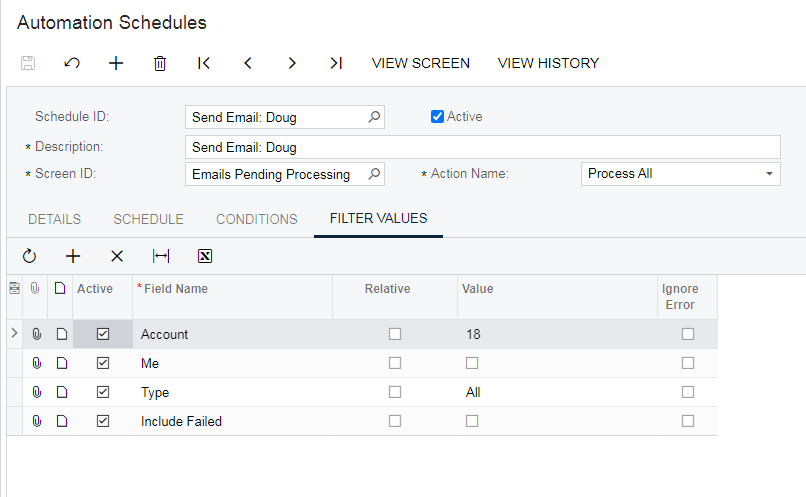Hello, I am attempting to set up Acumatica such that outbound emails are automatically processed (that is, I want them sent out every minutes). I have attempted to set up Automation Schedules both for the Emails Pending Processing Screen (SM.70.00.00) and Send and Receive Emails (SM.70.00.10). However, the emails are “stuck” in the Pending Process phase on SM.70.00.00 (manually processing them works just fine). I have a few questions regarding this:
- First, my understanding is that this is achieved through setting up an “Automation Schedule”, correct? Are there any other ways to achieve this?
- If so, which screen should the schedule be set up on, SM.70.00.00, SM.70.00.10 or both?
- Lastly, and the real prompt for my question, neither of the schedules I set up for SM.70.00.00 or SM.70.00.10 are firing (per SM205030). There are no errors, just no “last executed” values. The schedules are active, were set to “start” in the past (6/27/2021 and 6/28/2021), are a “Daily’ Schedule Type with an Execution Time of every 5 minutes. What might prevent these schedules from even attempting to execute?
Thanks!