Hi All, I am using windows data center 2022. I have installed the acumatica instance and use the existing database. But after successful installation I am facing the below Issue. Attach is the picture of error.
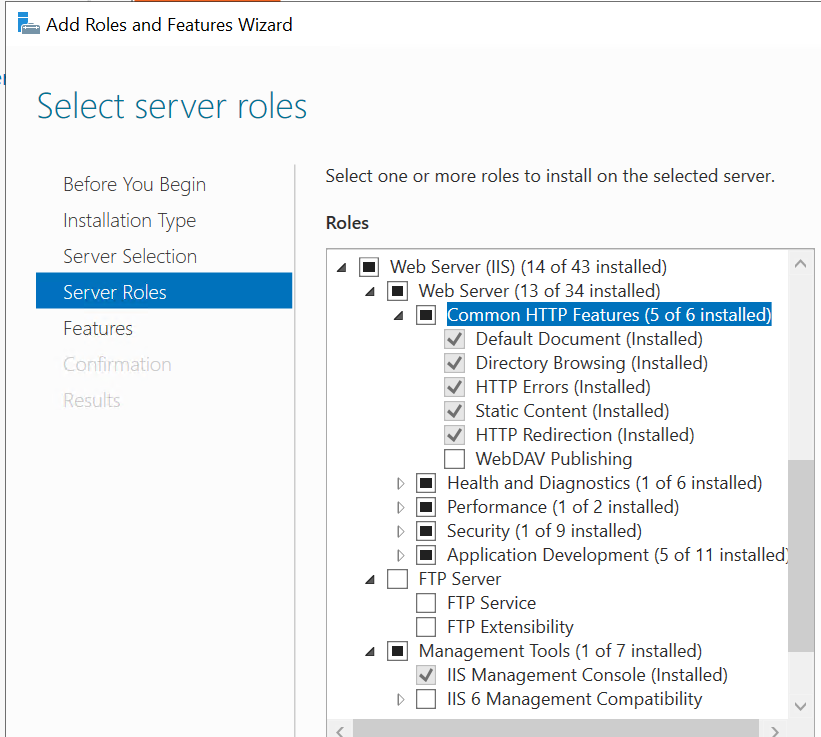
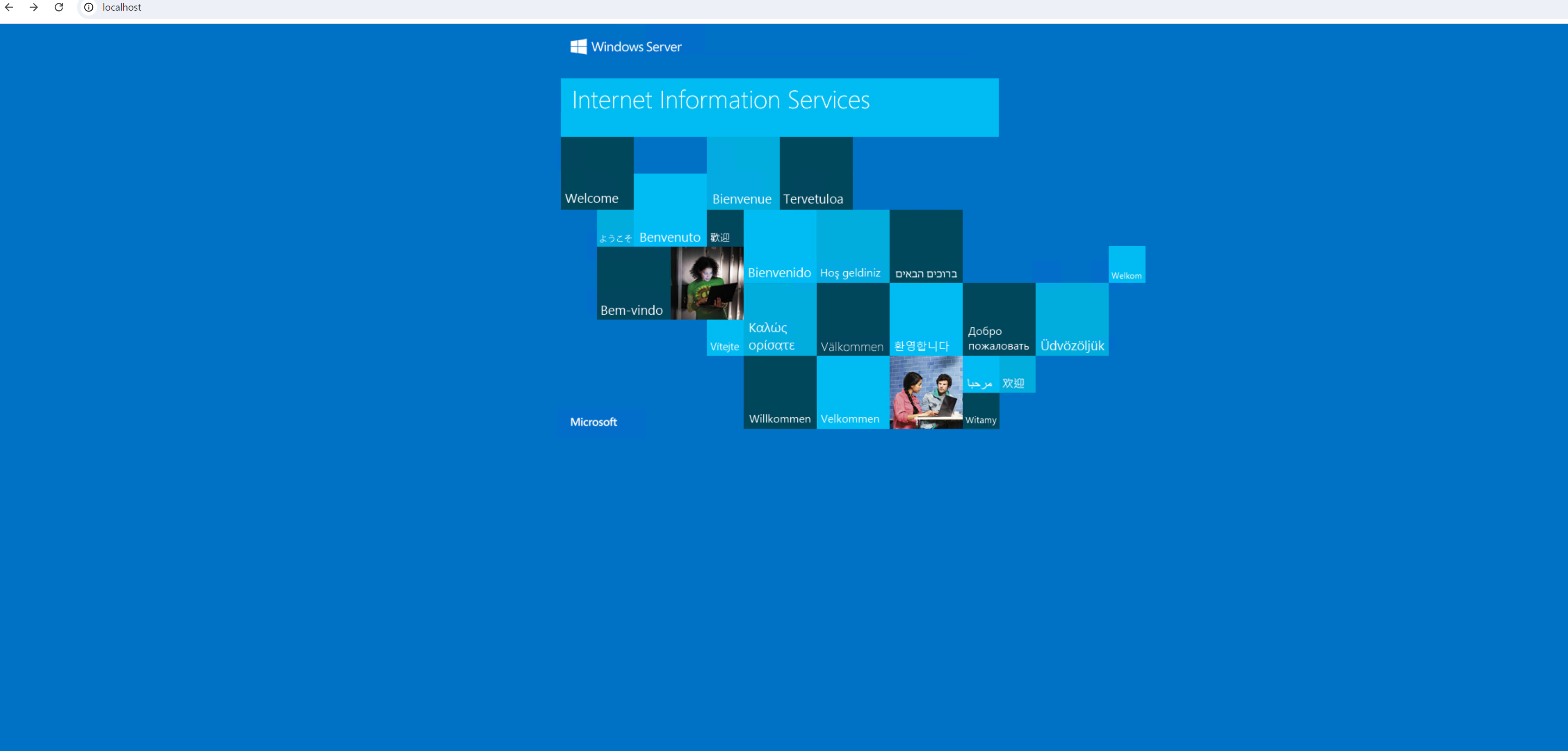
Hi All, I am using windows data center 2022. I have installed the acumatica instance and use the existing database. But after successful installation I am facing the below Issue. Attach is the picture of error.
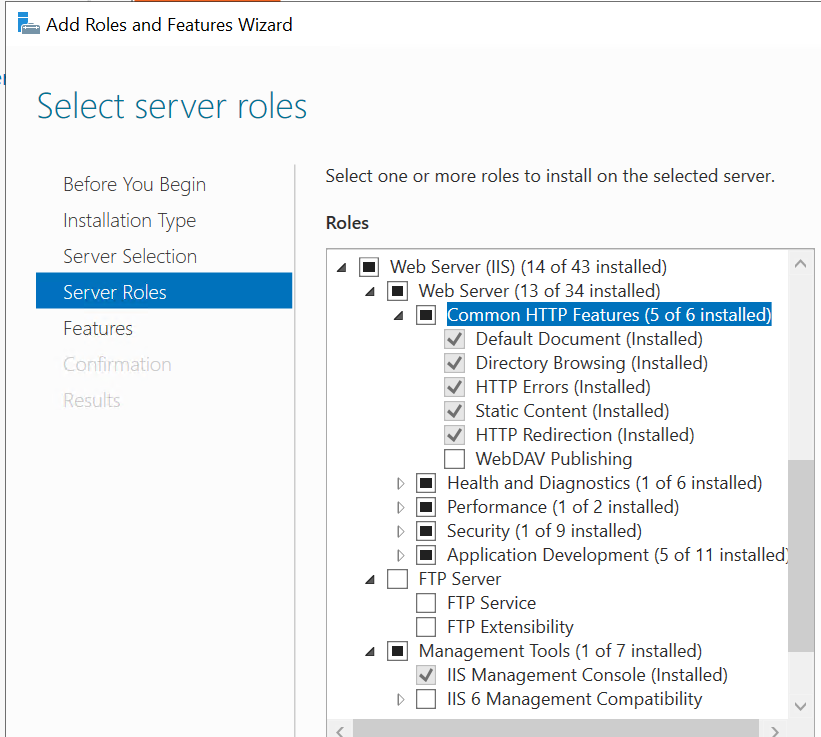
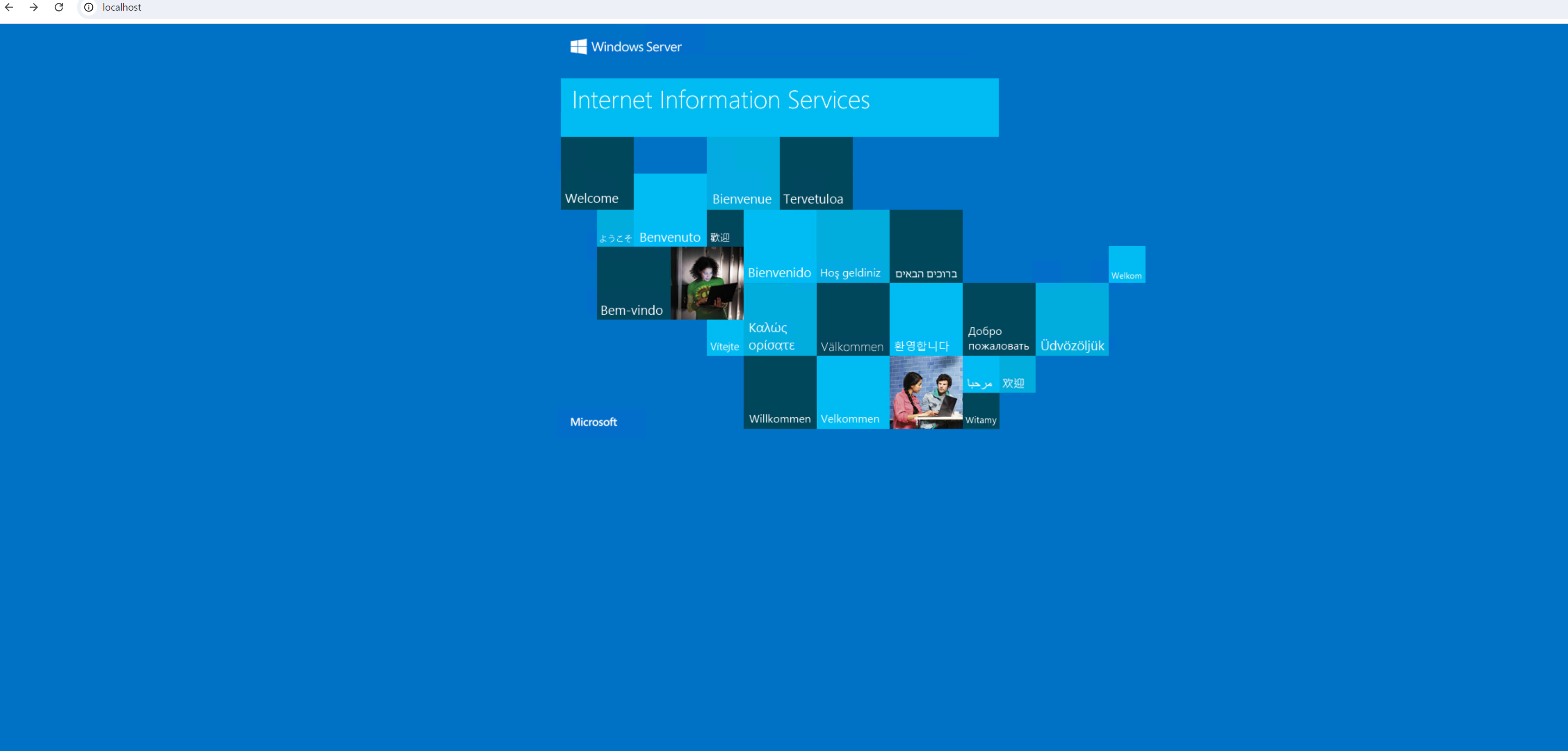
Best answer by tahayabali
Enter your E-mail address. We'll send you an e-mail with instructions to reset your password.