I cannot input primary contact in customer. when I type contact and tab to other field, it’s nothing save
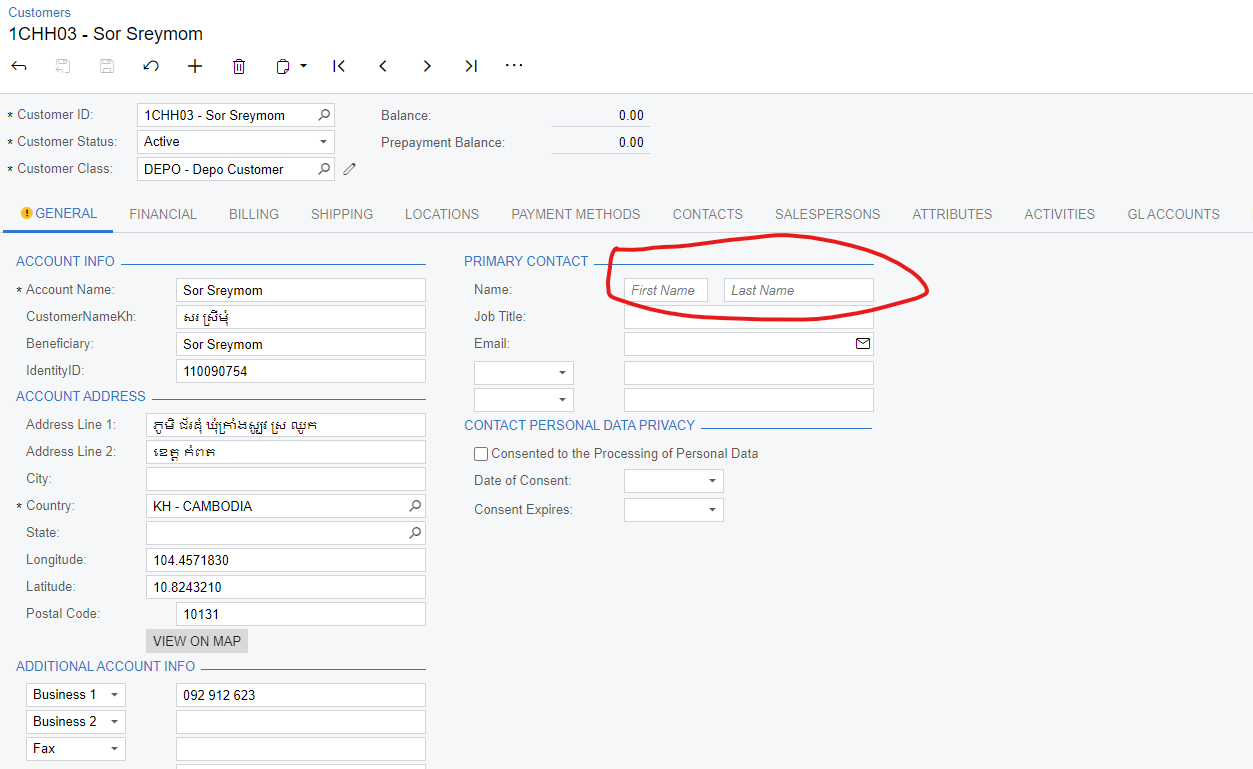
I cannot input primary contact in customer. when I type contact and tab to other field, it’s nothing save
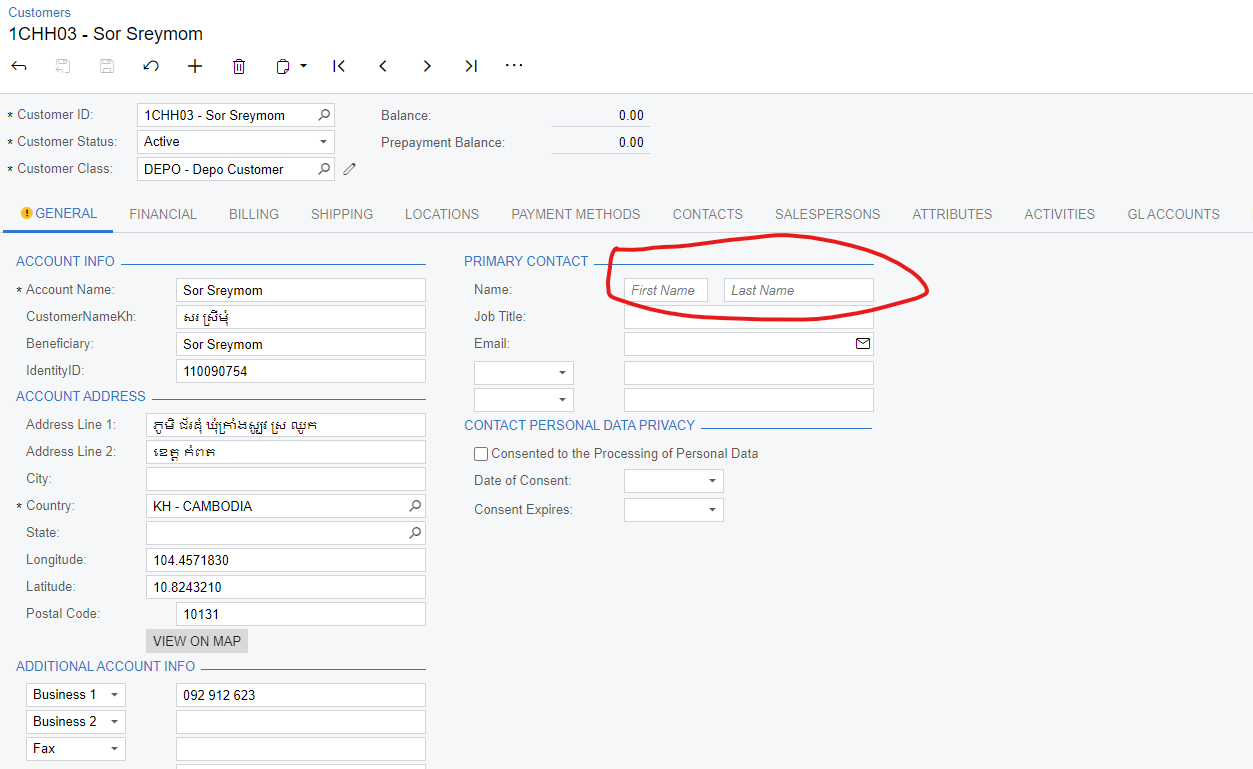
Best answer by Naveen Boga
As a next step, can you please check the below points and share the info?
Enter your E-mail address. We'll send you an e-mail with instructions to reset your password.