Hello,
I’ve met an issue in 2020R2 as below:
I created a Variable named FN to control the sub report visibility.
If $FN=0, would display sub report “FNNOW”,
if $FN>0, would display sub report “FN”,
As math tells, the two conditions above can not be both true at the same time
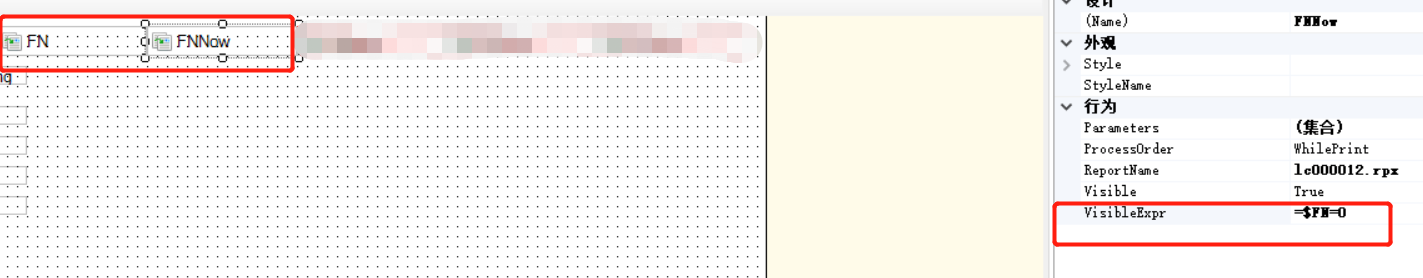
It is working as expected when showing on screen or export to PDF
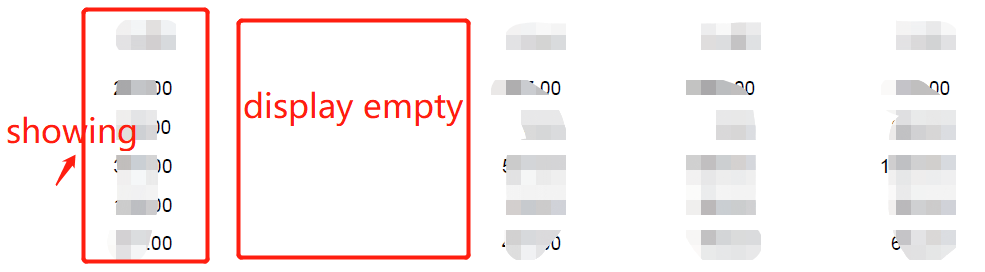
But when exporting to Excel, both sub report are displayed at same time.
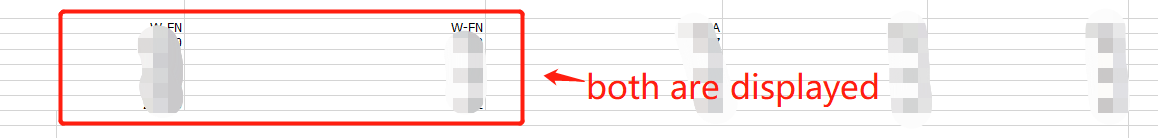
I don’t understand, is it a platform glitch?




