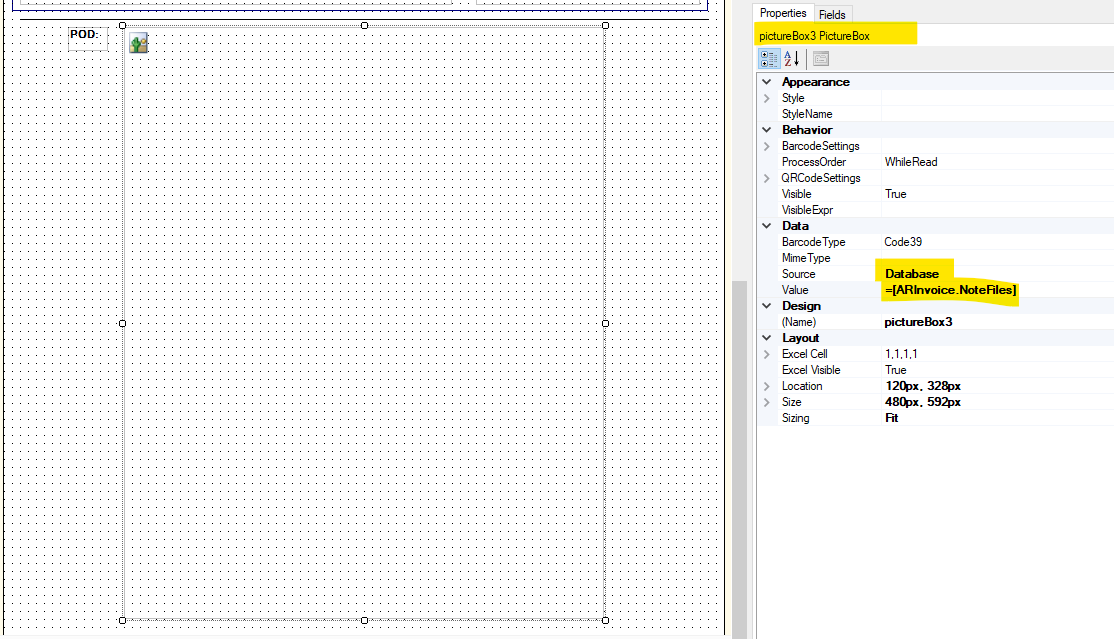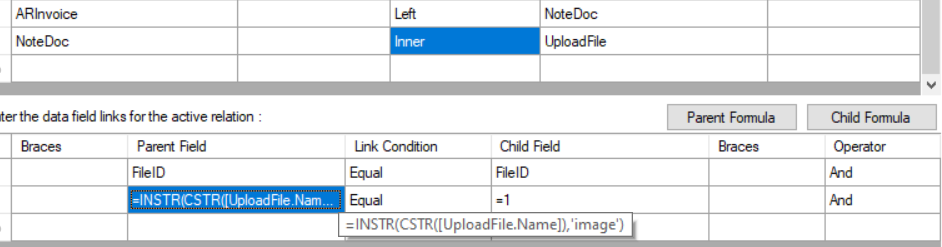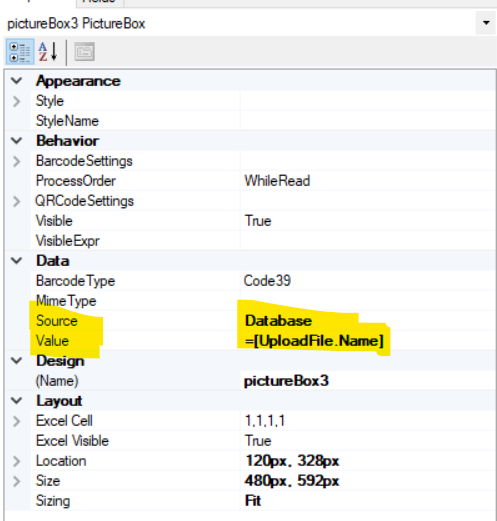When printing the invoice for the Customer, I would like the POD image file attached to the ARInvoice document to display on the report. The way it currently works in ReportDesigner is using a PictureBox, with the Source set as Database. The value is [ARInvoice.NoteFiles].
This works fine some of the time, but if there are multiple attachments on the Invoice document it will pull the one first added. Is there any way to change this so it gets the image from the latest added attachment?
I would like to avoid a subreport as this is generated extremely frequently and I’m worried that generating twice the reports to achieve this will take an unnecessary toll on performance.