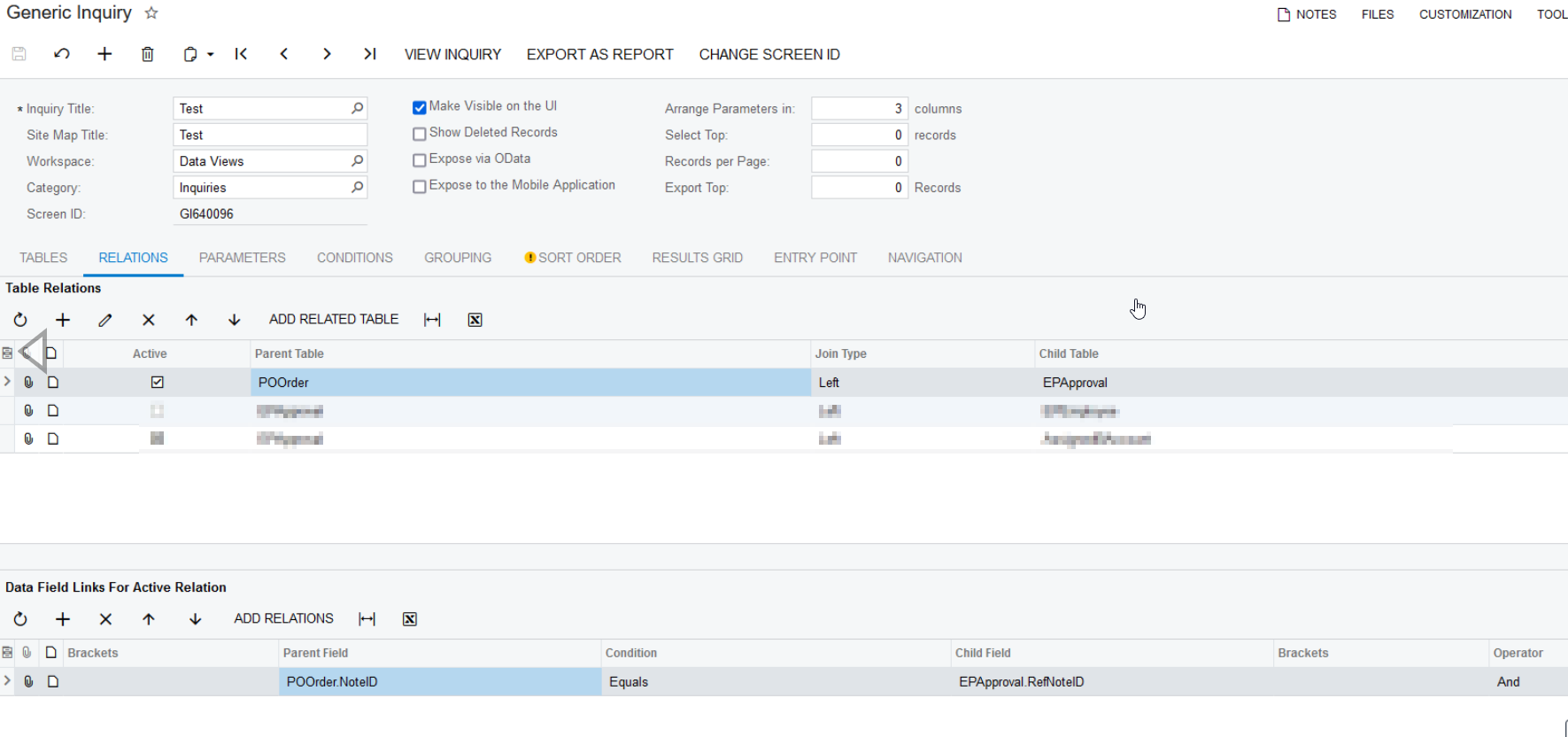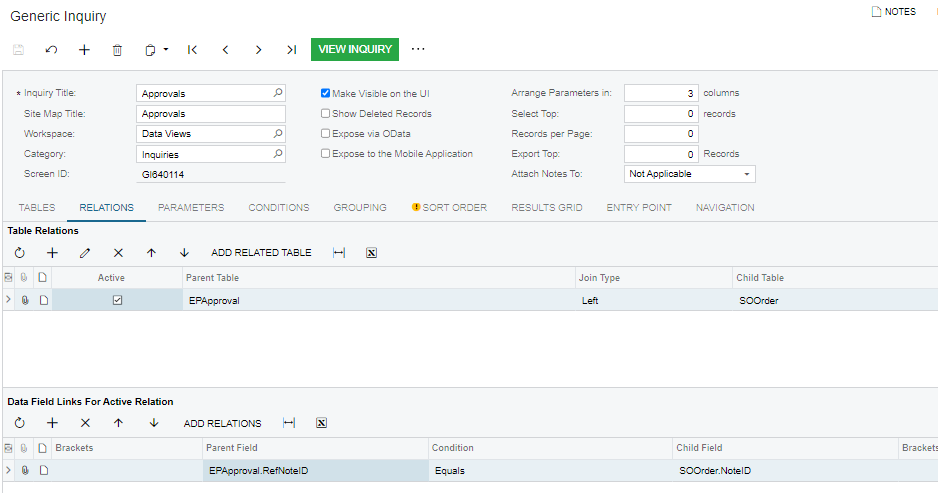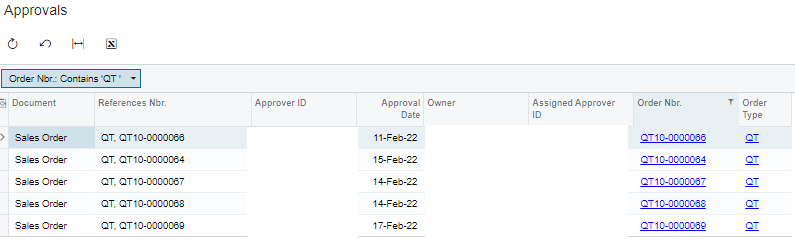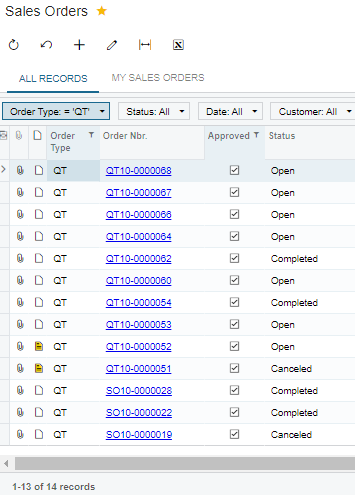I’m looking for any insight into how best to get the approval date for a document. I’m currently working on getting the approval date for a PO, but I would think it would be the same for an SO eventually. Approved date looks to be in the EPApproval table, and I’m not sure how to link the PO to the EPApproval table to grab the approval date for the document. There is a refNoteID field in EPApproval that contains the po type and po number in the same field, and I can’t get it to link to that field. Anyone successfully pulled approval date before and can share how? Thanks!
Enter your E-mail address. We'll send you an e-mail with instructions to reset your password.