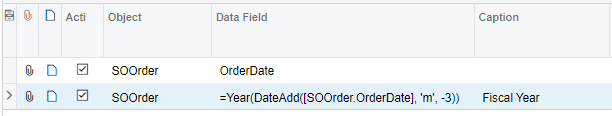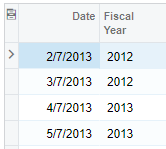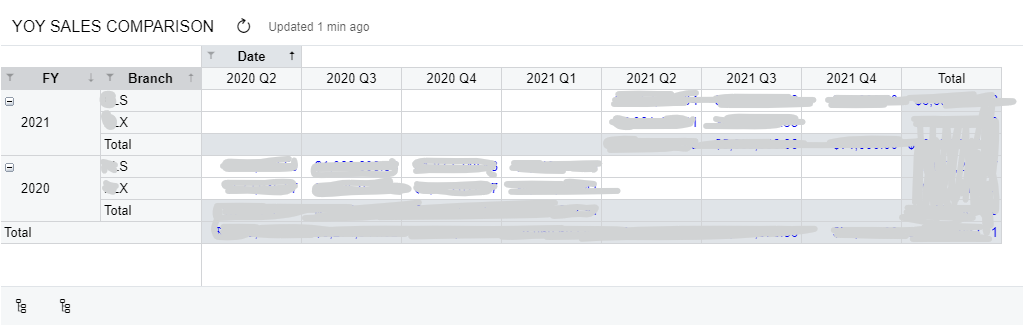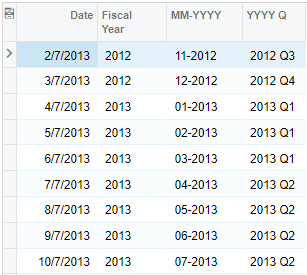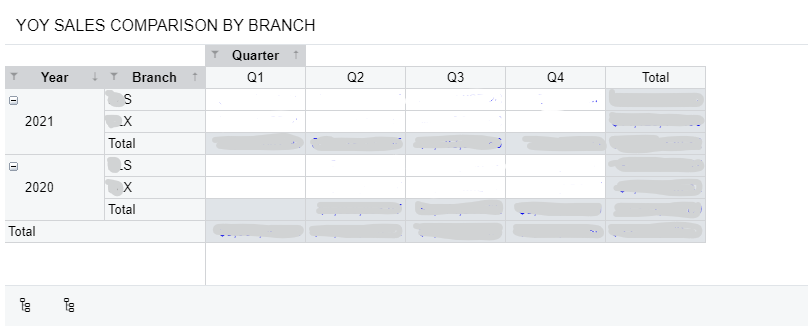
Currently the date that I’m using is the sales order date(according to the calendar date). However, I want it to display according to our Financial Year (1apr-31mar), whereby it shows the total of each Financial Year.
I’m thinking of adding a column for financial year in the Sales Order generic inquiry, but would require a formula to calculate the financial year from the sales order date. Any idea how to do it?