i want to display the attributes on my report i cant find his relationship to the customer 😅
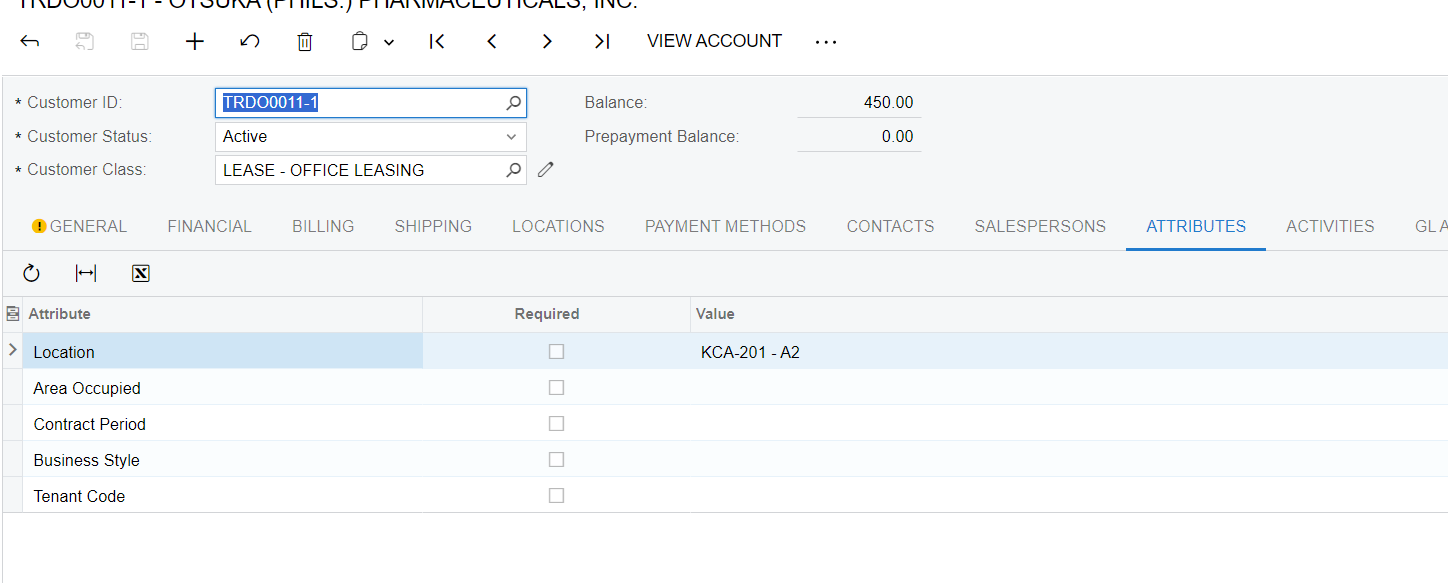
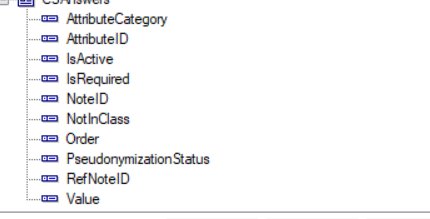
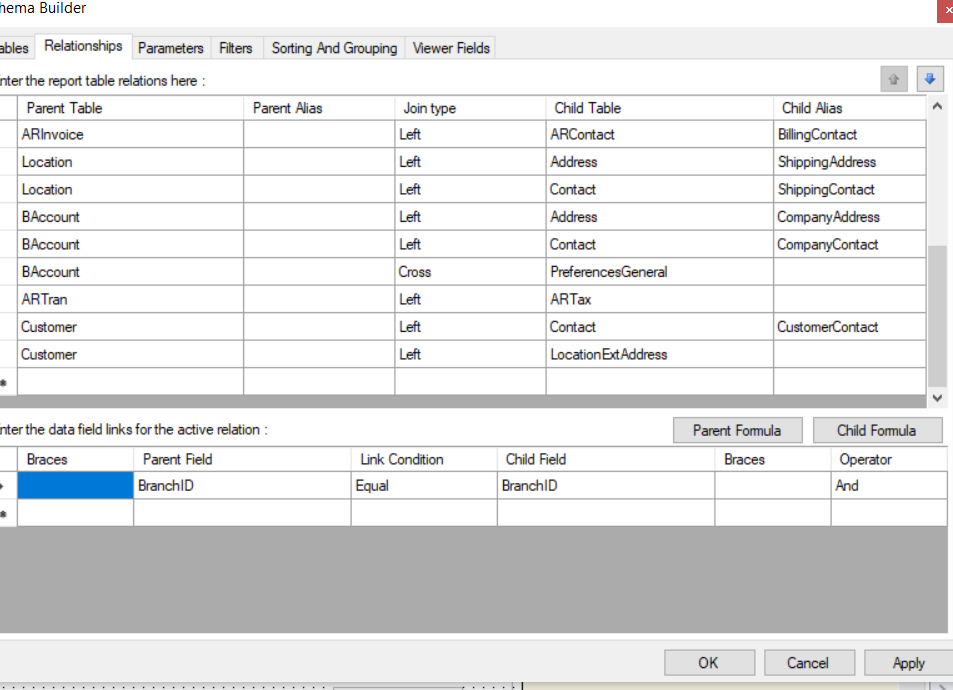
i want to display the attributes on my report i cant find his relationship to the customer 😅
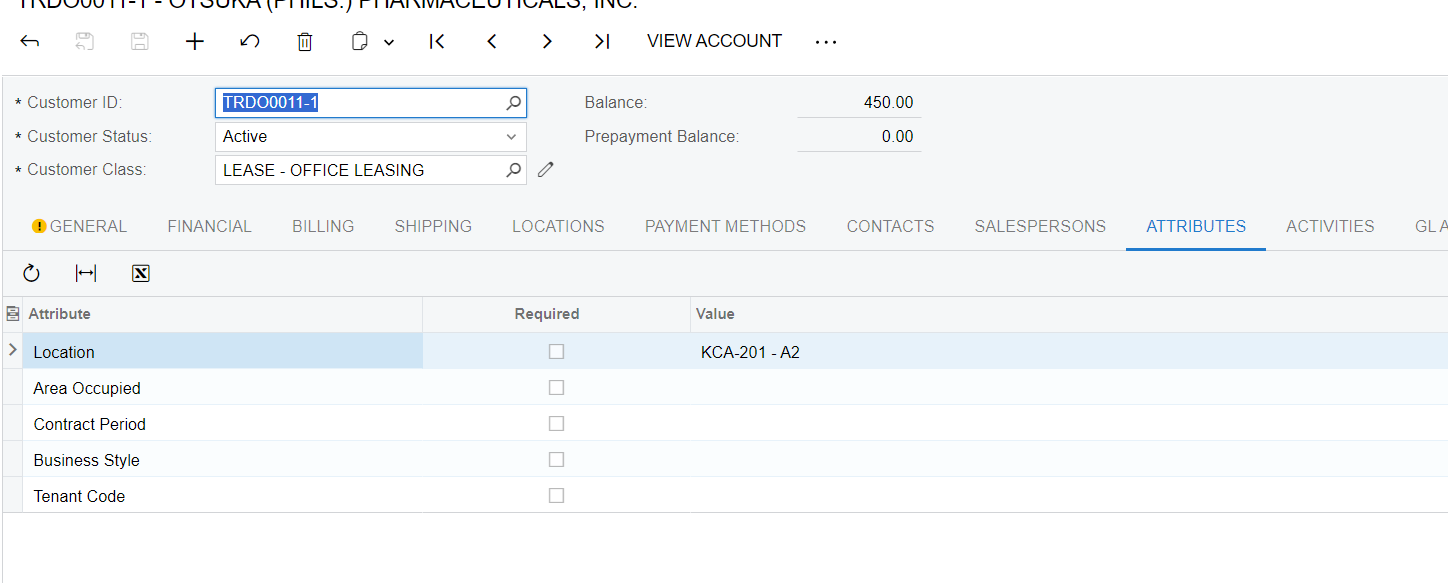
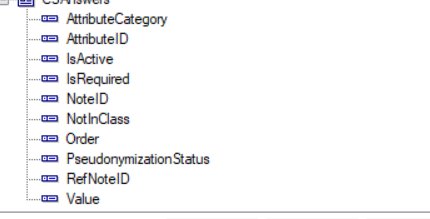
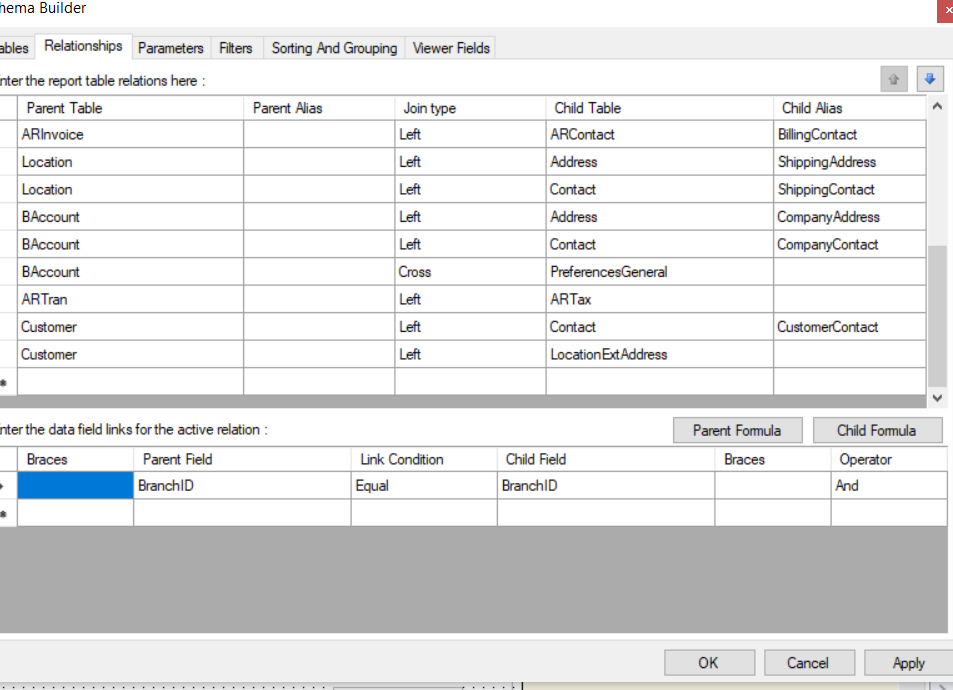
Best answer by nhatnghetinh
Hi
The system will create a field in the form AttributeID_Attributes into the Customer DAC. Please see the screenshots below.
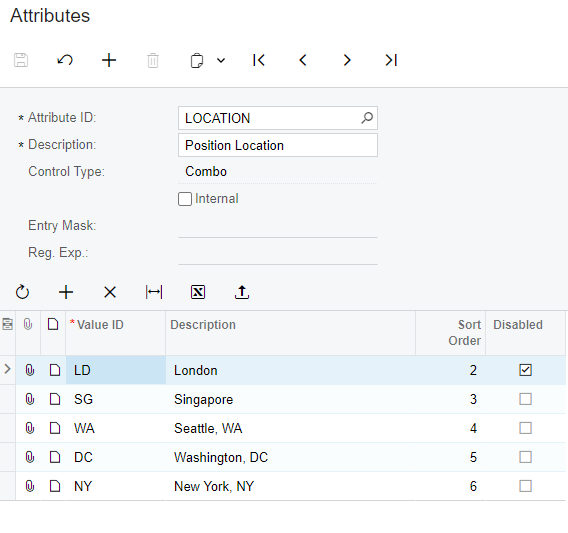
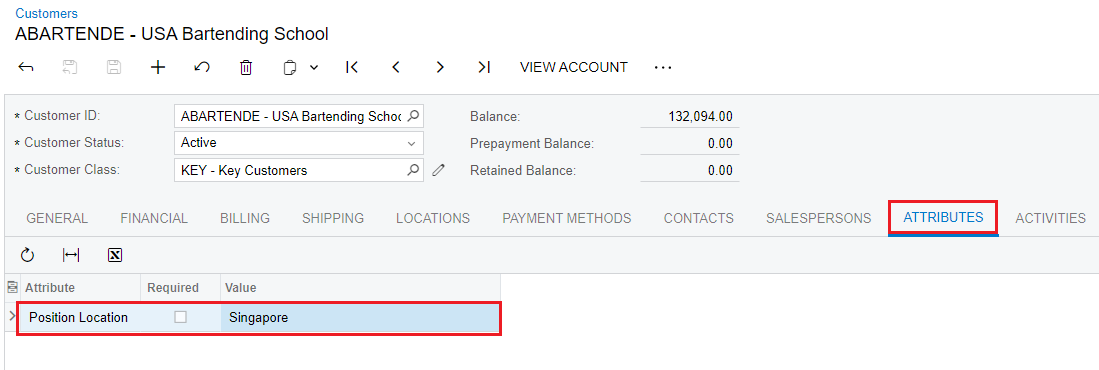
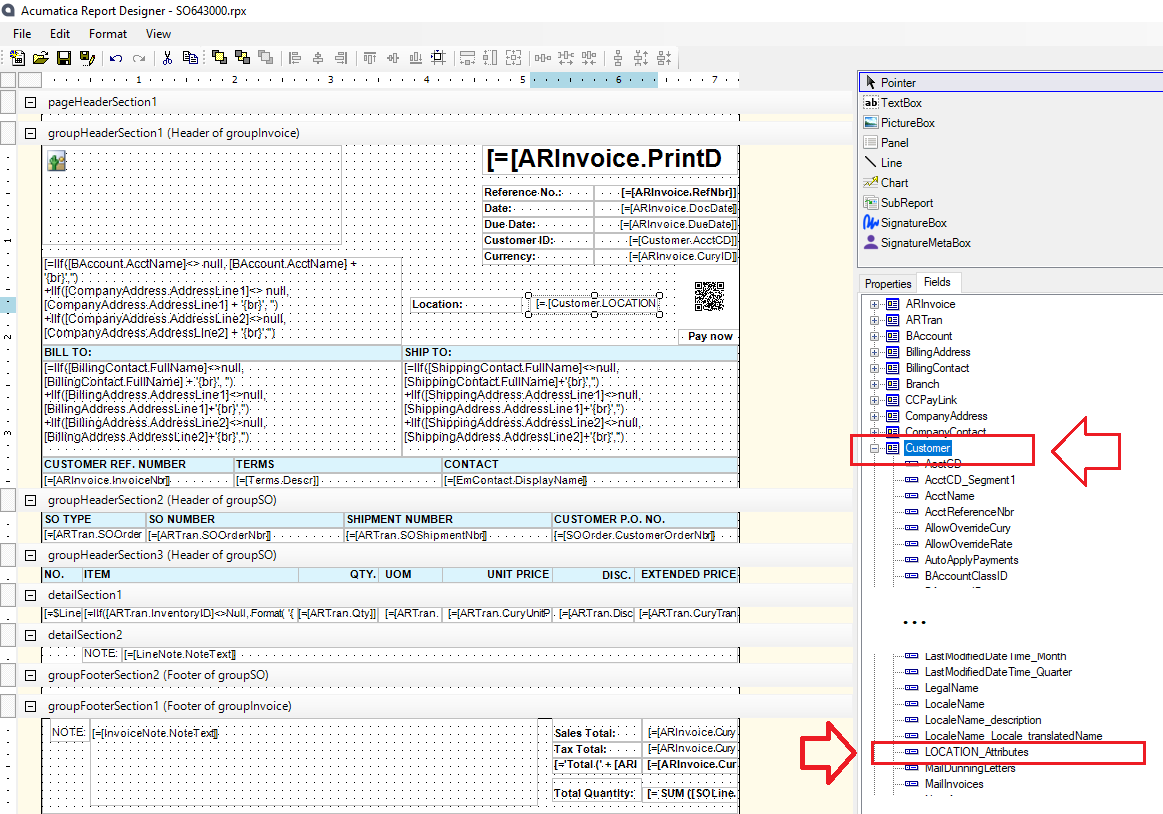
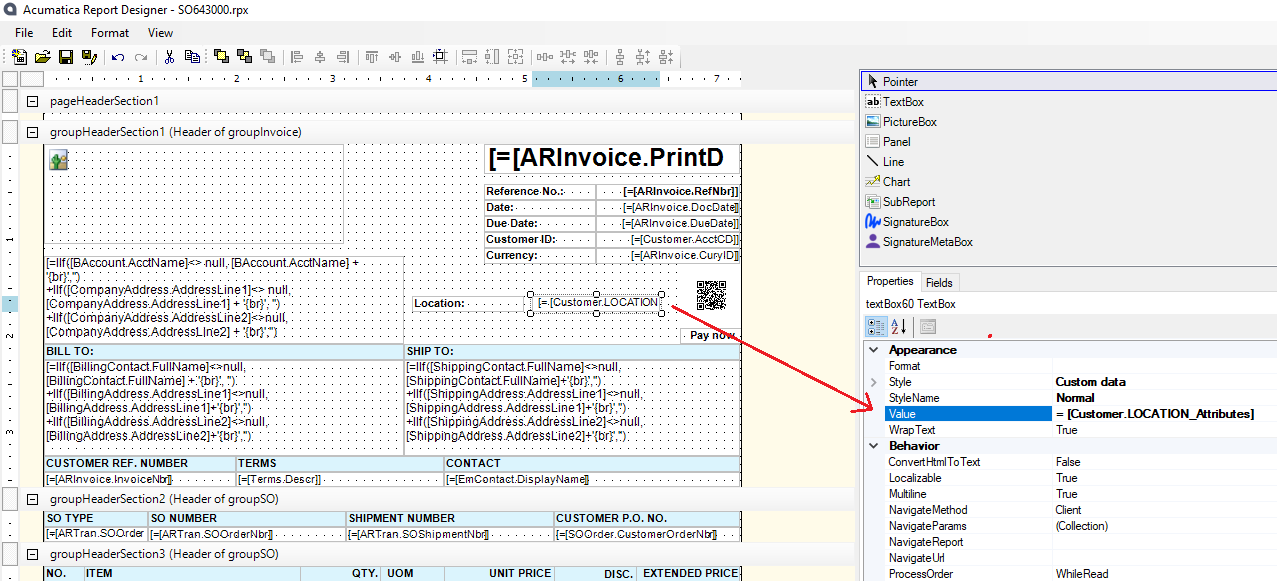
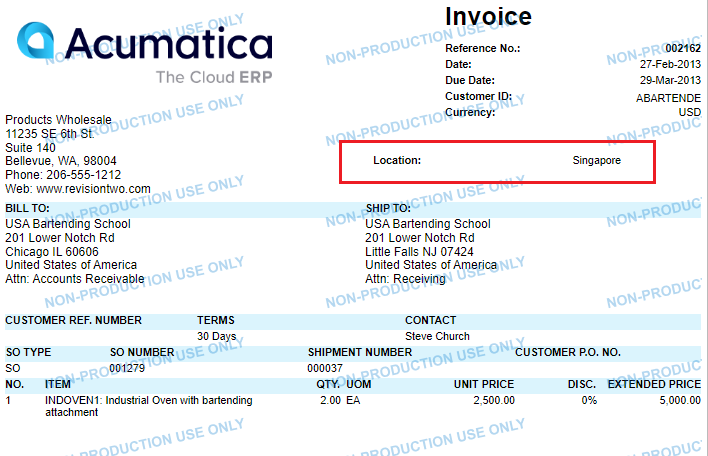
Best Regards,
NNT
Enter your E-mail address. We'll send you an e-mail with instructions to reset your password.