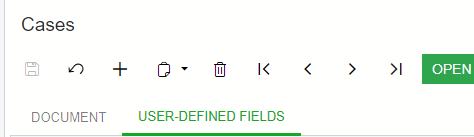When you create a User-Defined Field with the Low Code/No Code functionality, it creates a tab next to the “Document” tab on that screen. (see screen shot below for reference).
Is there a way to have multiple “User-Defined Fields” tabs at the screen header level?
Additionally, is there a way to move a Low Code/No Code UDF, (which is essentially a type of Attribute), to the screen “Document” Header?
Thank you,
Jeff