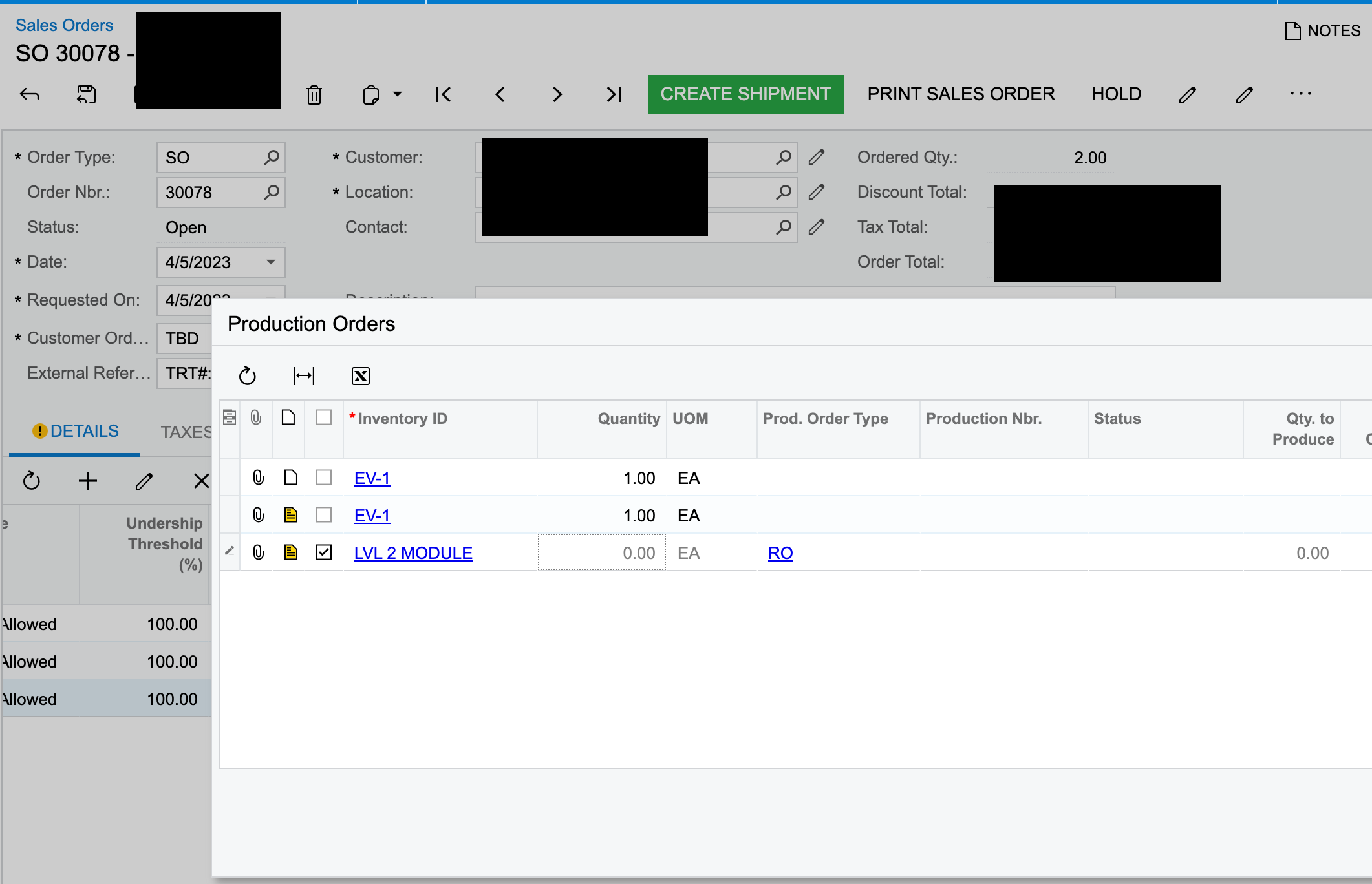2022R1: The numbering sequence for production orders is set to manual numbering. A sales order is created for the item to be manufactured. A production order is manually created for the the item (since you can’t create a production order from the sales order, or use the “Create Production Orders” process when the numbering sequence is set to Manual). The production order status is PLANNED, the sales order status is OPEN.
When I go to the Production Order Maintenance>Reference tab and click on “Link Sales Order”, the sales order is not found, and therefore can’t be linked.
When I go to the Sales Order and click “Link Prod Order”, the Production Order is listed, but the checkbox will not remain selected - to clarify, after the checkbox is clicked, it is automatically cleared during processing.
Is there a way to make this link when manual numbering is set for production orders?