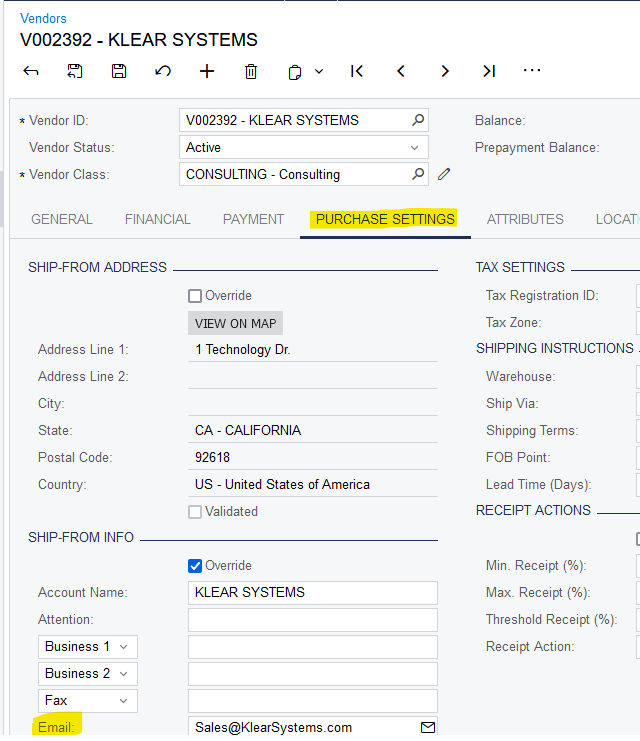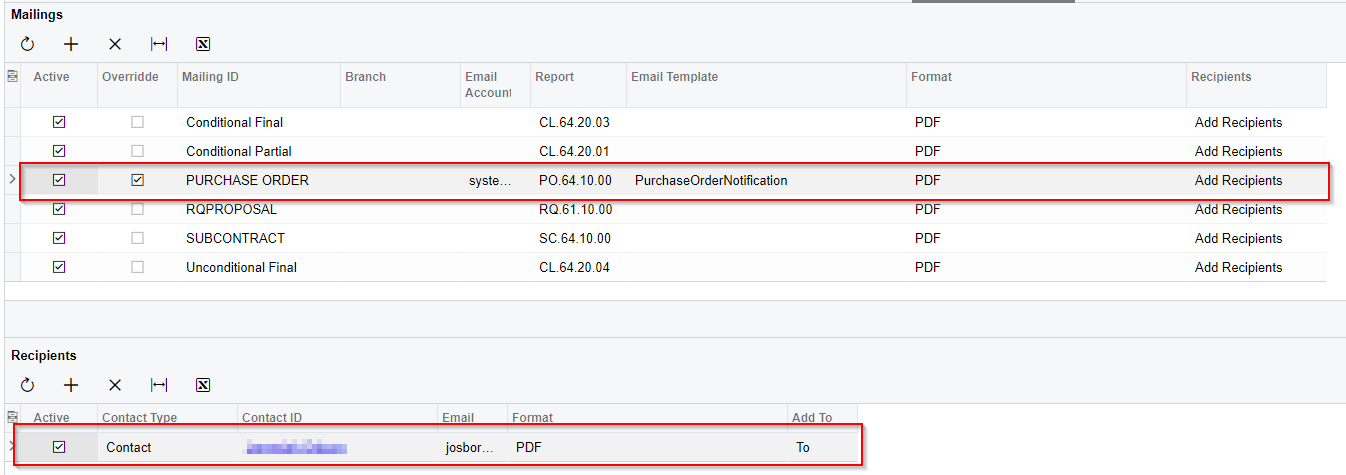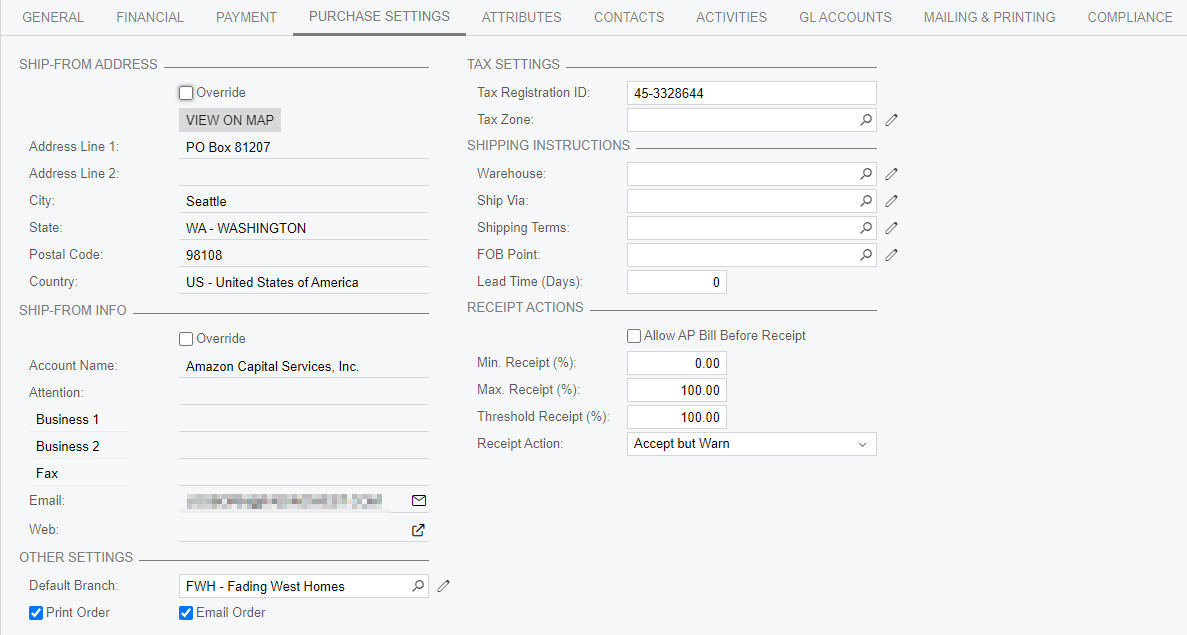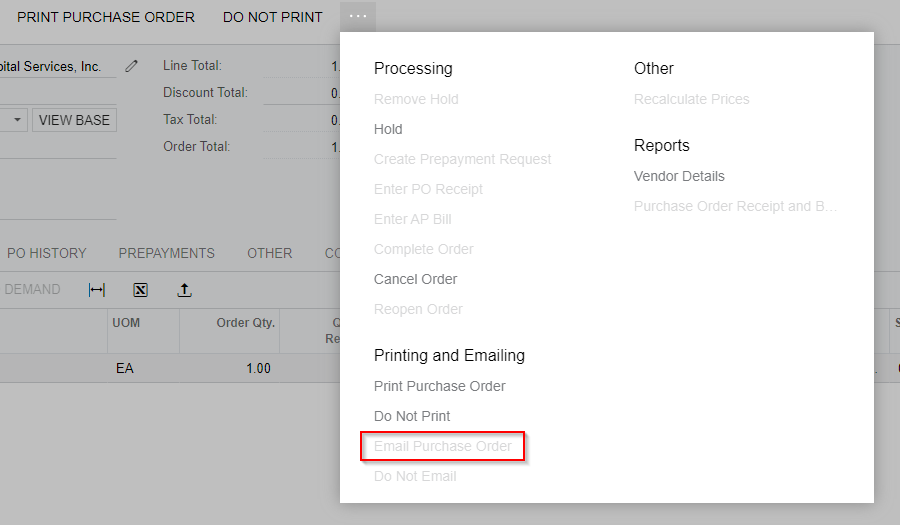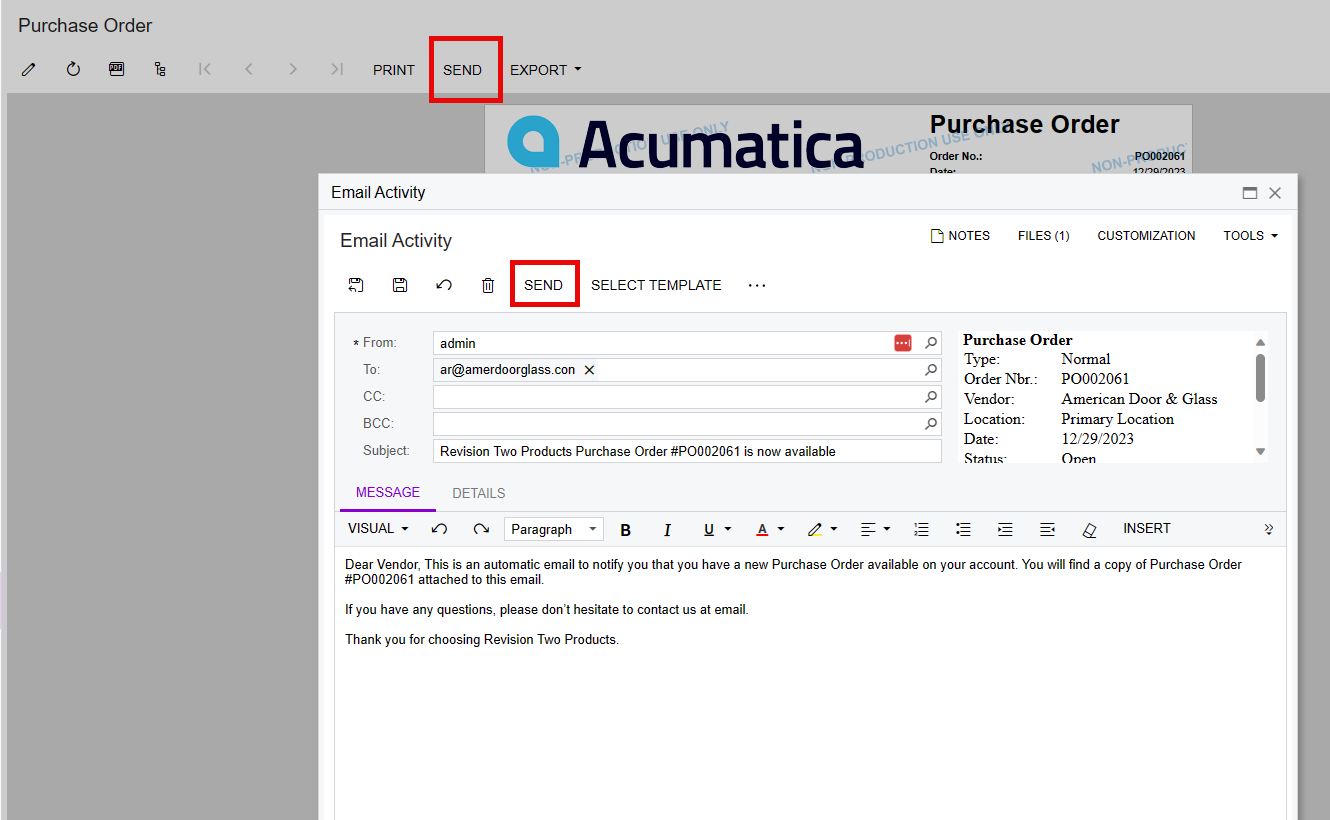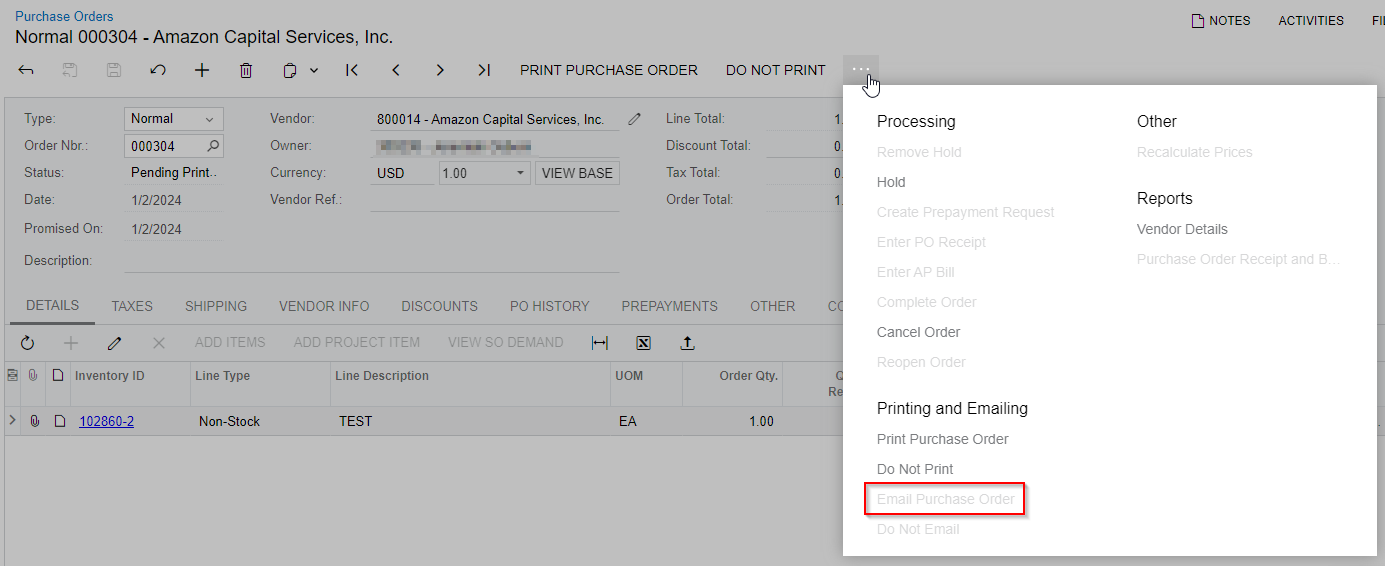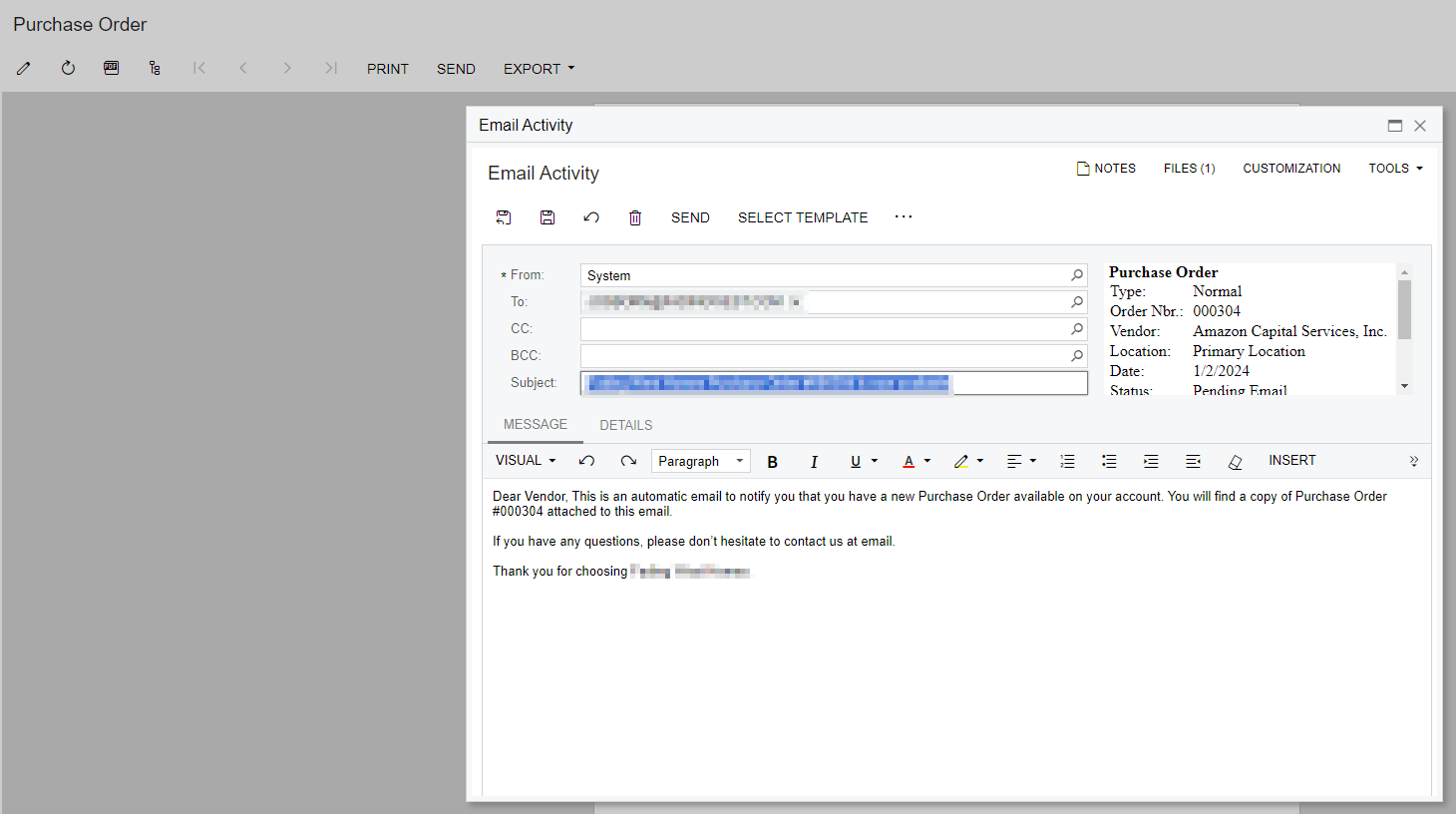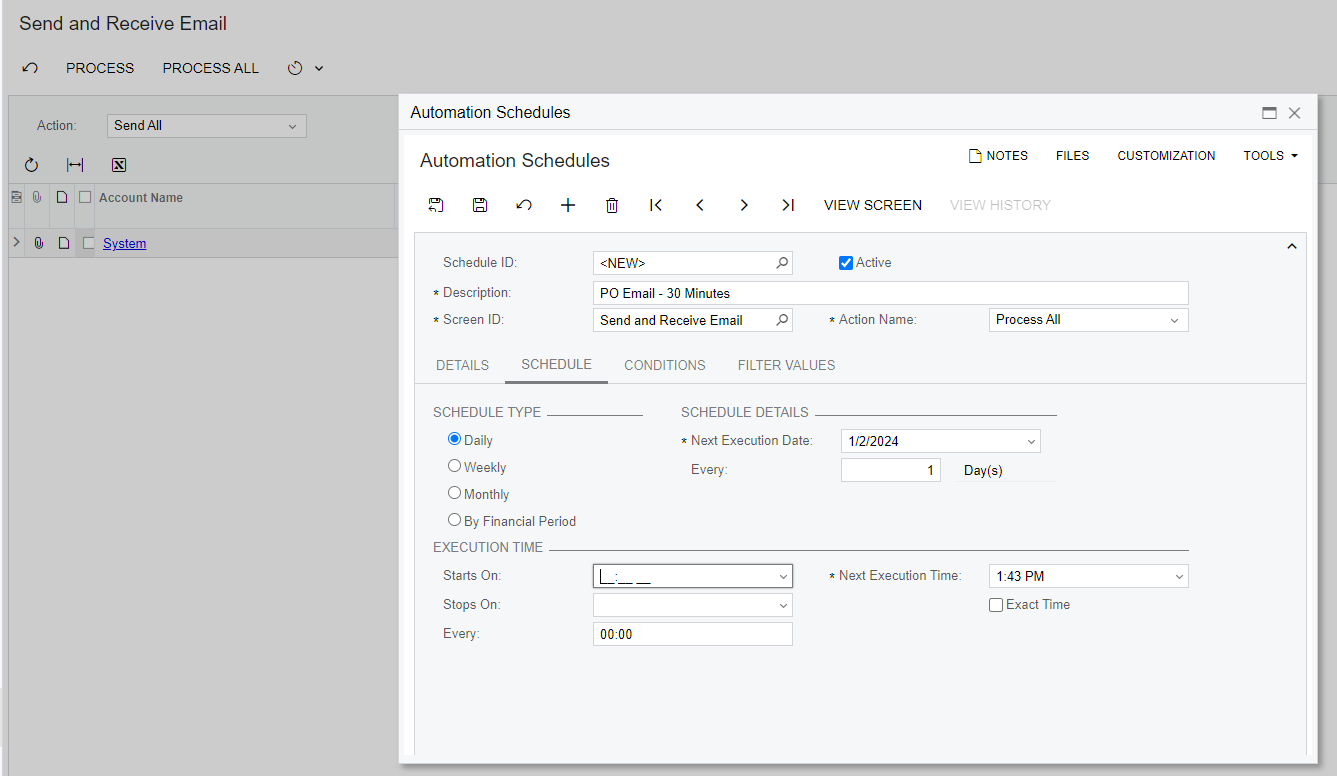I am trying to set up the automatic email function where I can email a PO to a vendor but am unsure where I need to add the vendor contact and speicify that they are a PO recipient. I can’t seem to find any other threads regarding this issue. Can someone please help with this?
Solved
Automate Email PO to Vendor Function
Best answer by Kandy Beatty
HI
You can add that on the Mailing and Printing tab of the Vendor Record:
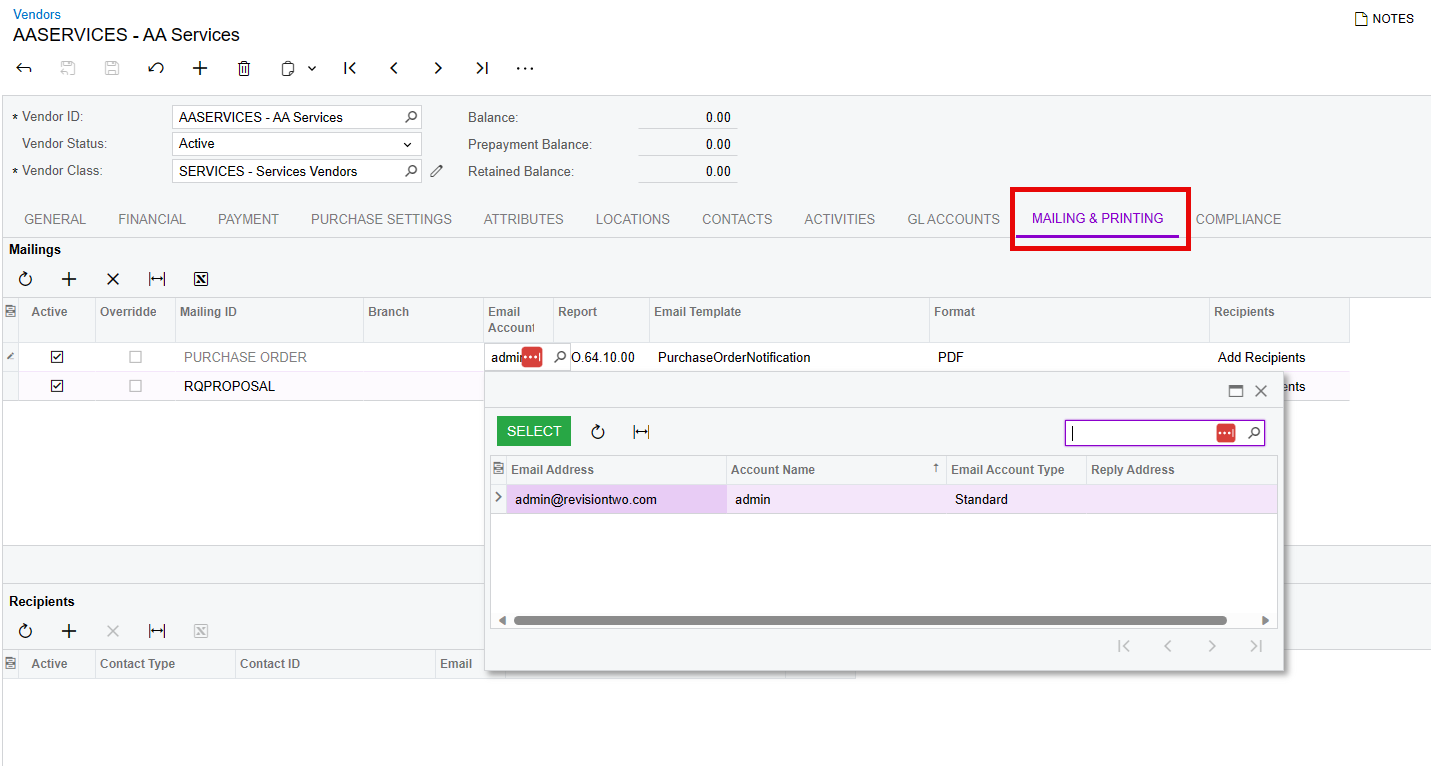
Enter your E-mail address. We'll send you an e-mail with instructions to reset your password.