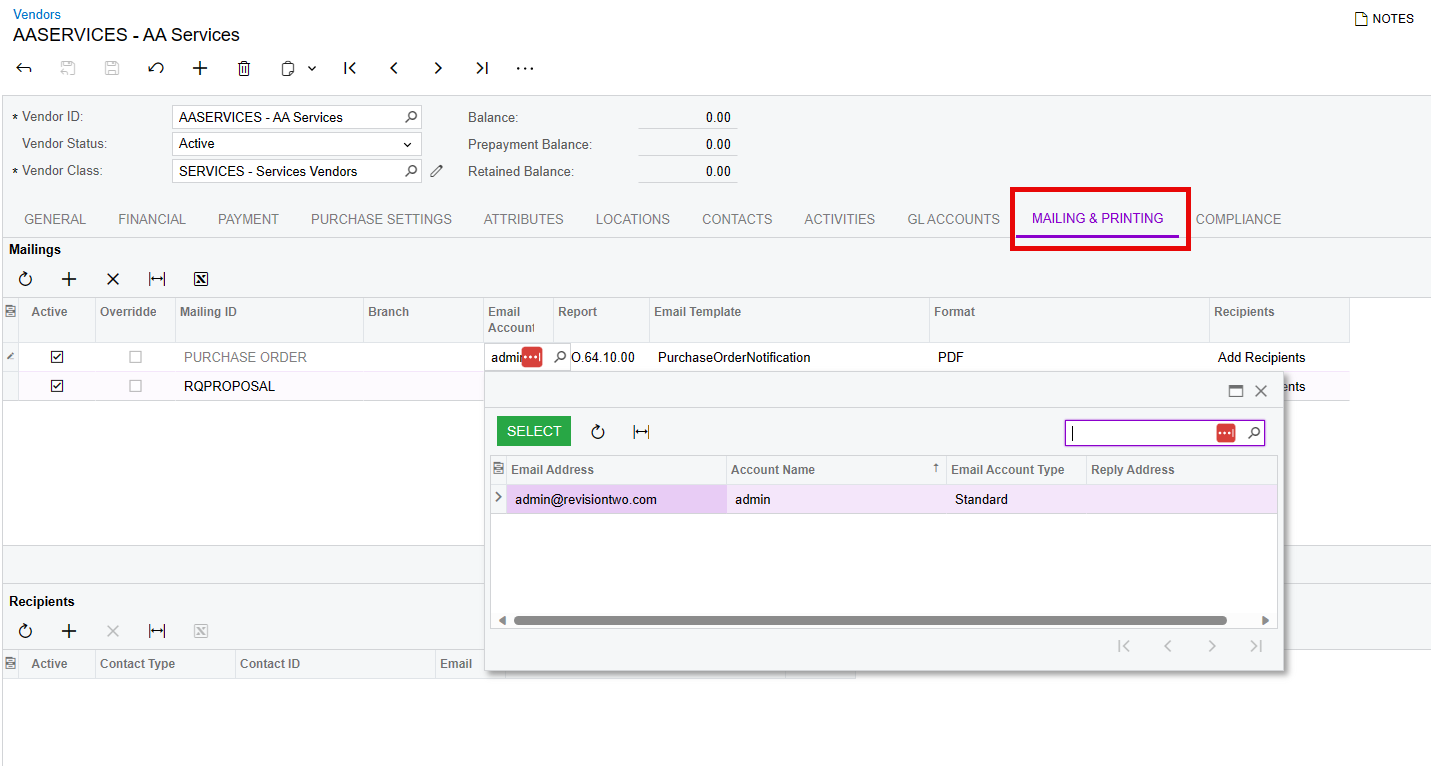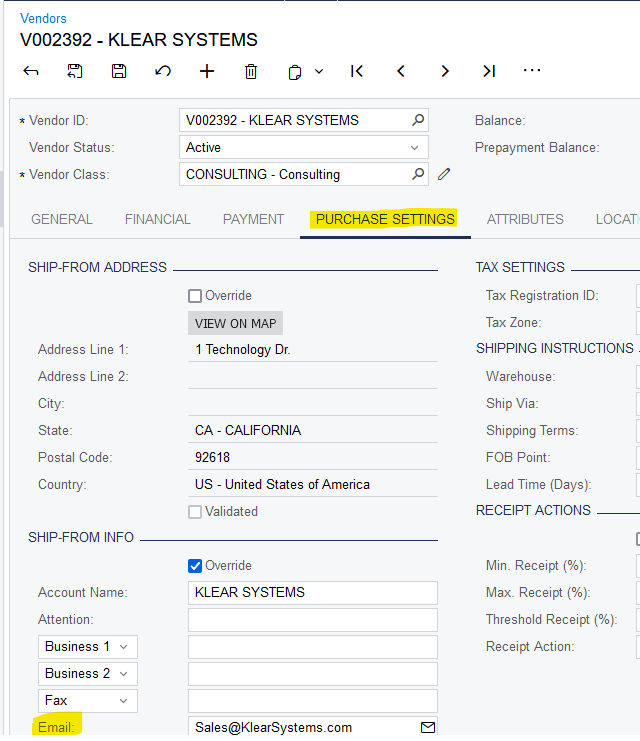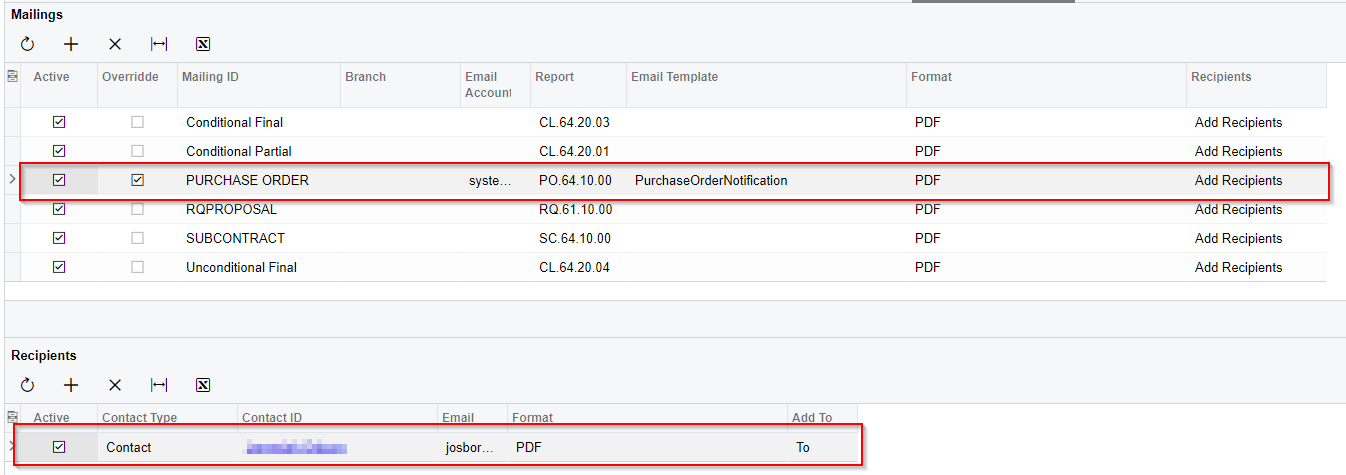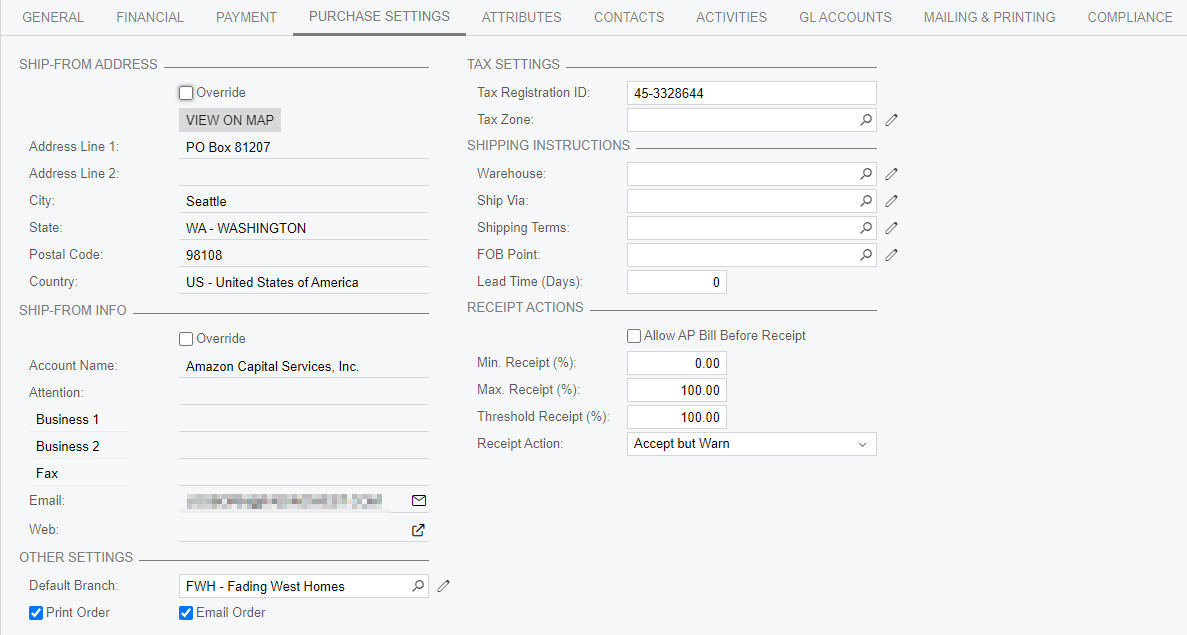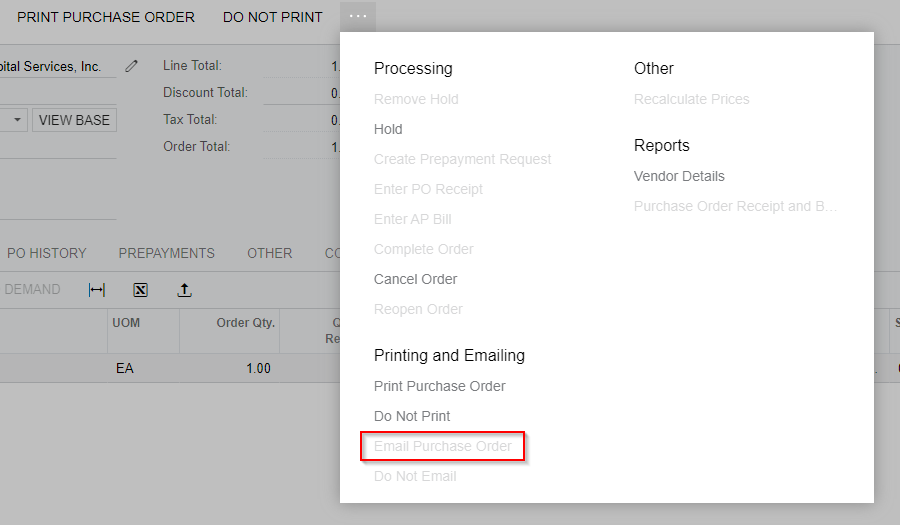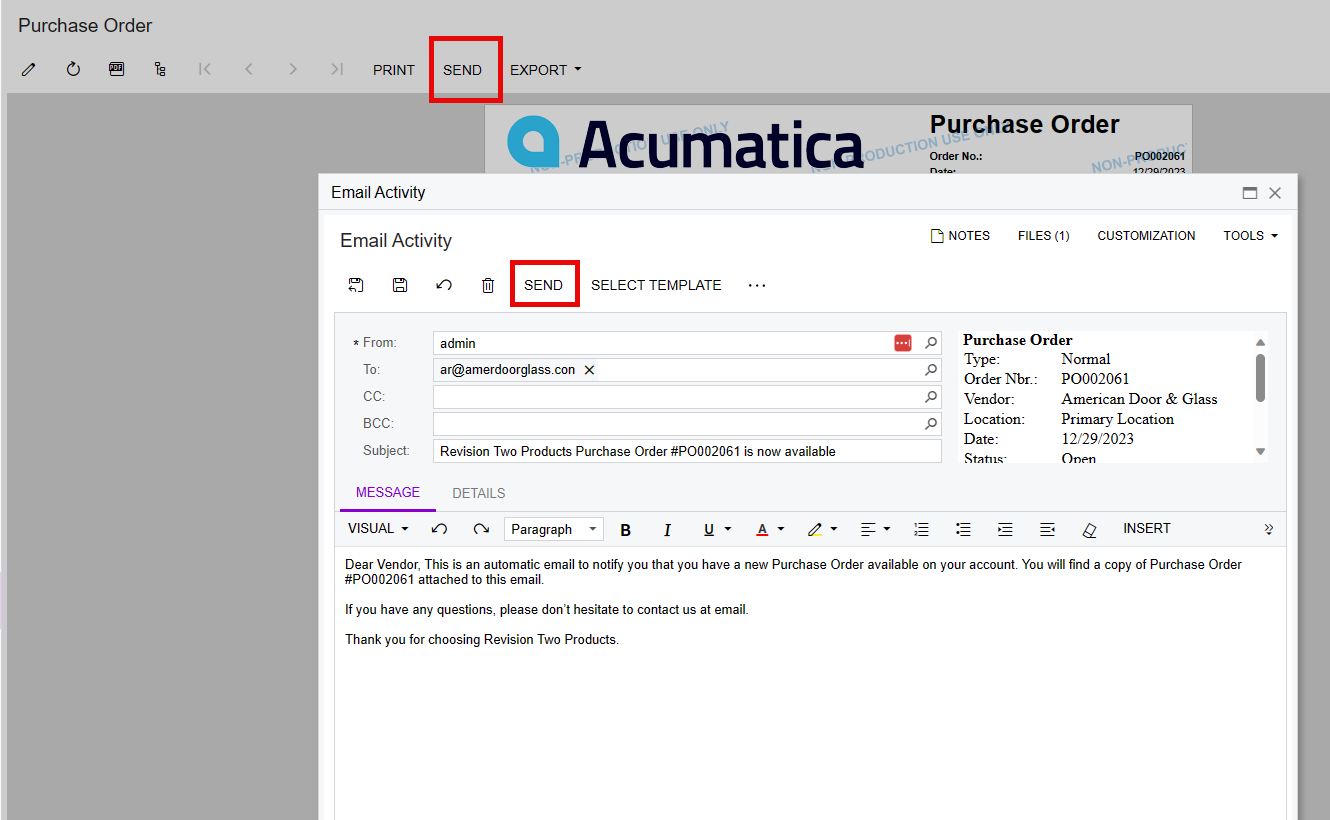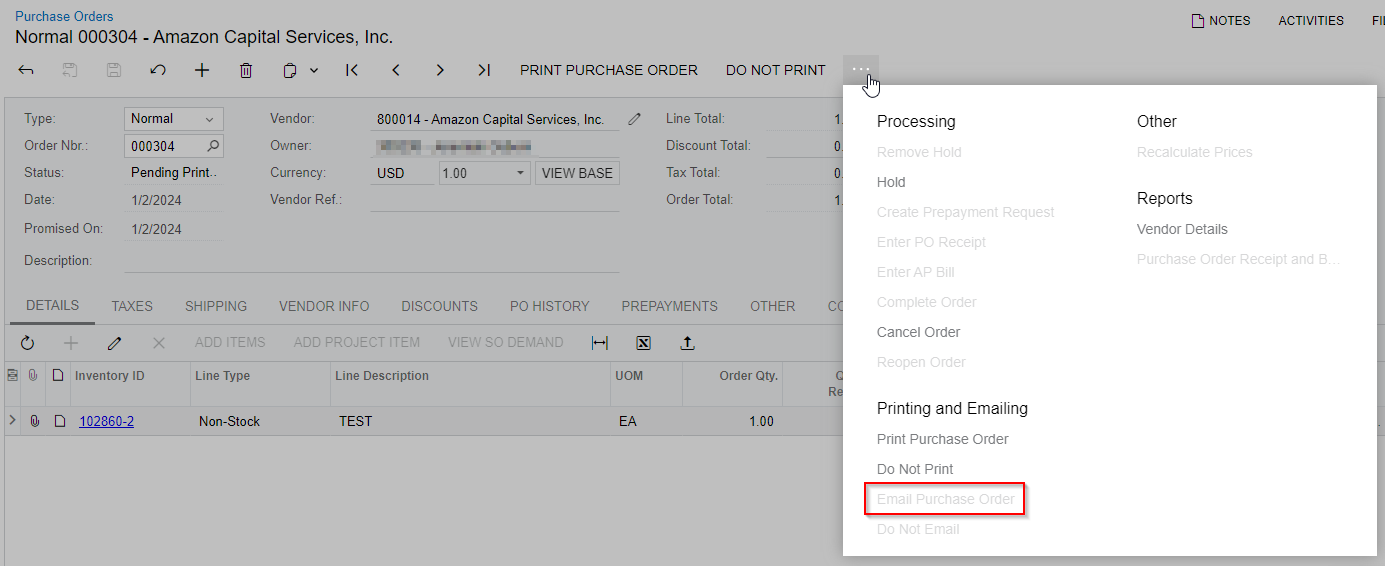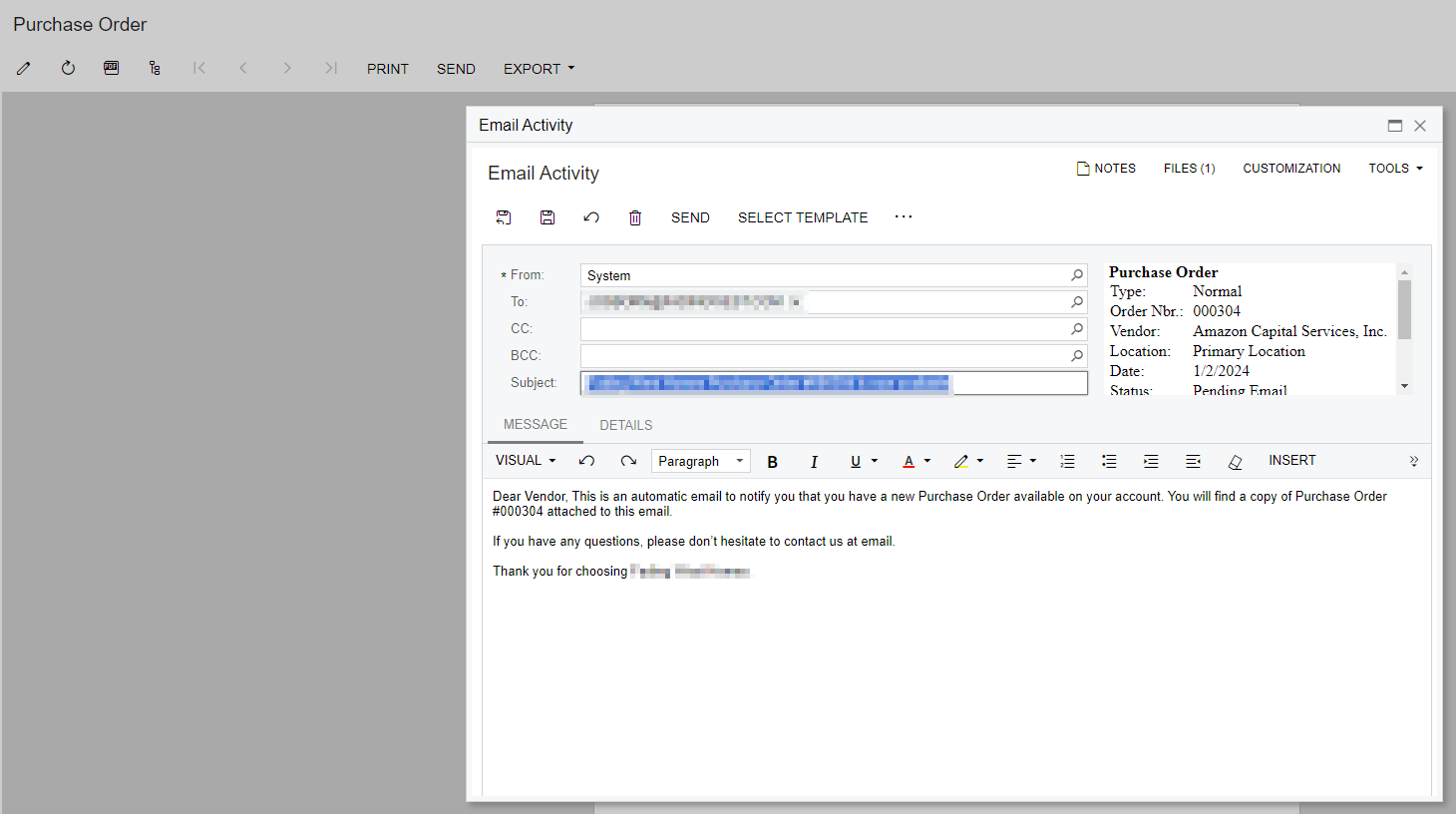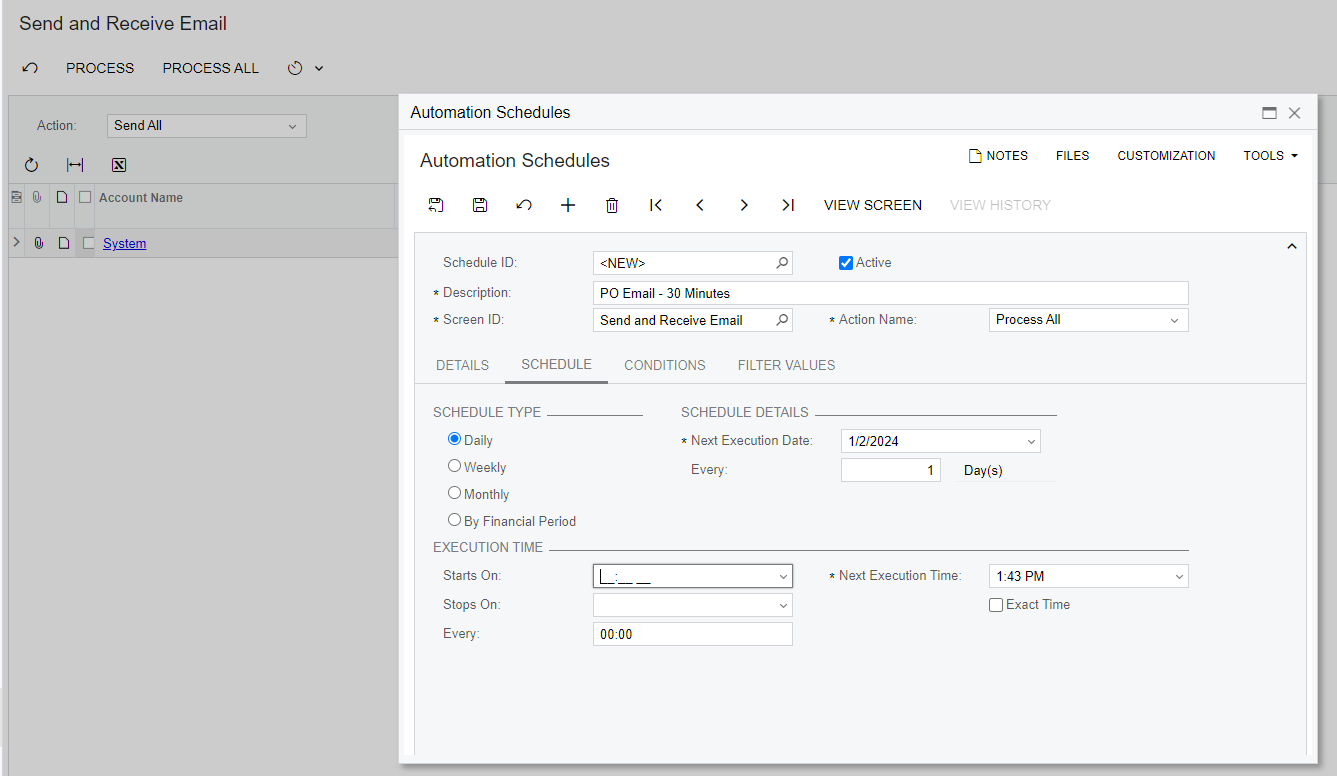I am trying to set up the automatic email function where I can email a PO to a vendor but am unsure where I need to add the vendor contact and speicify that they are a PO recipient. I can’t seem to find any other threads regarding this issue. Can someone please help with this?
Best answer by Kandy Beatty
View original