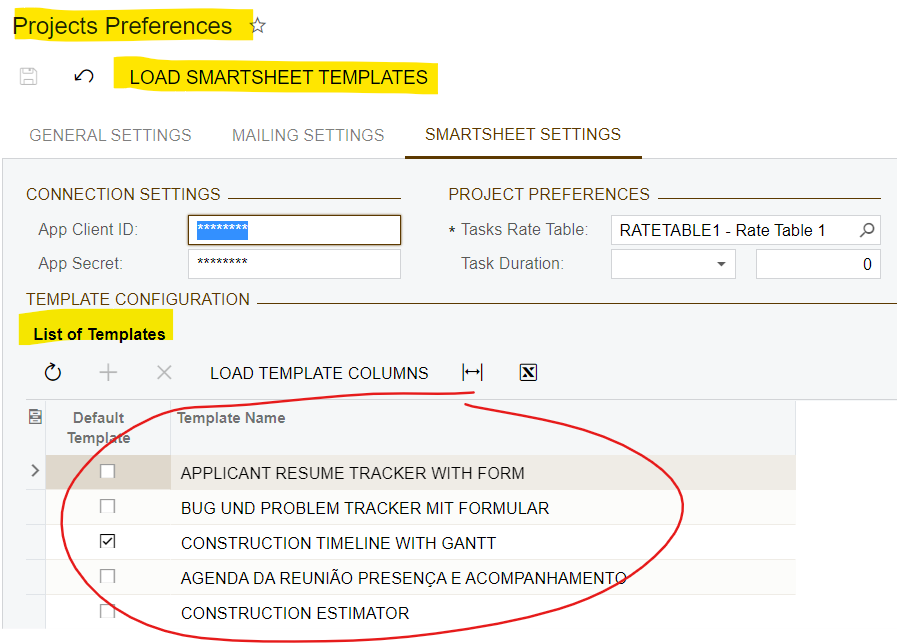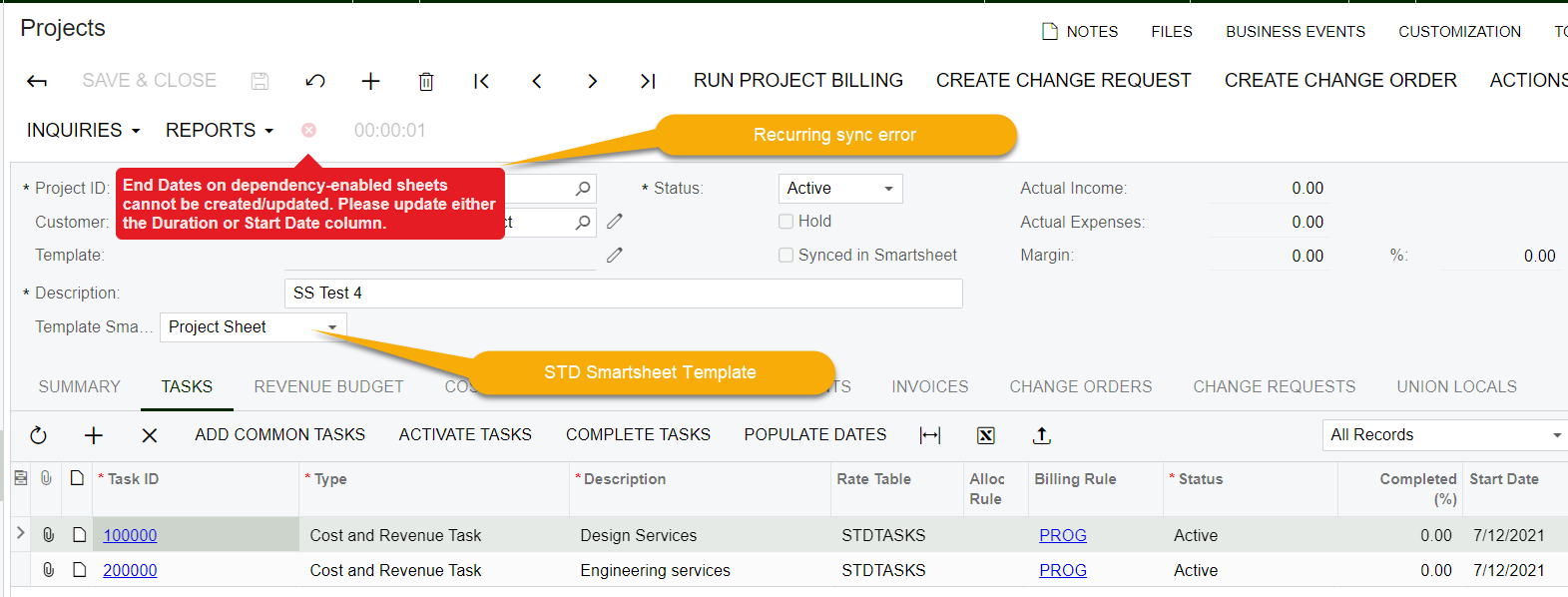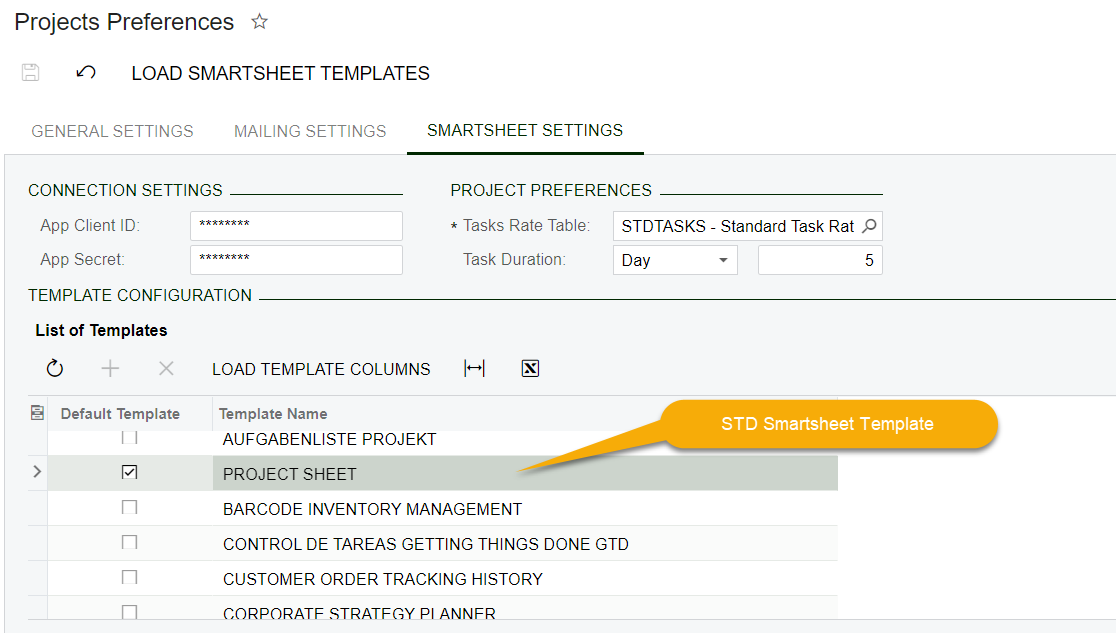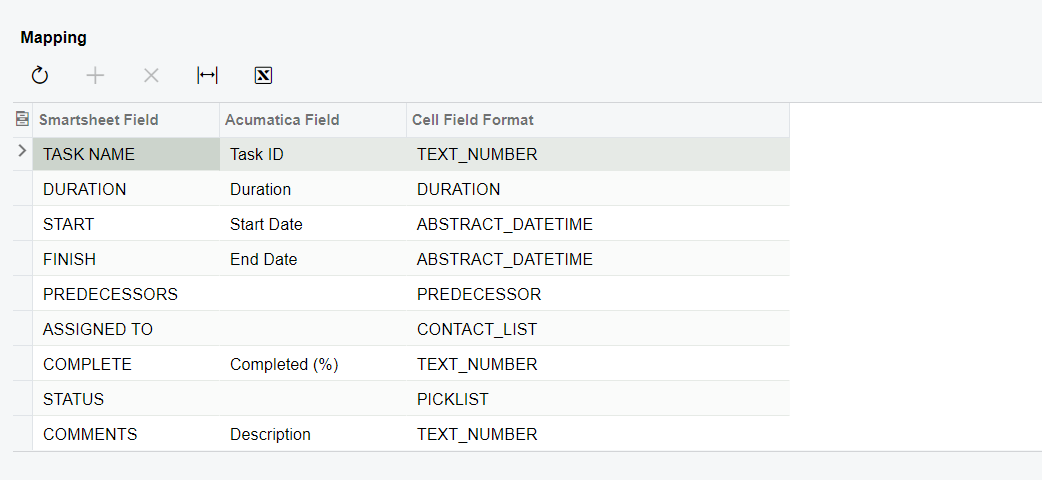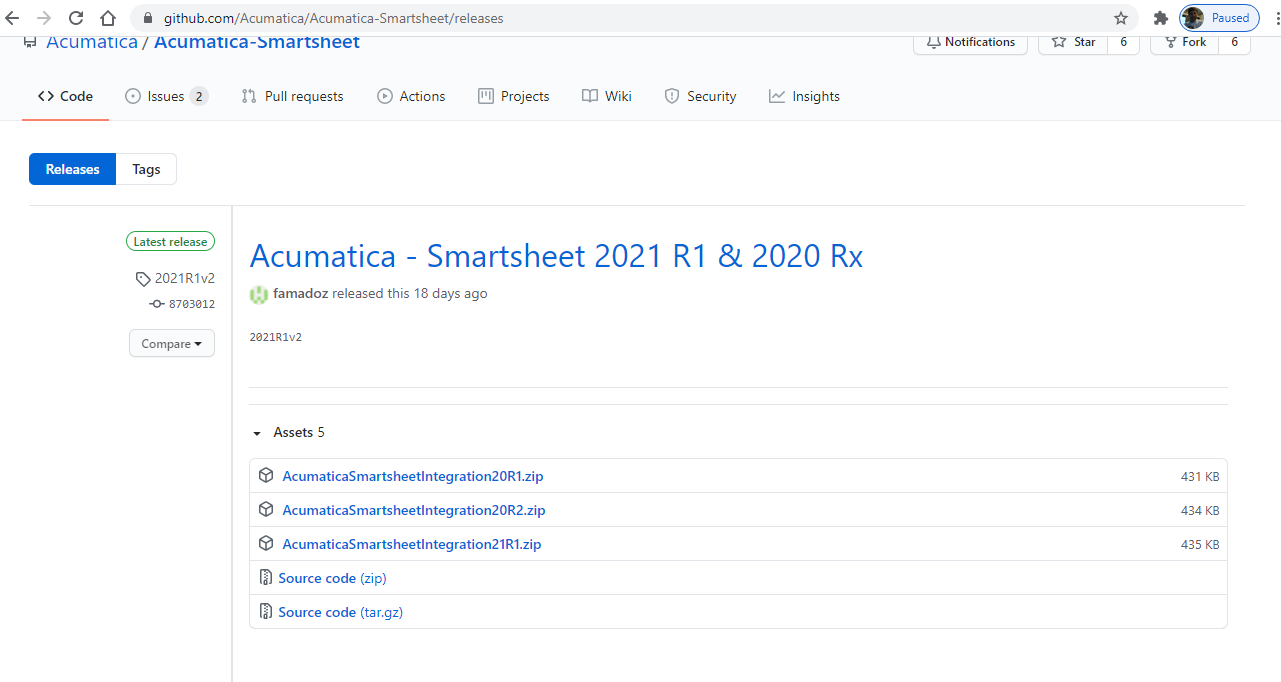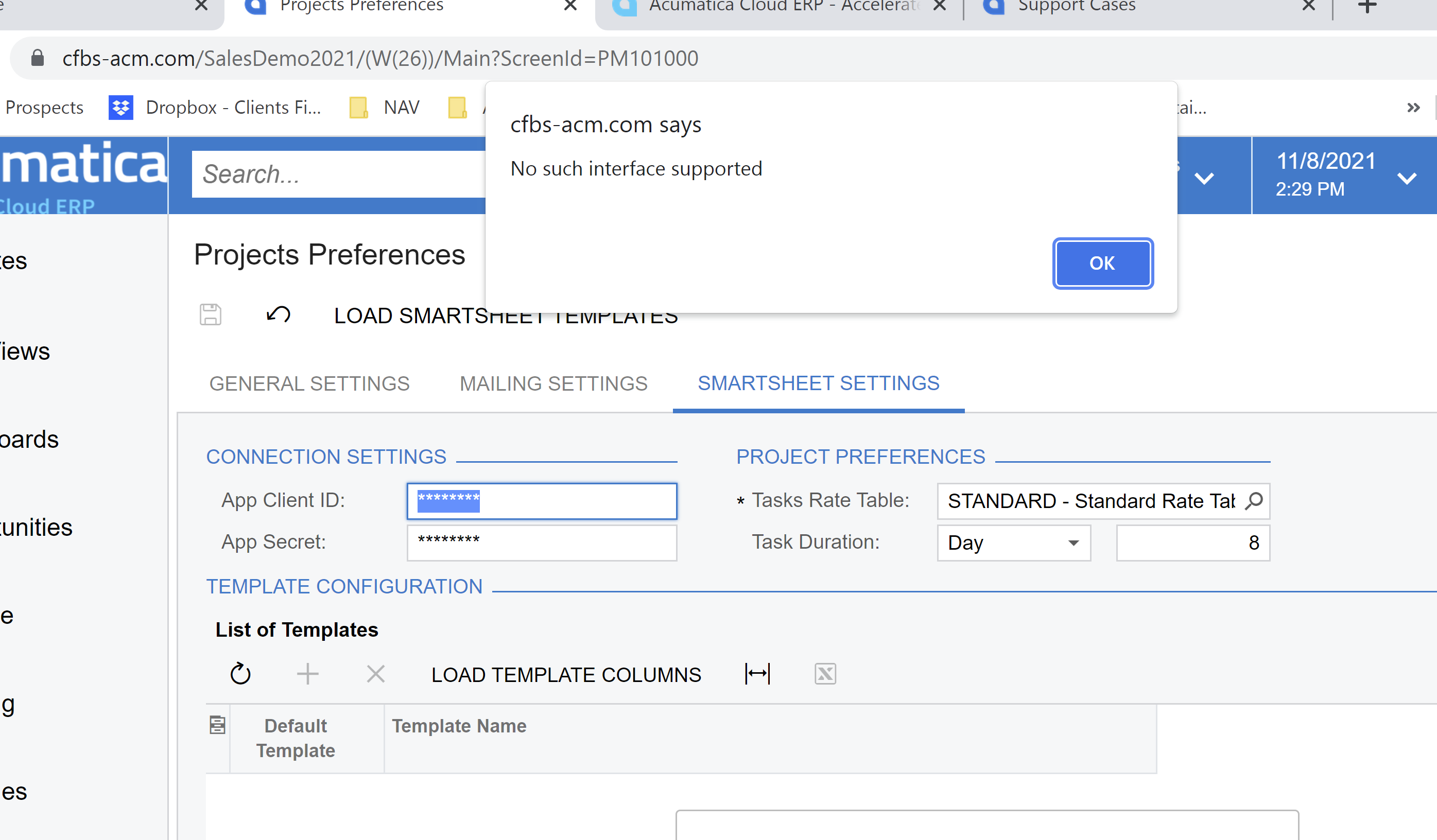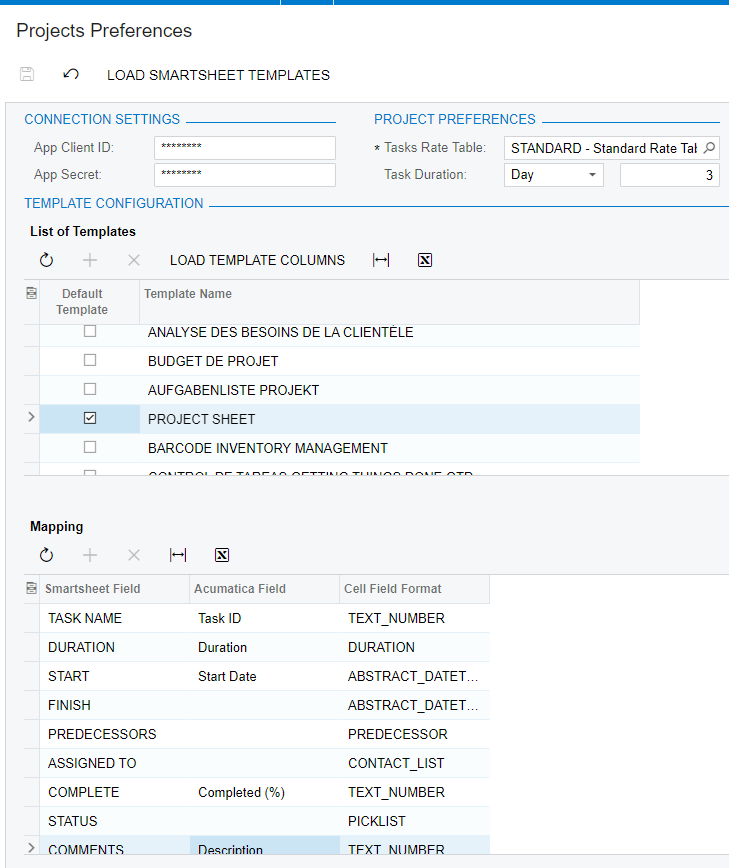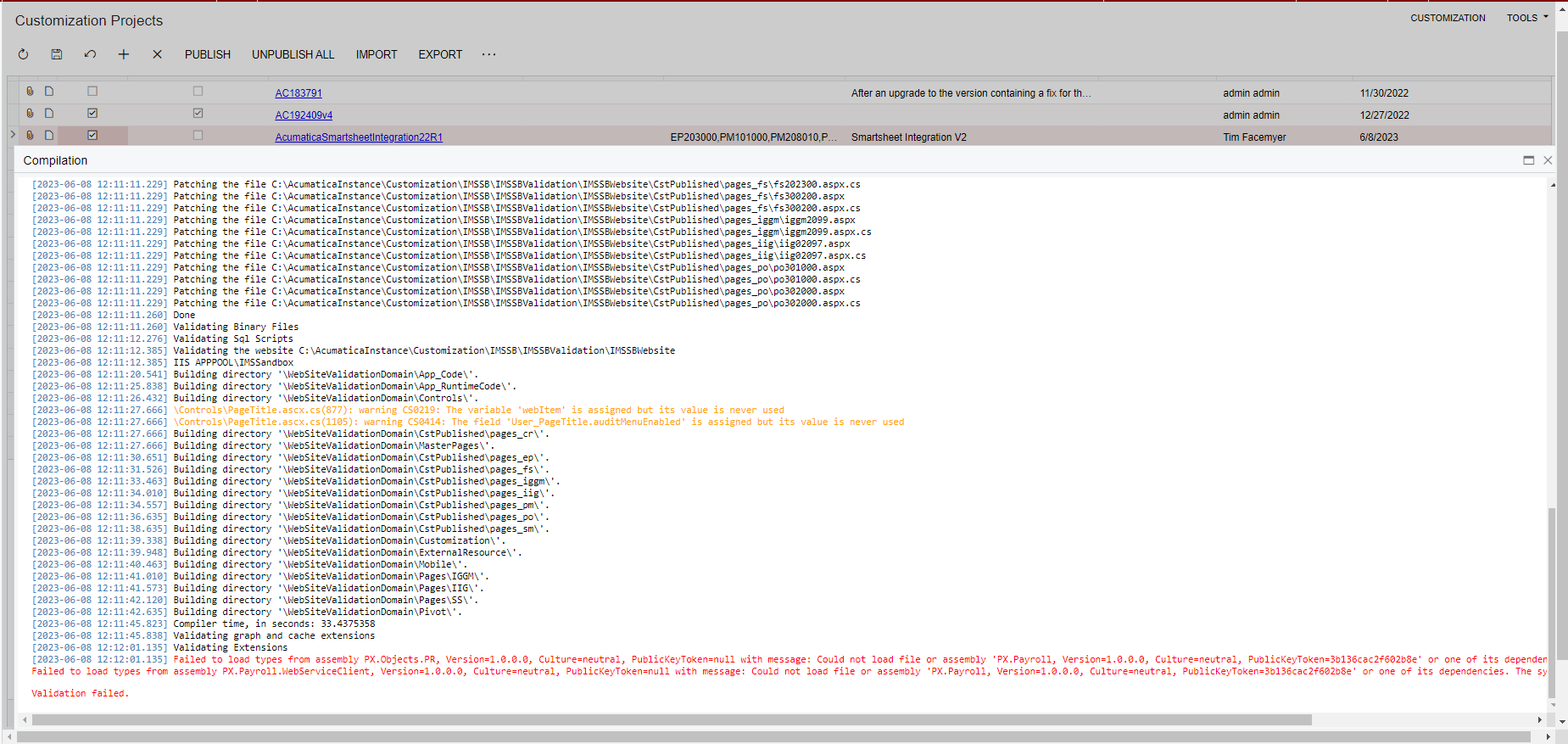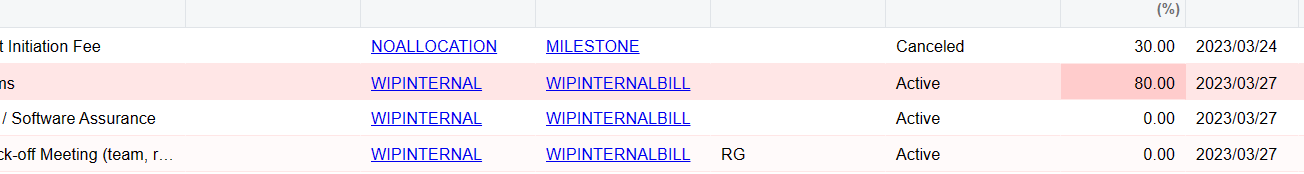The SMARTSHEET SETTINGS tab added to Projects Preferences by the Acumatica/Smartsheet integration provides the ability to load Smartsheet templates into Acumatica. You then map fields in the Smartsheet templates to Acumatica fields. Invoking this features loads a number of existing templates. What I’m not able to determine is, how do I add to this list Smartsheet templates that I've created myself?