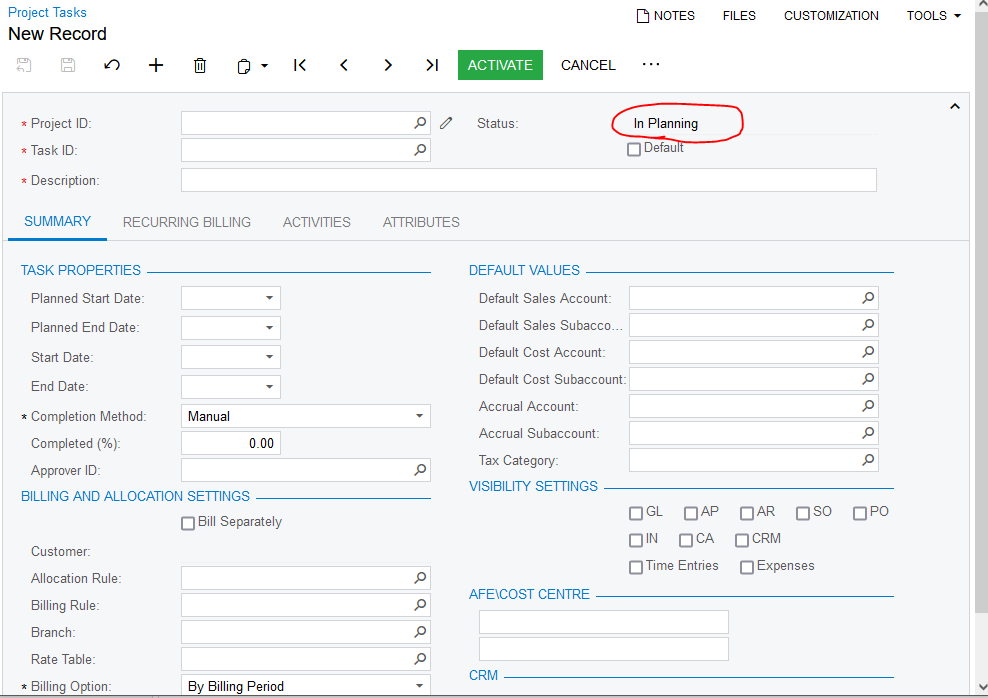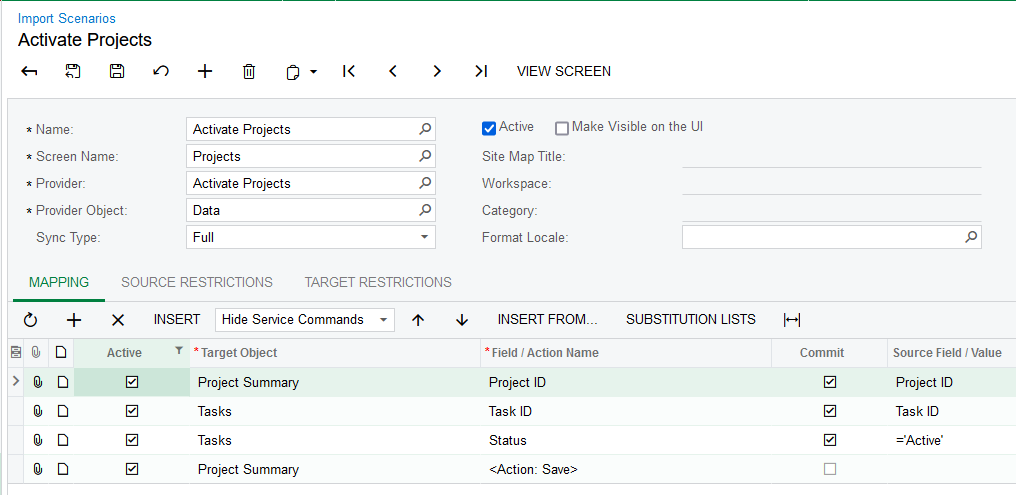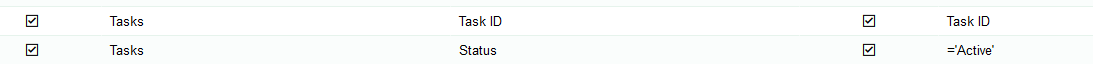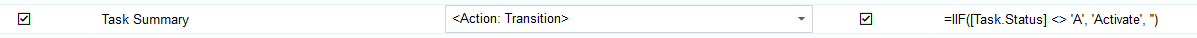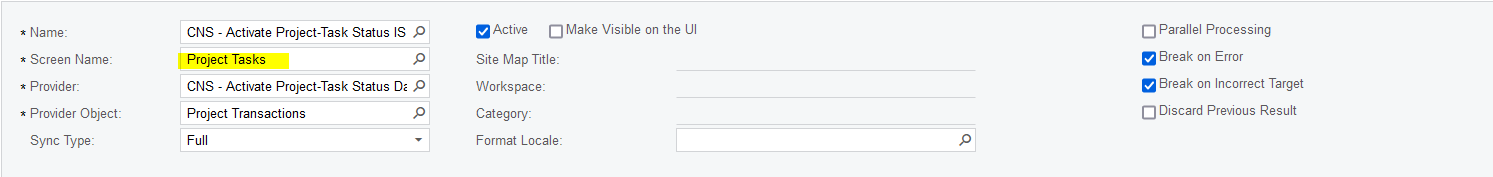I am trying build a conditional switch if the status of the project-task is not ‘Active’ then Activate it via <Action: Transition>.
However, my I cannot seems to get the right value for [Task.Status]. I tried using ‘A’ and ‘Active’ but neither seems to be working.
any suggestion would be greatly appreciated! thank you!
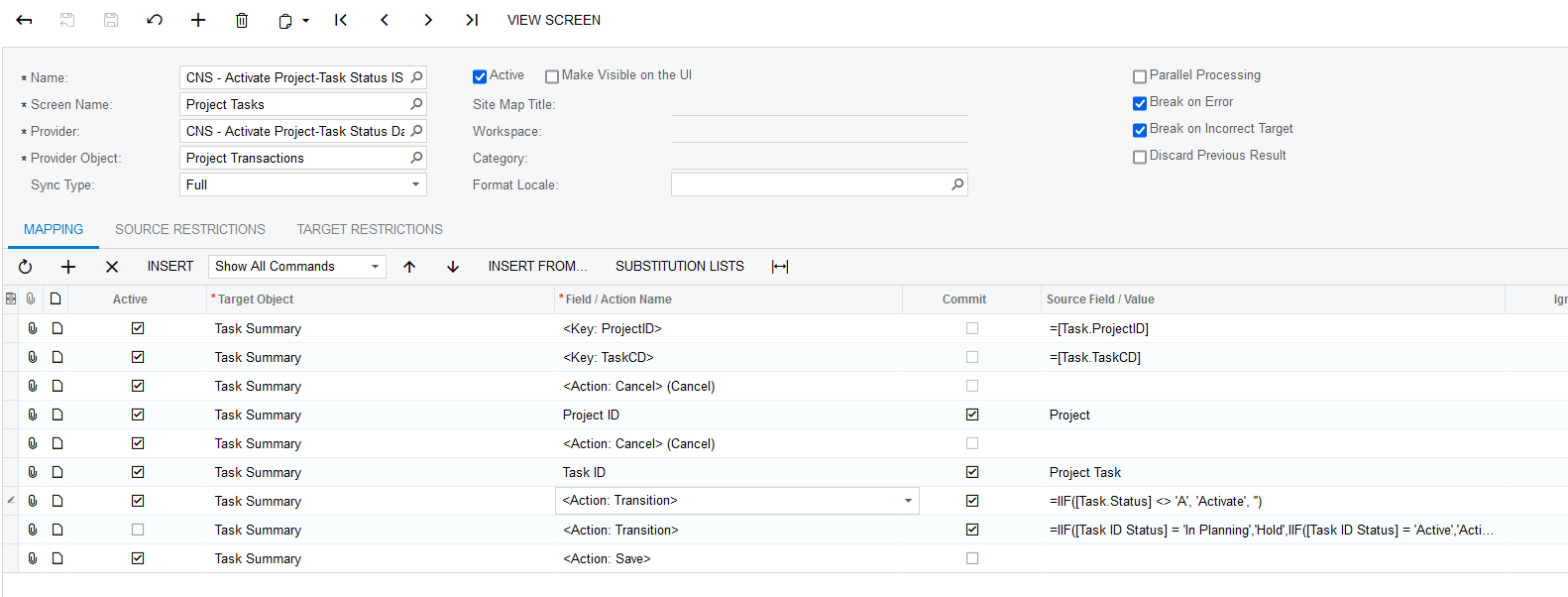
Possible Value for Project-Task Status:
D = In Planning
A = Active
C = Canceled
F = Completed