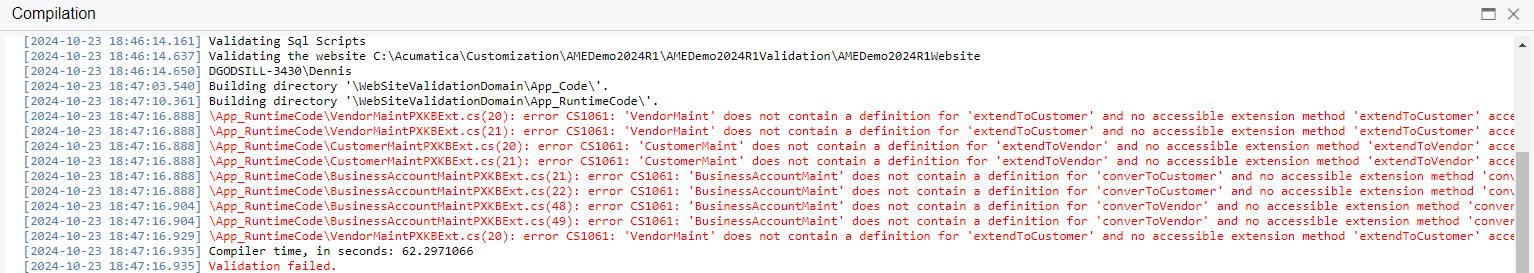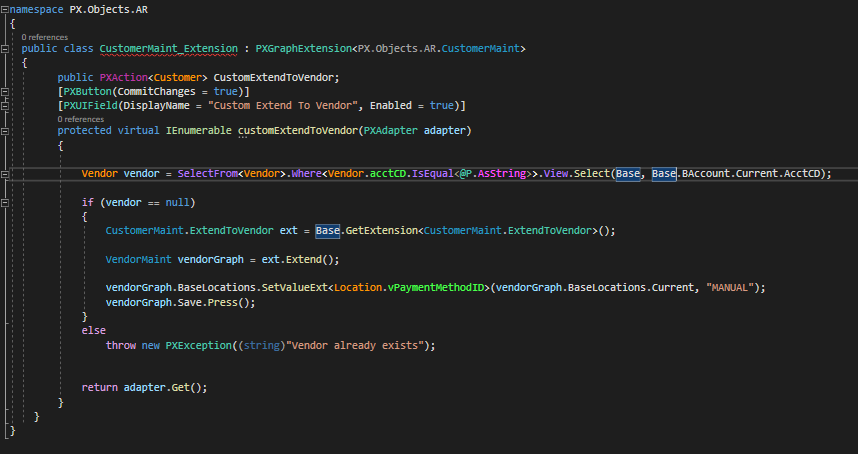Hello good afternoon community
I am importing customers and vendors through the import scenario, there are approximately 16,000 customers and about 4,000 vendors, many of them are customer/vendor at the same time.
When I do this I get an error saying that I cannot have the same customer and vendor ID during the import. These customers/vendors have the same ID. since they are the same.
Is there a configuration that allows it? Is there a way to import them by import scenario? because there are about 950 customers/vendors that exist with this condition. I hope you can help me since it is impossible to create them one by one manually.
I am driving Acumatica version 2023R2
I look forward to your help and thank you in advance.
Vanessa.