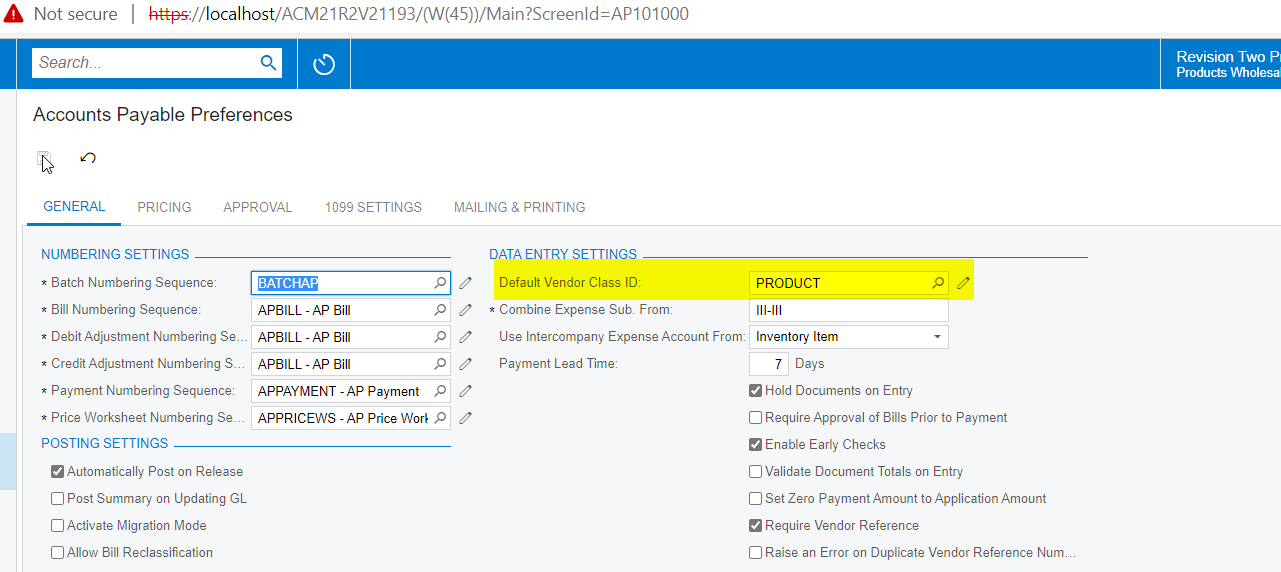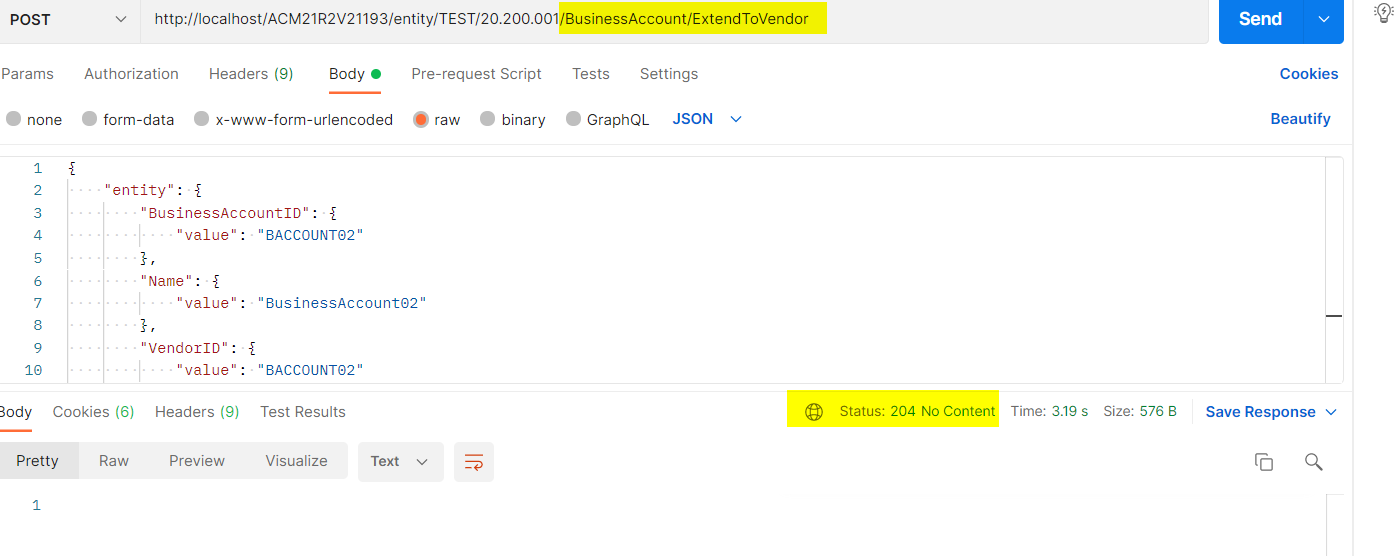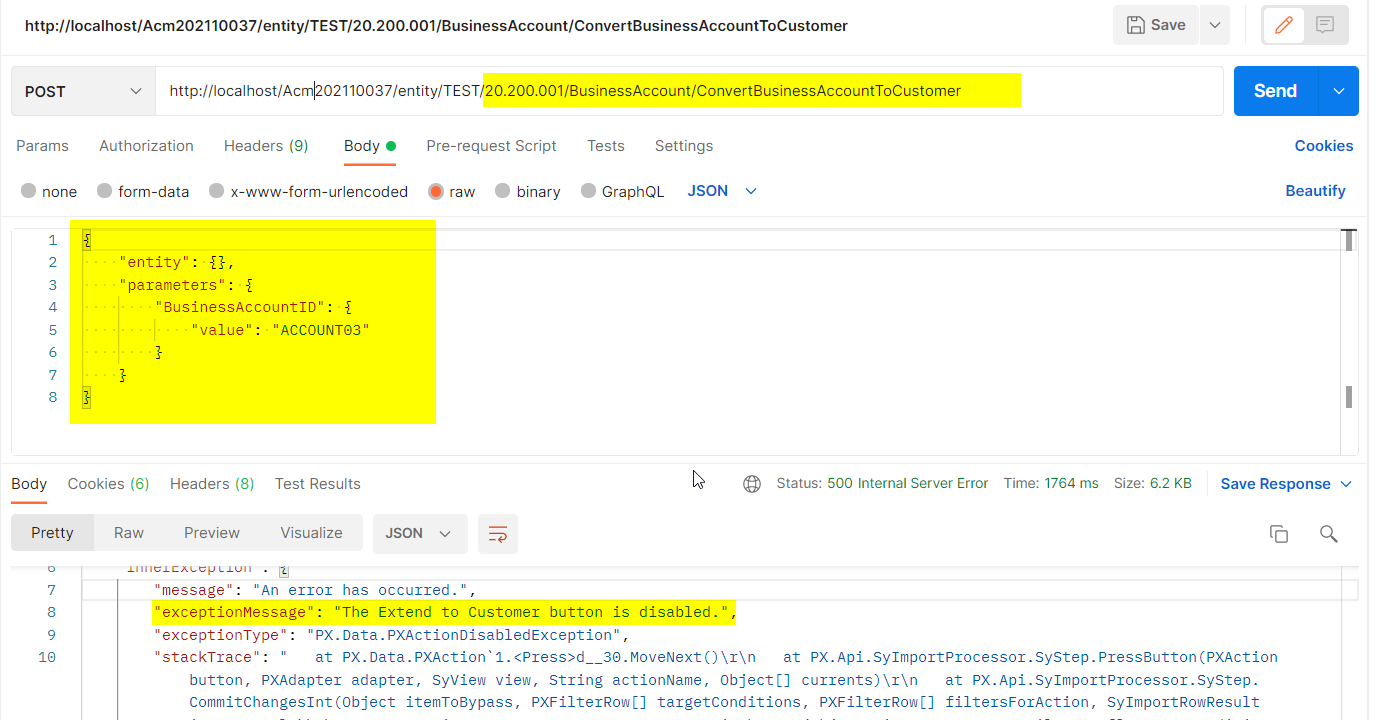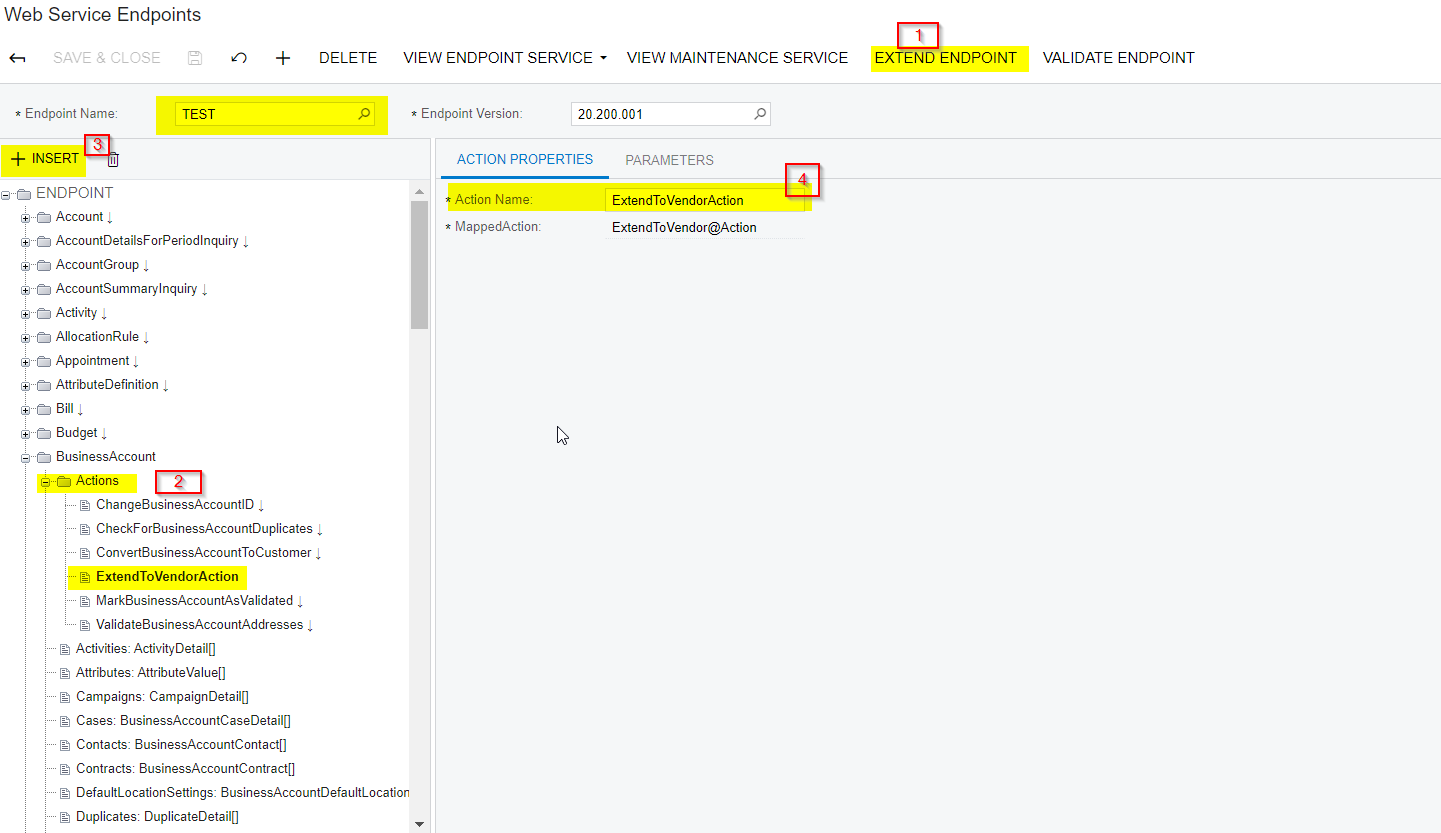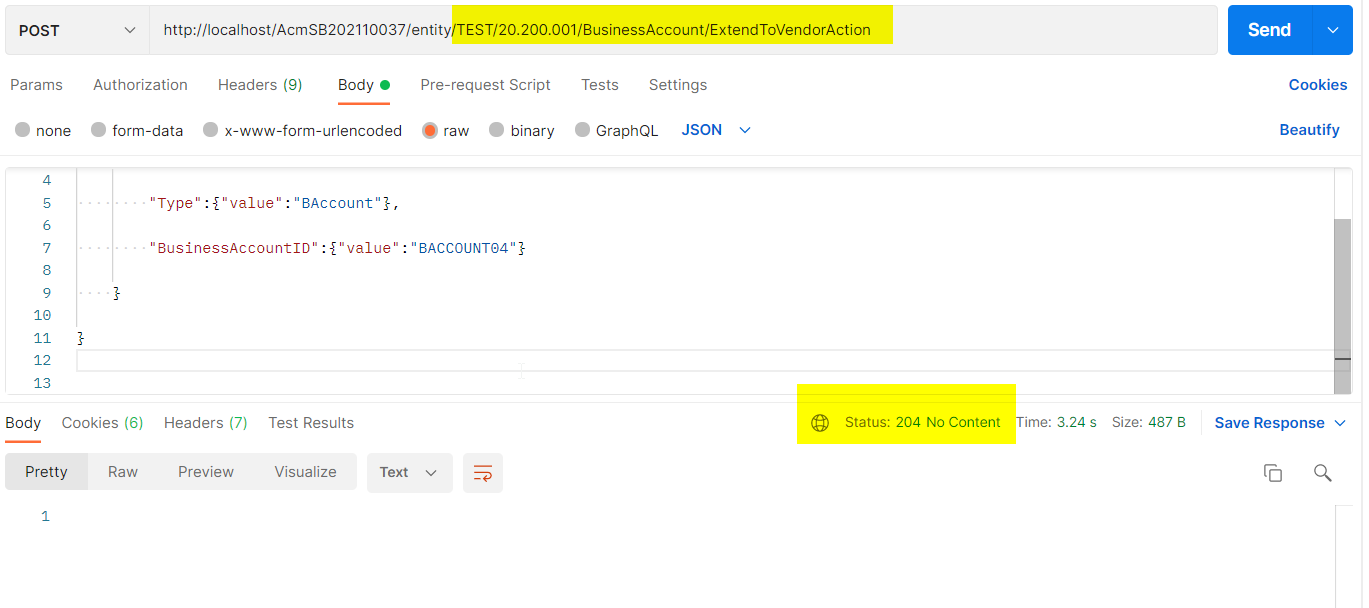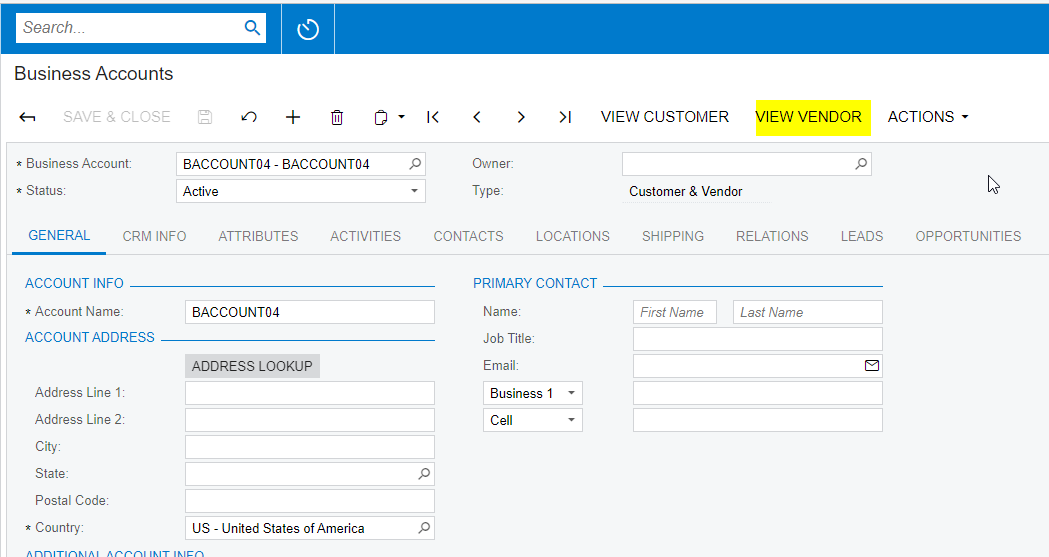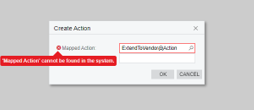Hi All,
We want to extend a Business Account to a Vendor using an Acumatica Webservice endpoint. In the past we were successful in making a POST request to extend Business Account to a Customer using ‘ConvertBusinessAccountToCustomer’. We were hoping if there is something like that event for extending to Vendor as well.
Any leads on how to accomplish this would be greatly appreciated.
Best Regards,
Amruta