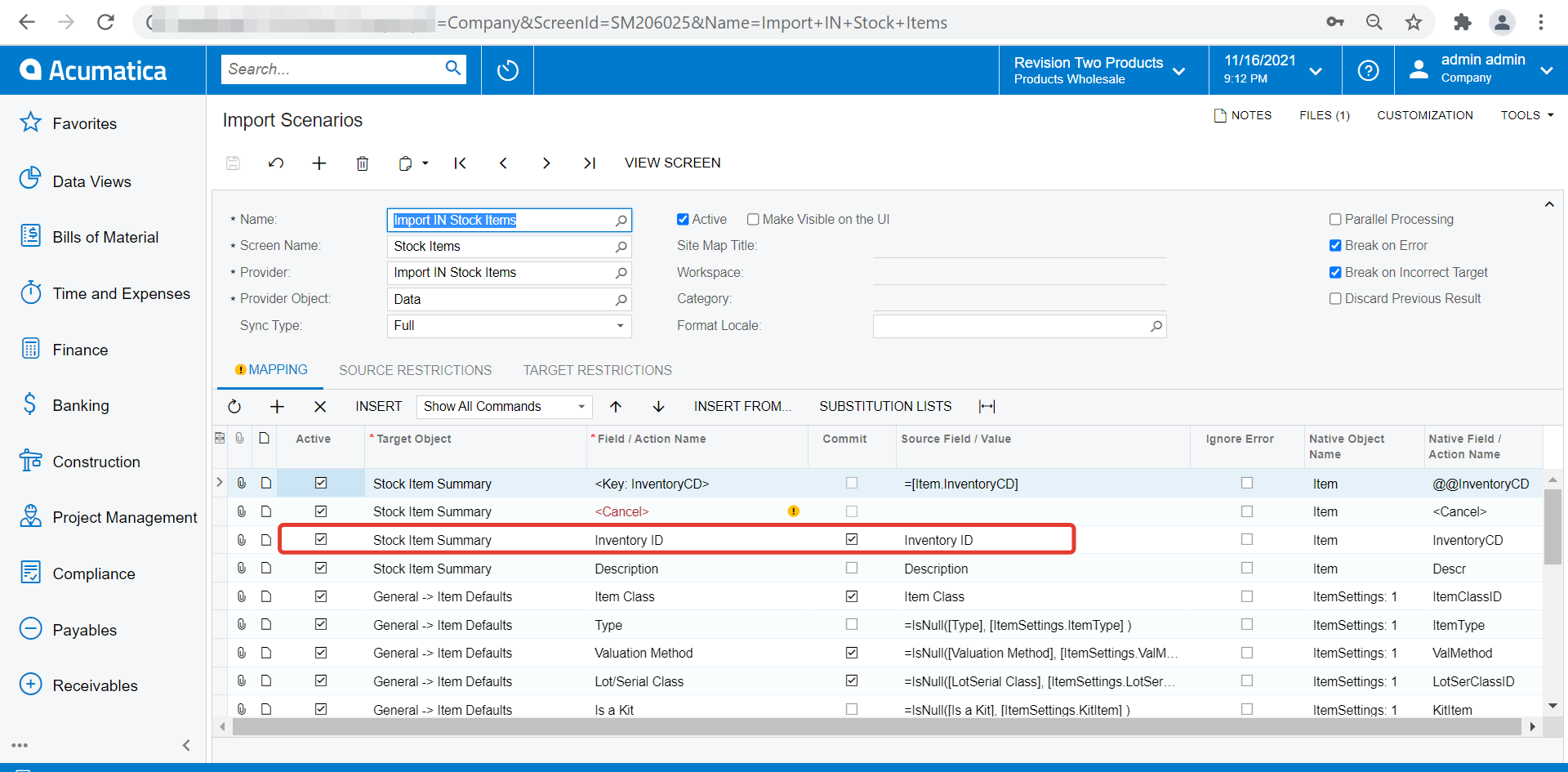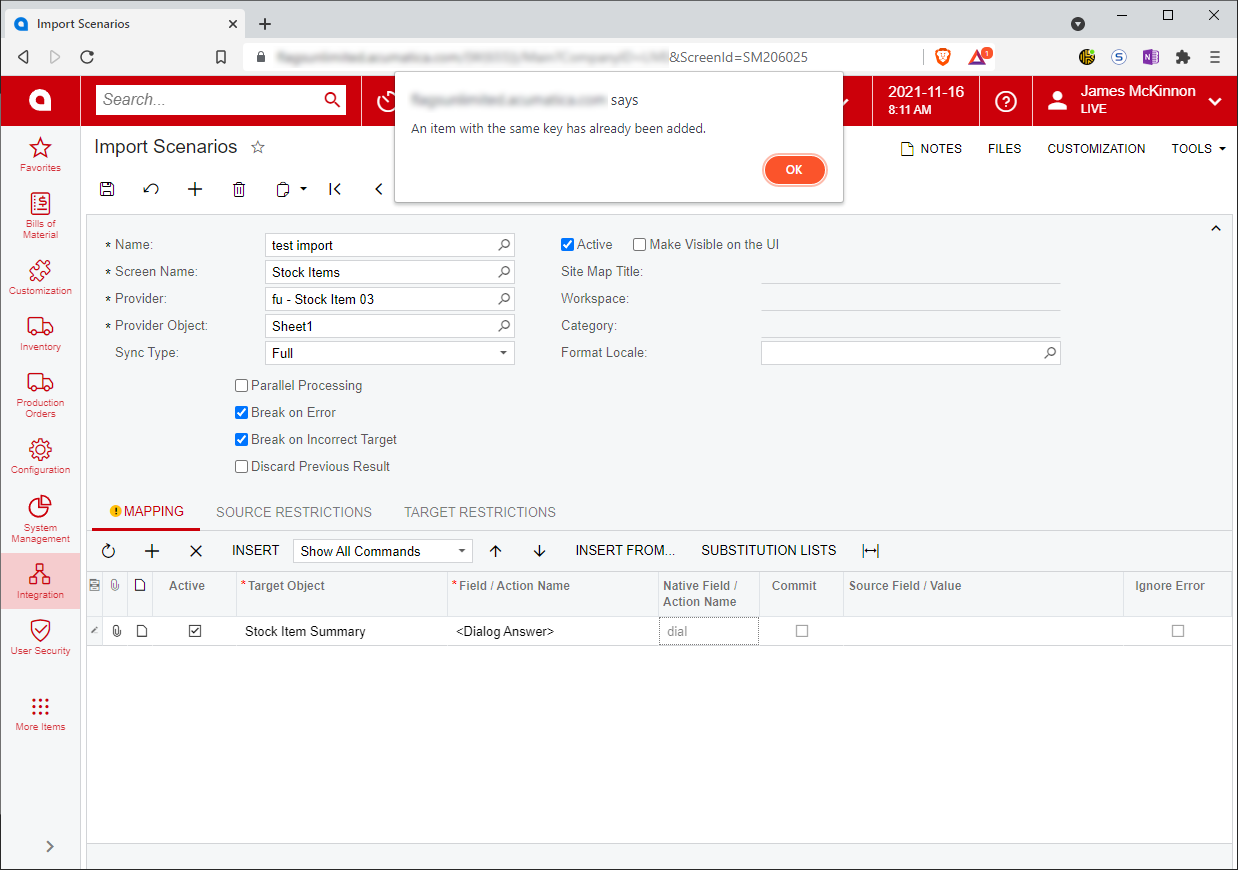I recently ran into an issue where I’m unable to access Import Scenarios. The system throws “An item with the same key has already been added.” At me when I try to access them in any way via SM206025. Oddly enough I can navigate to them via SM206036, though I’m uncertain it’s actually in working order.
This change in behaviour seems to coincide with an upgrade from 20.208.0031 to 20.218.0021. Before you go there, we’re planning an update to 2021R1 within the next month or so.
What’s interesting is that I can, with great consistency, recreate an even that triggers this error…
Method One
- Simply make a new import scenario and add in a <Dialog Answer> and tab out of the filed and skadoosh! “An item with the same key has already been added.”
Method Two
- I can find an Import Scenarios for the same screen that is still accessible via SM206025 and attempt to copy/paste it into a new Import Scenario… skadoosh!
Method Three
- I can find an Import Scenarios for the same screen that is still accessible via SM206025 and attempt to INSERT FROM into a new Import Scenario… skadoosh!
I’ve taken the time to work through the process…
- Made a new excel document with a single sheet
- Copied the original data into the new document, values only
- Checked that the column headings were all distinct
- Made a new Data Provider and set it all up
At this point it’s as clean as it gets.
This next part might seem a bit odd but it’s what I do…
- Made a new Import Scenario
- Added Screen IN.20.25.00
- Can I add the [Stock Item Summary].<Dialog Answer>?
- Yes, without issue
- Removed the MAPPING
- Added the Provider and it’s Object
- Can I add the [Stock Item Summary].<Dialog Answer>?
- skadoosh! Nope
- Removed the Provider
- Can I add the [Stock Item Summary].<Dialog Answer>?
- Yes, without issue
- Left the MAPPING
- Added the Provider and it’s Object
- skadoosh! What?
I know that Acumatica is constantly validating which would explain this though it implies there’s some kind of trigger occurring when adding in the Data Provider.
I’ve ran through this process with Non-Stock Items ( IN.20.20.00 ) and even Customers ( AR.30.30.00 ) all with the same results.
The only common factor in all the testing is the excel document and the Data Provider and both are brand new and squeaky clean and the timing of the upgrade.
Anyone have any thoughts?
p.s. I’ve spent more time on this than I’m willing to admit and still haven’t broken through to success.