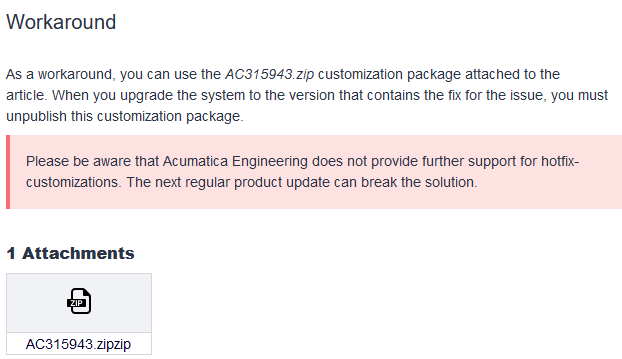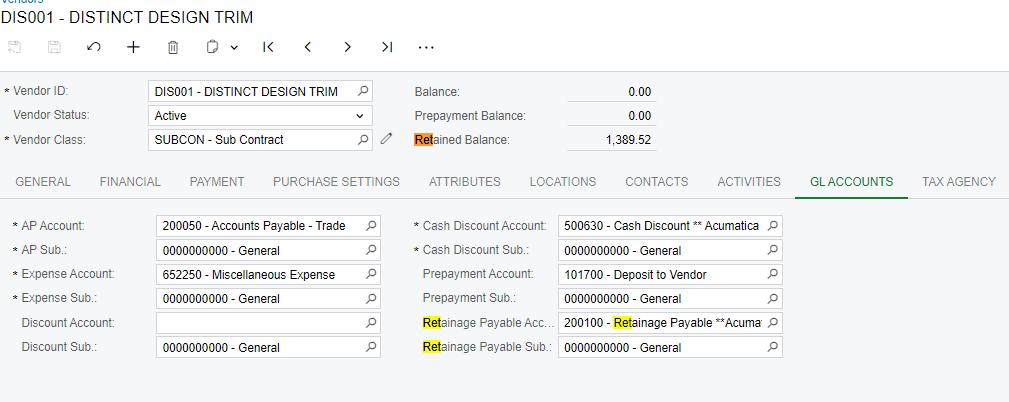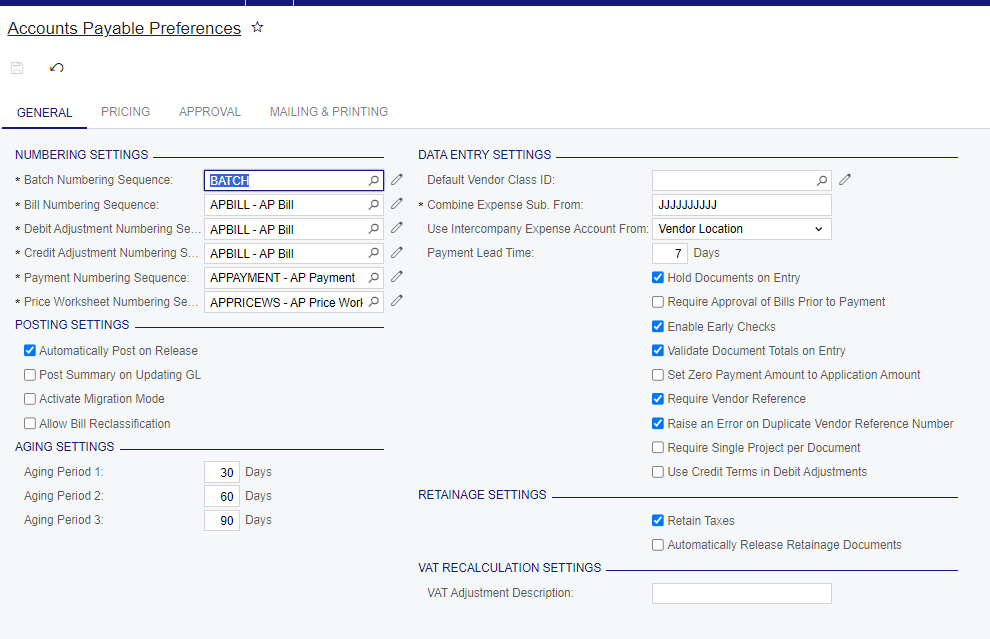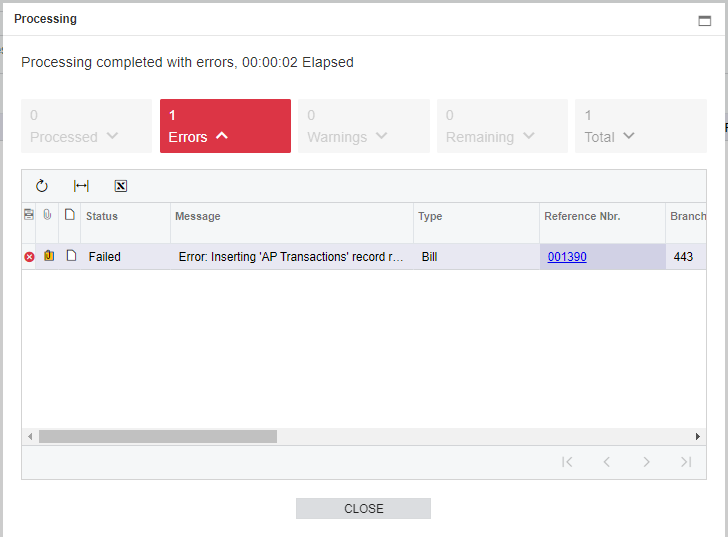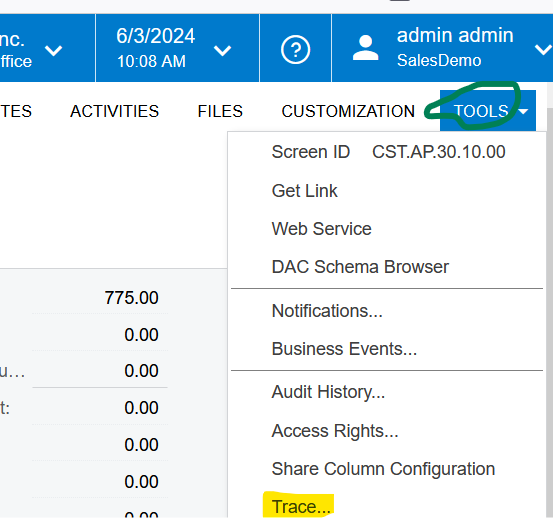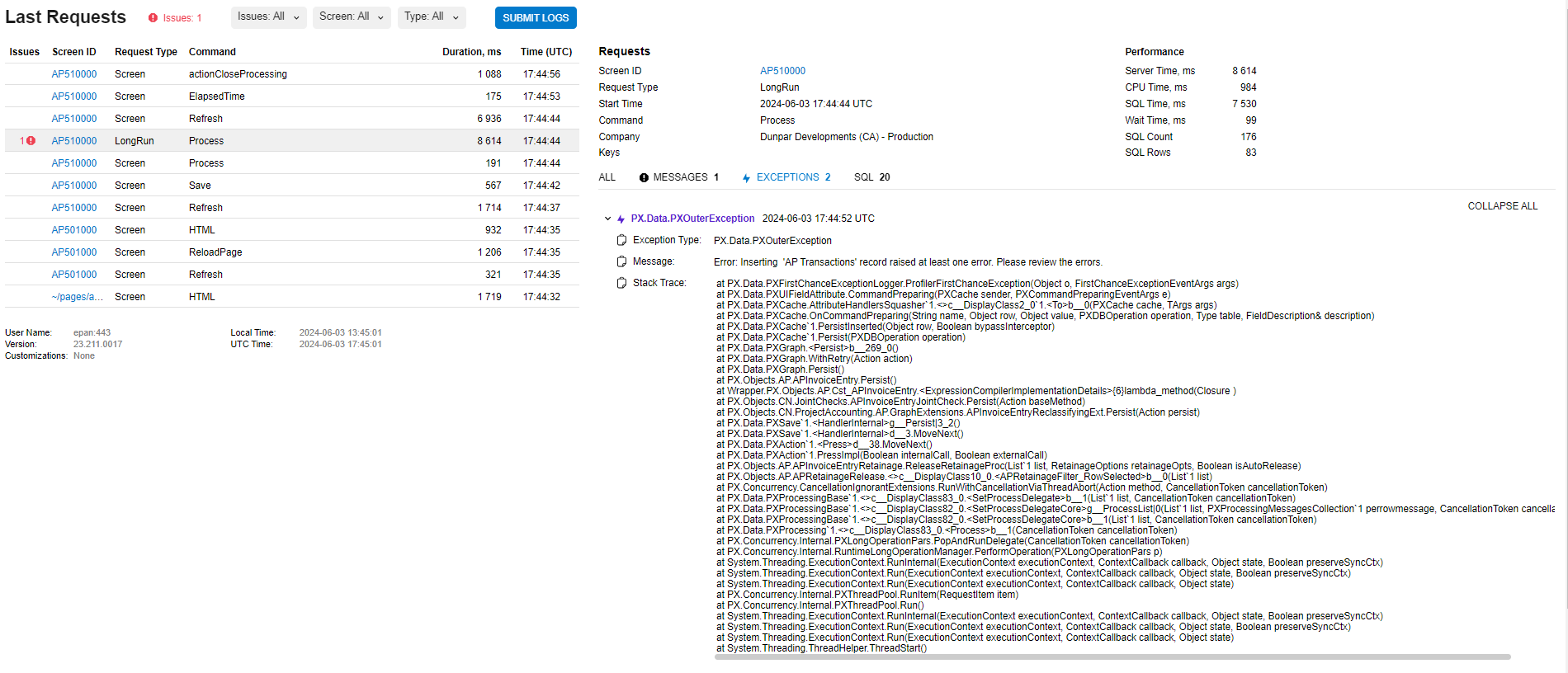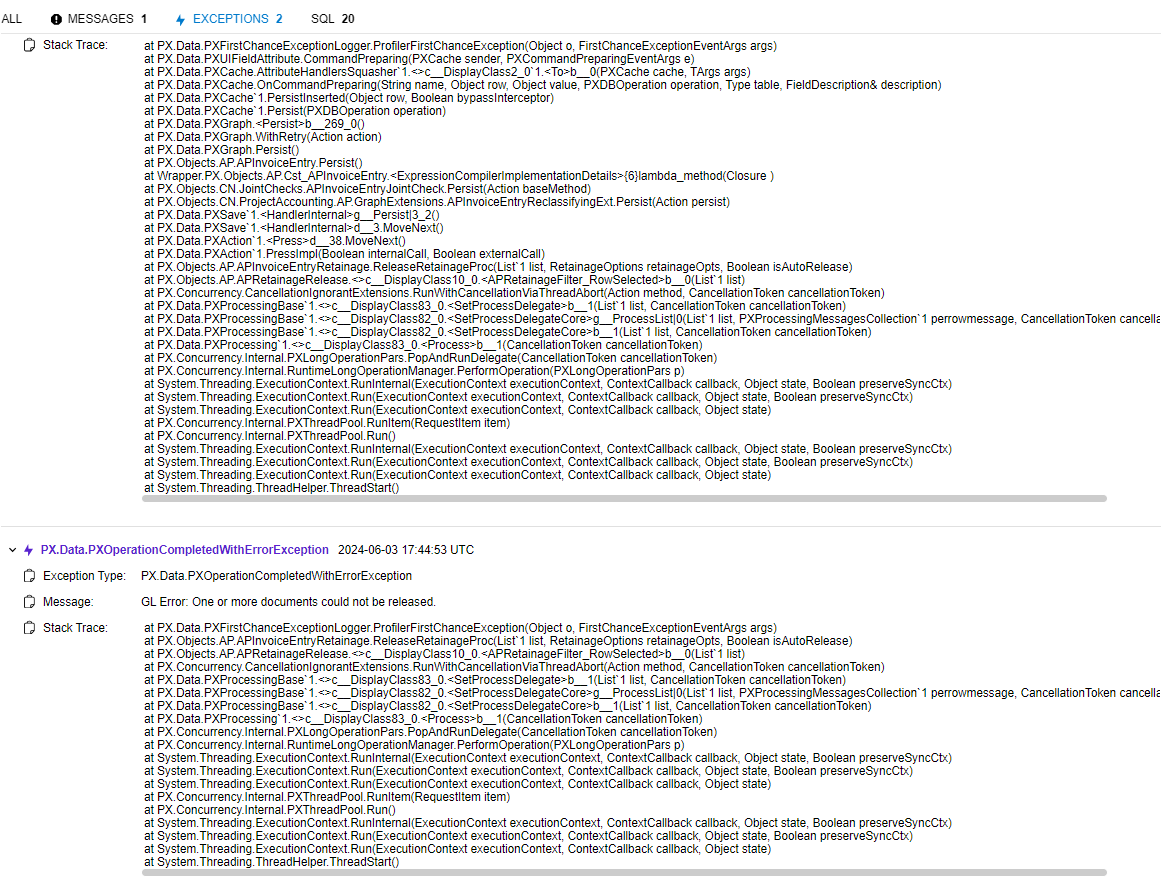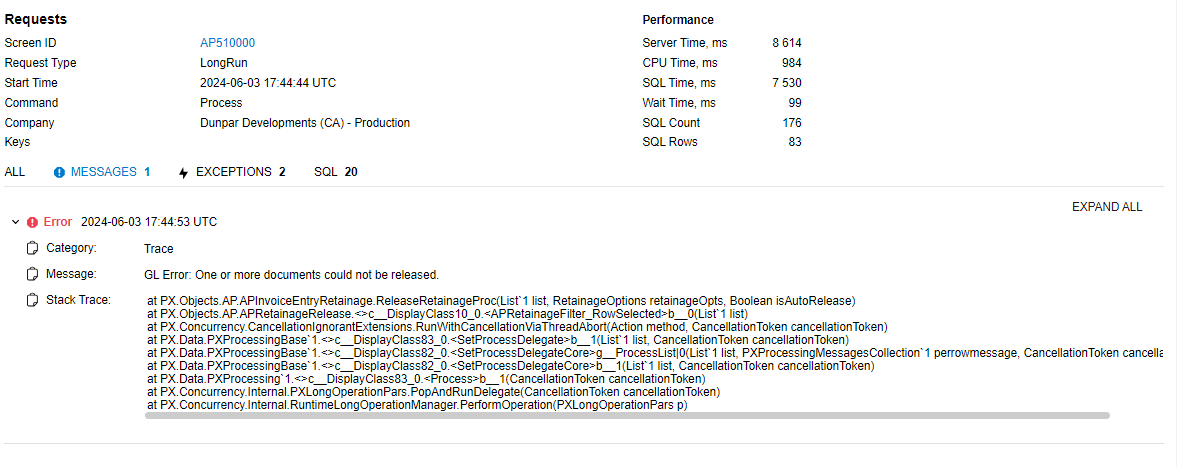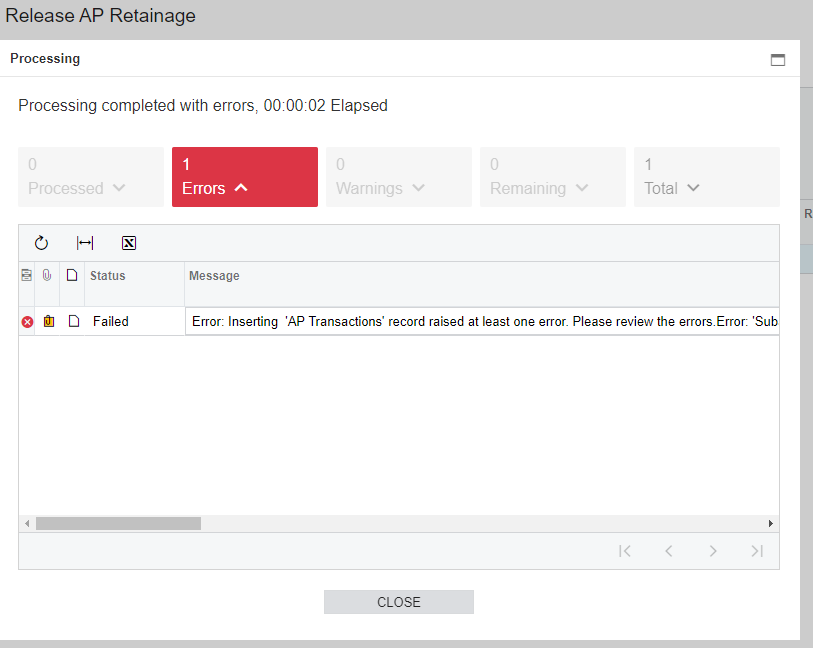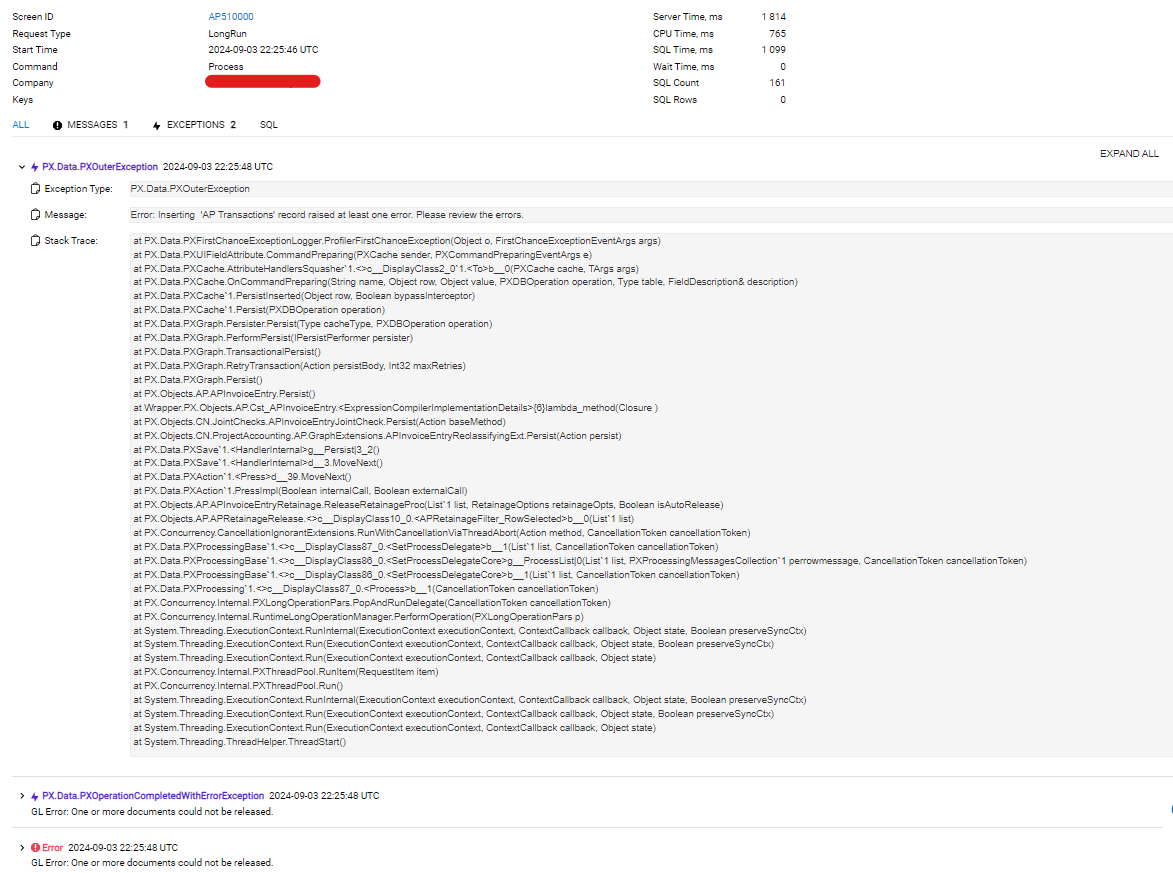Hi there,
We can’t release AP retainage due to error message of “Error: Inserting 'AP Transactions' record raised at least one error. Please review the errors.Error: 'Subaccount' cannot be empty.”
Below is the retainage image from original invoice
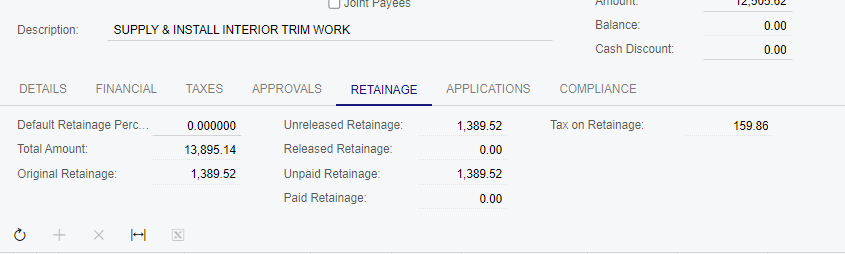
The journal entry from original invoice.
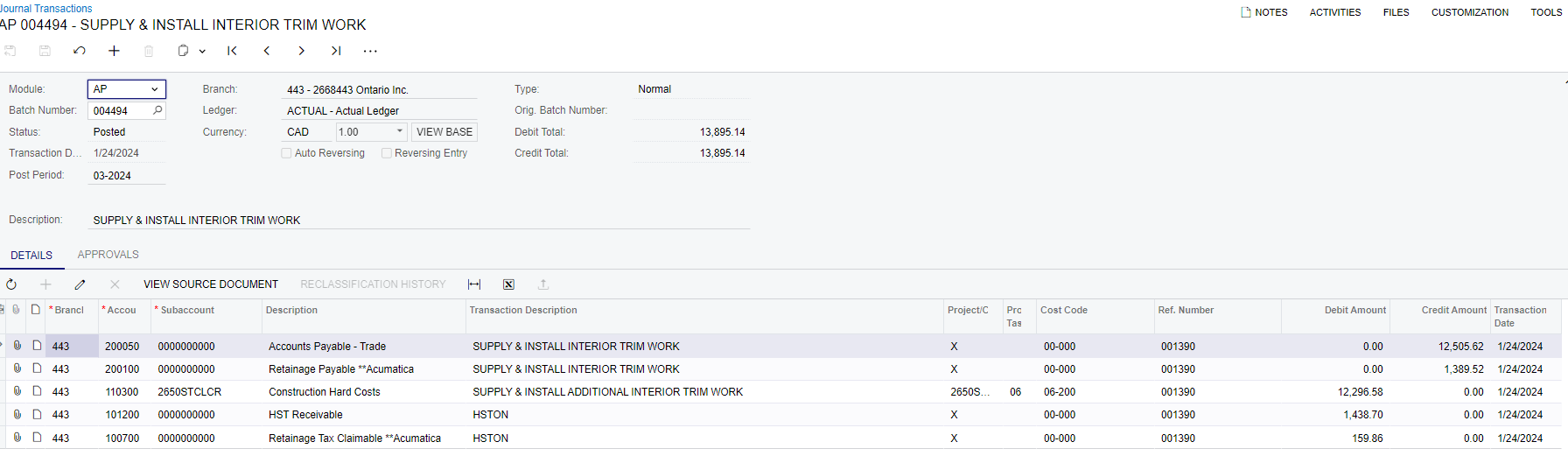
Could you please advise? Thank you.