Hi Team,
I would like that when I add a document to the FILES section on the Project screen, the document should be displayed in descending order based on its 'LAST DATE.' If there any way to do this?
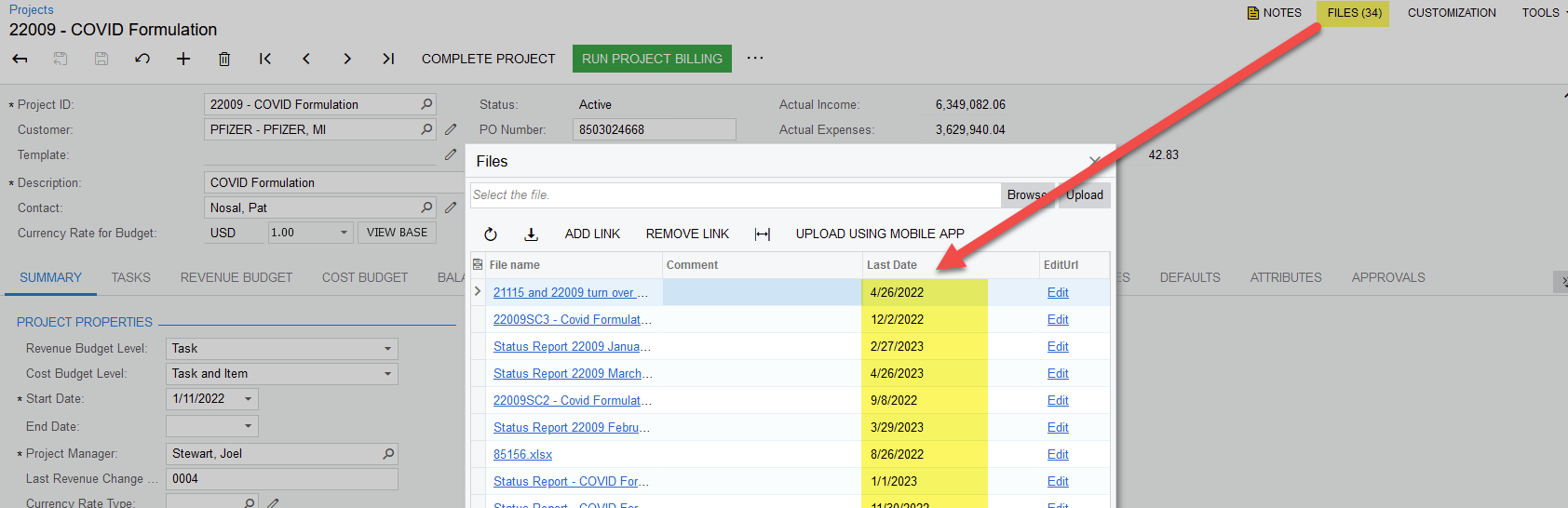
Regards,
Sagar
Hi Team,
I would like that when I add a document to the FILES section on the Project screen, the document should be displayed in descending order based on its 'LAST DATE.' If there any way to do this?
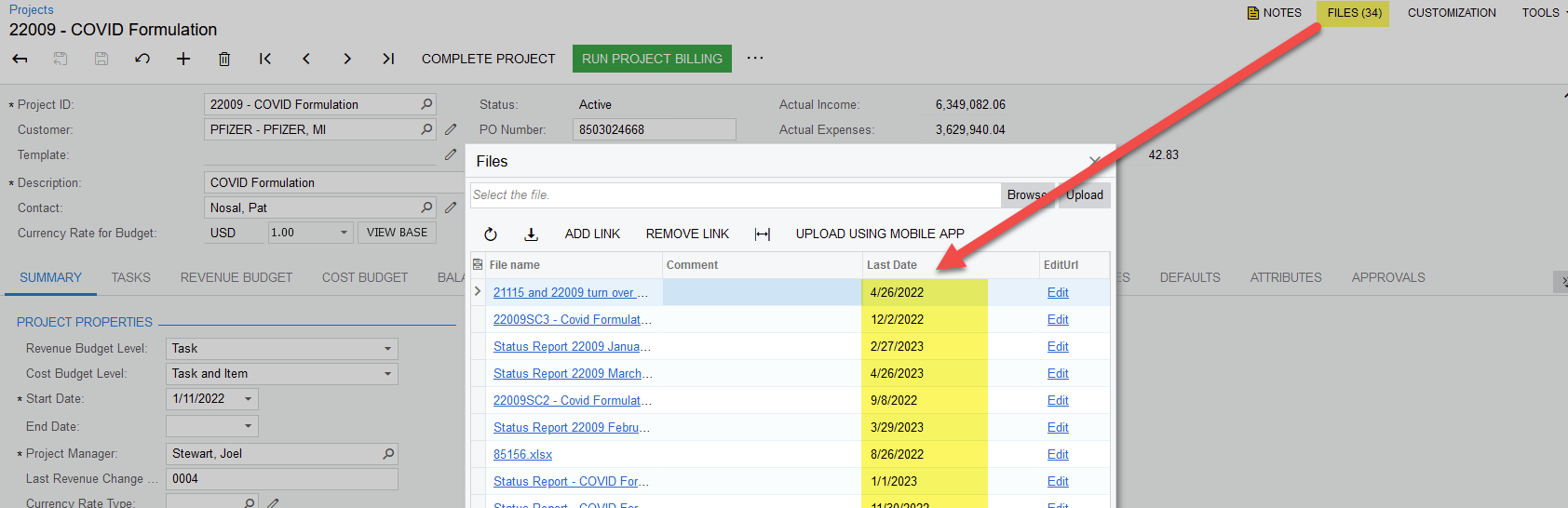
Regards,
Sagar
Best answer by sweta68
Hi
Based on my understanding, the customization options for the "Files" dialog box are limited. You can refer to This blog post for more details.
Regards,
Sweta
Enter your E-mail address. We'll send you an e-mail with instructions to reset your password.