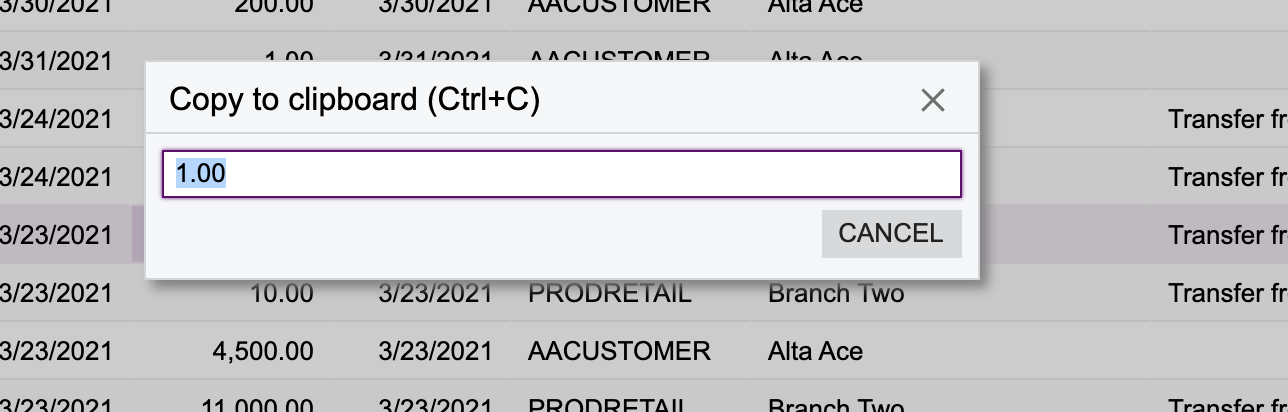I’m wondering if anyone here is using Safari on macOS/iOS/iPadOS -- i’ve been experiencing this issue for more than one year and I’m still seeing it with the latest 21.1 release and latest Safari updates. A few times per day when accessing an Acumatica site I’ll see two tabs. First tab contains the navigation bar and inner frame, and the second tab just the inner frame:
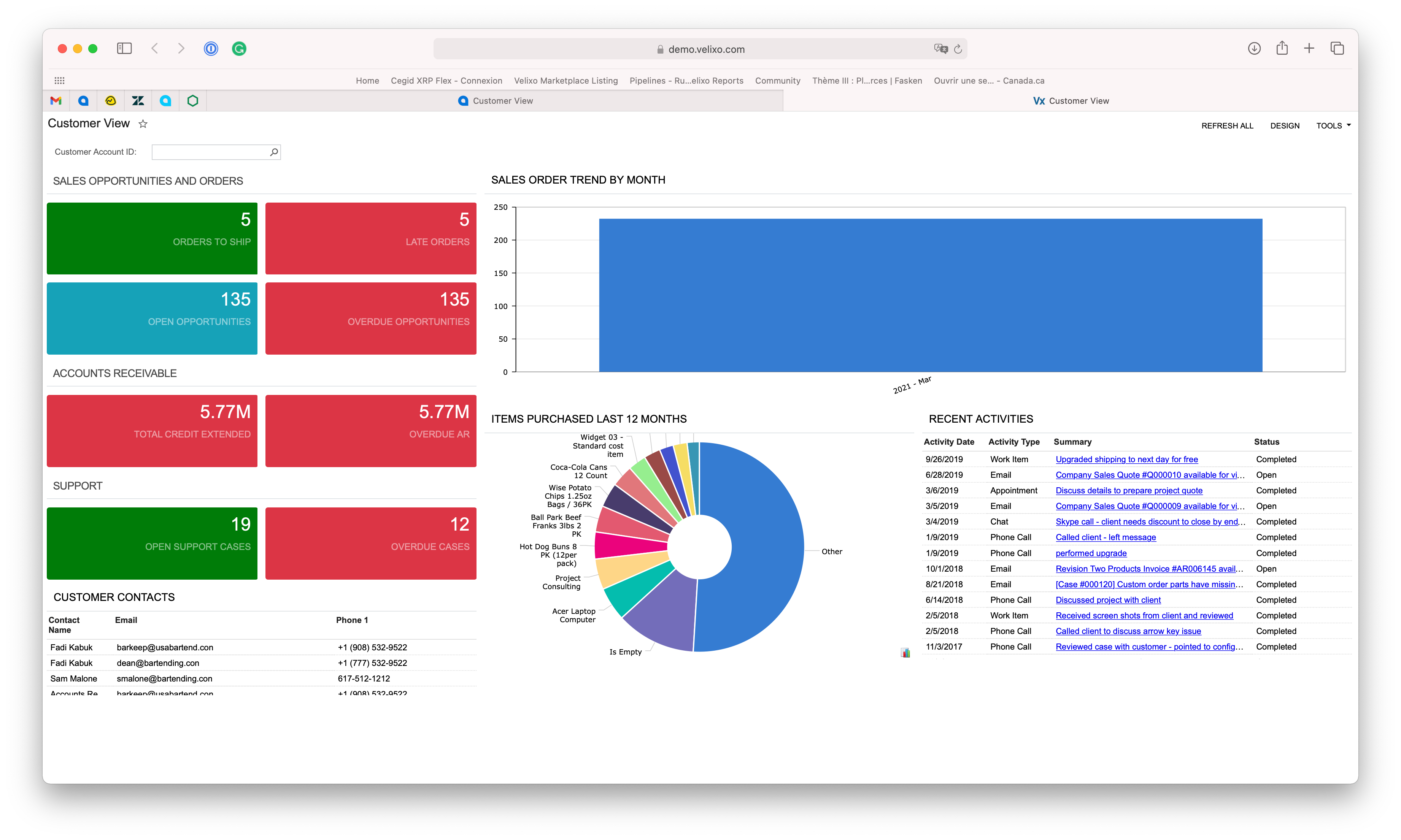
It is really annoying, and I have yet to find any way to replicate this constantly so it’s a bit hard to file a bug report through support...