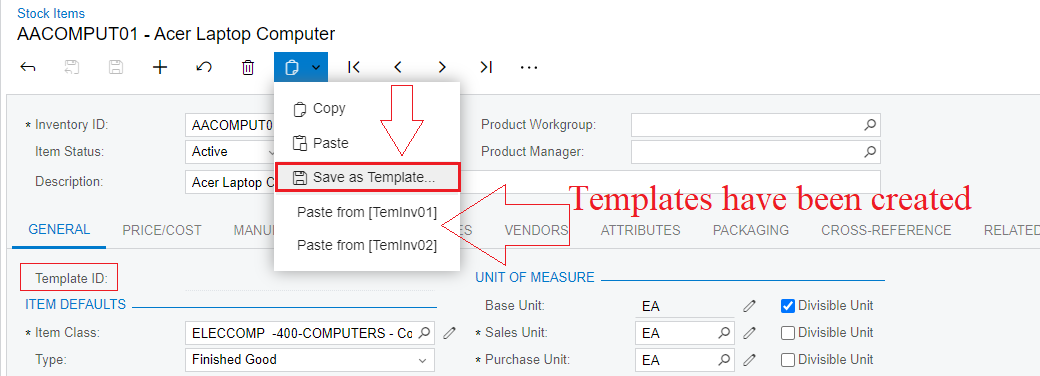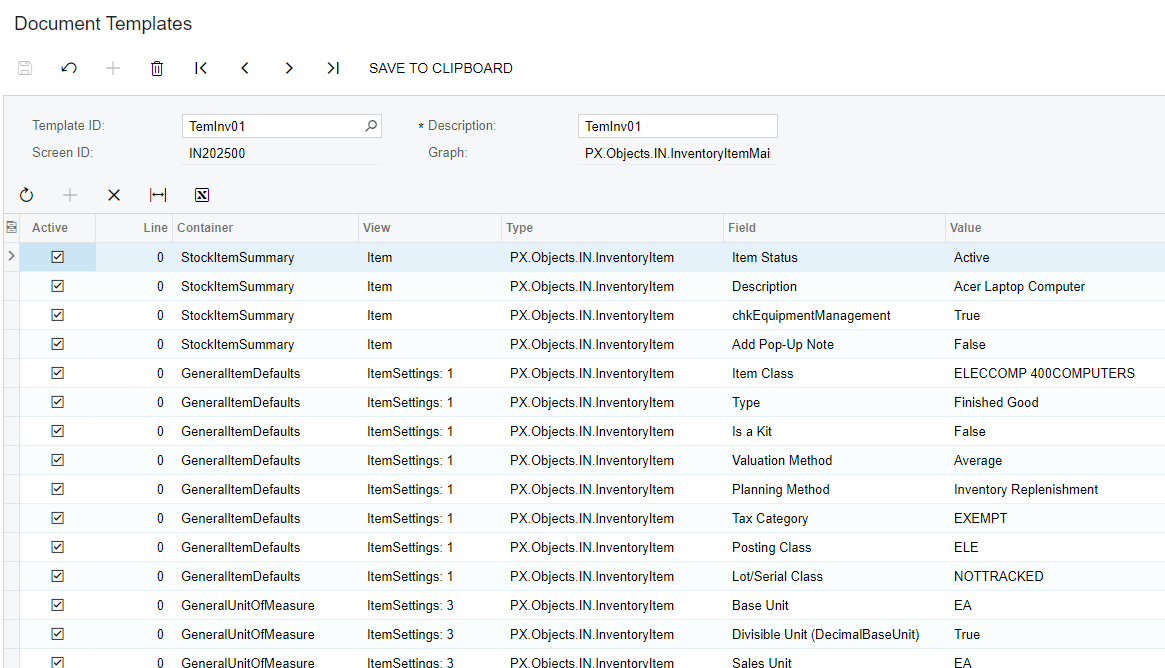Good day,
I have a user report that on his BOM he has two items that are Template items. 1. We don’t have this feature enabled. 2. How can that happen?
I checked all the logical places; Item profile, Item Class, Item Settings. Is this a known issue? I have not been able to resolve it. Is there away to change from template back to finished/regular item without having them create a new item.
Any suggestions?
Your assistance is greatly appreciated.
Evan