We’re running 22R1 and having an issue with users being able to upload images of HEIC file type. We’ve added this file type to the file upload preferences screen and selected the check box for “image”. However, when we try to upload this file type from the mobile app, it says that this file type is not allowed. Anyone have any ideas on what is going on here?
Solved
HEIC File Type Mobile Upload
Best answer by meganfriesen37
You can add this option on the File Upload Preferences screen as well as control the size of imported files. The HEIC file type is a newer photo type coming from iPhones.
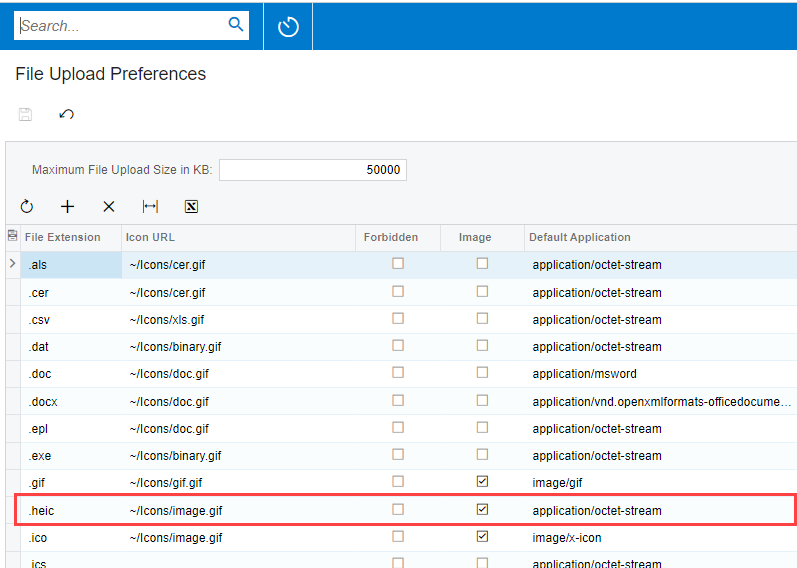
Enter your E-mail address. We'll send you an e-mail with instructions to reset your password.





