I have used a couple discussion topics and this blog post to try and extend the functionality of our shipping confirmation email.
This blog allowed me to extend my Shipment Screen to ‘resend ship confirmation’ in case it failed:
https://www.acumatica.com/blog/creating-a-new-notification-in-acumatica/
I want to be able to send a specific email and form (which is a copy of 642000.rpx). I have created a notification template called SHIPCONFIRMB2B. My updated Report 6420MR.rpx references the notification id:
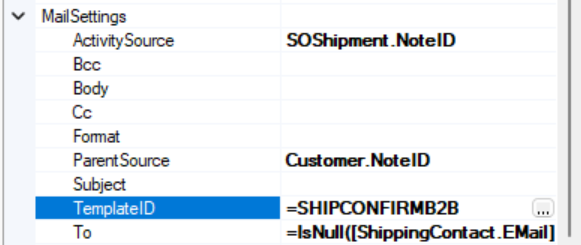
I have added the Notification ID to the mailings tab of the Sales Order Preferences for the order type, the customer class and ensured it trickled down to the customer:
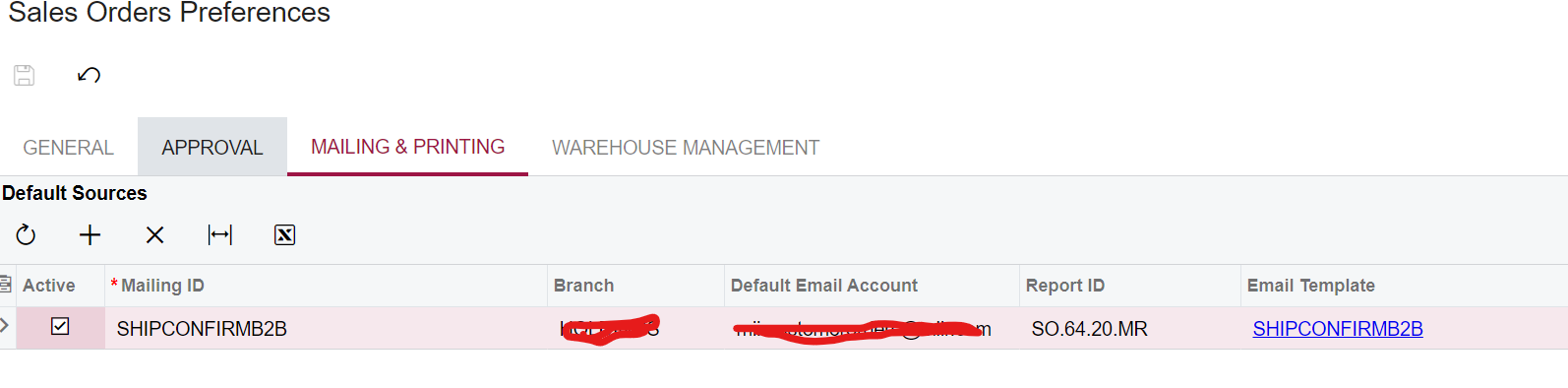
However when I run this function from the Shipments Tab I get CR error that lead me to believe this is somehow referencing the CRM module (we do not have the CRM module installed). I have run into issues before with (BAccount) referencing and defaulting values from something stored in the CRM Module but inaccessible to me. I”m wondering if this is the same:
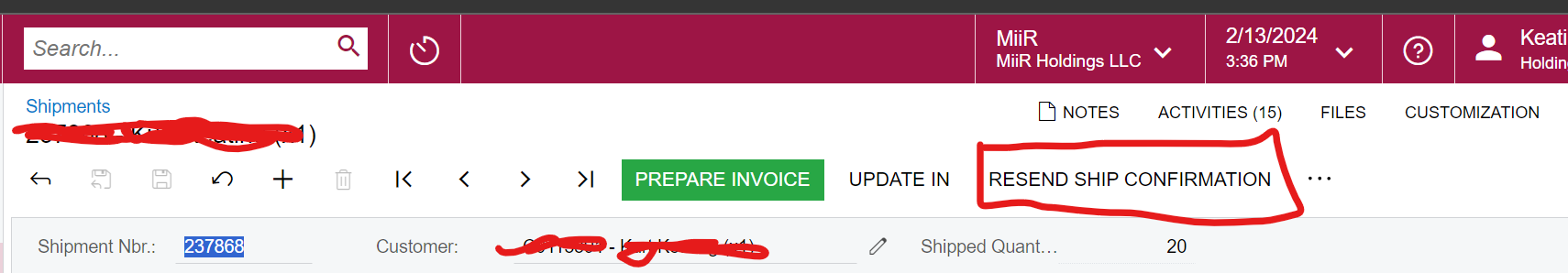
THis is the error:
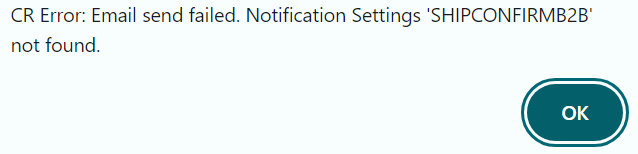
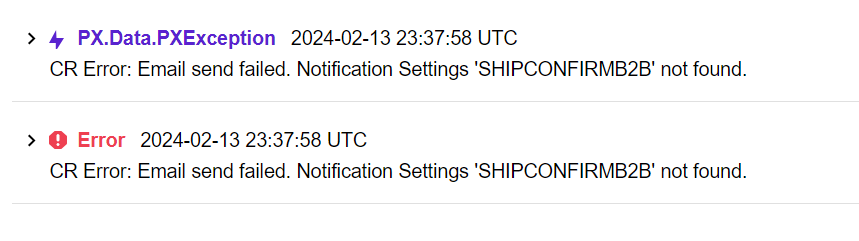
Any thoughts?!
Thanks!
k2





