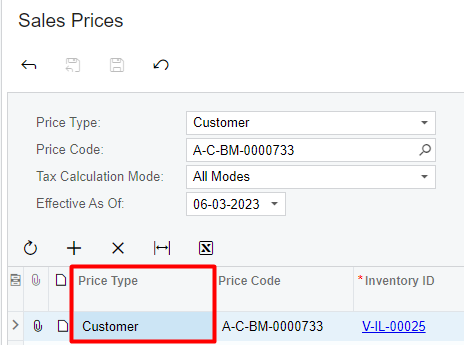Hi experts,
In the Sales Prices screen column Price Type only show Price Type = Customer. Now I want show Price Type = All. I have two solution:
- Customize attribute PriceType
- Update logic Select data when init screen
Can you guide for me or sent me relating topic.
Thank for your help.