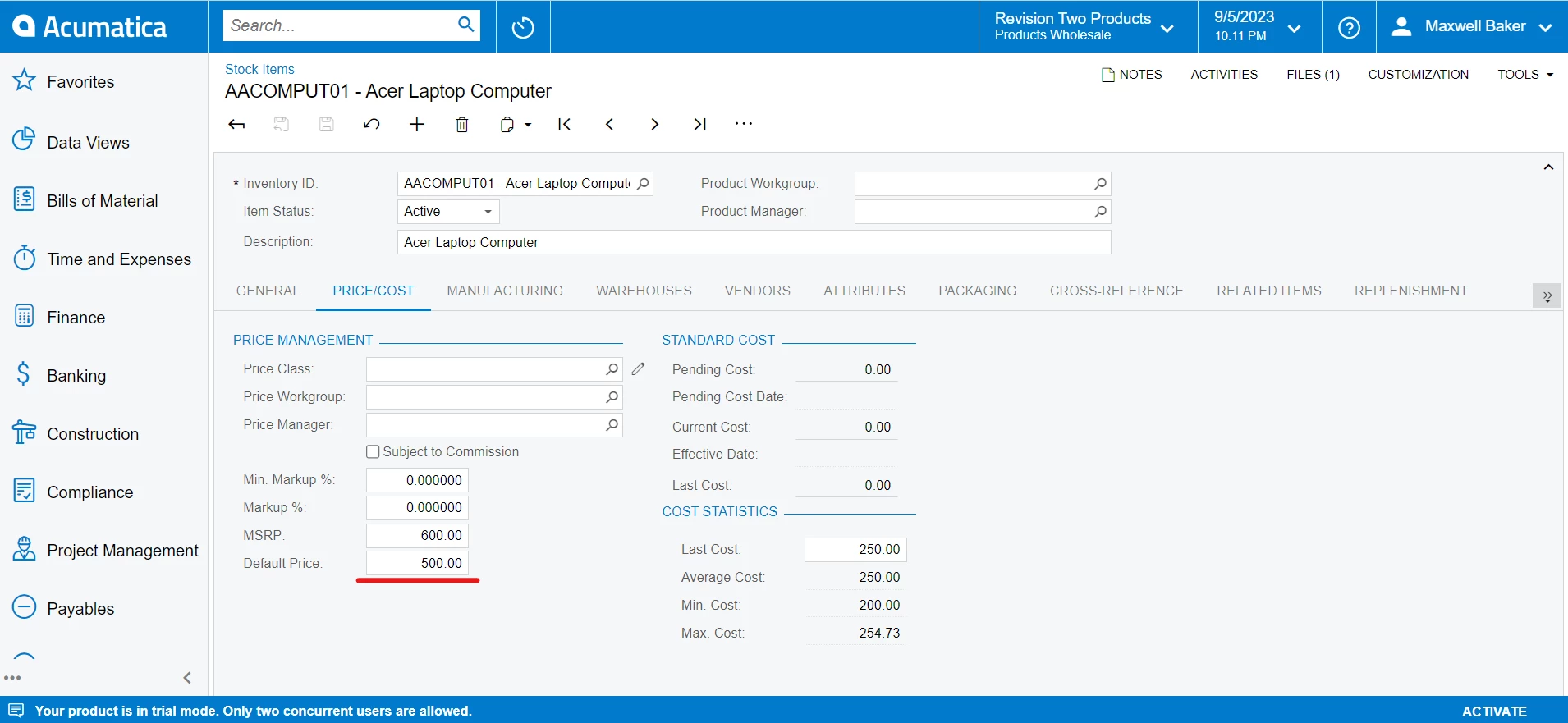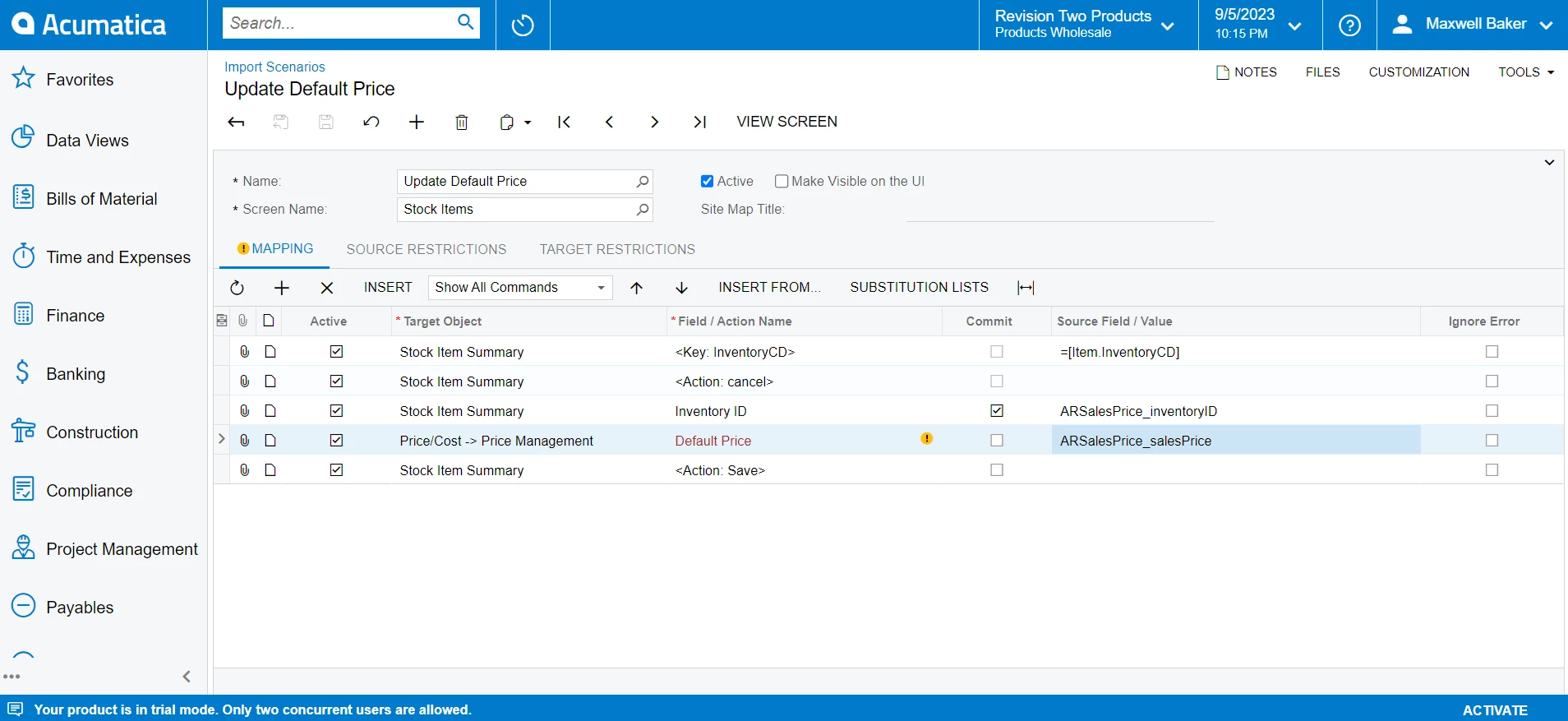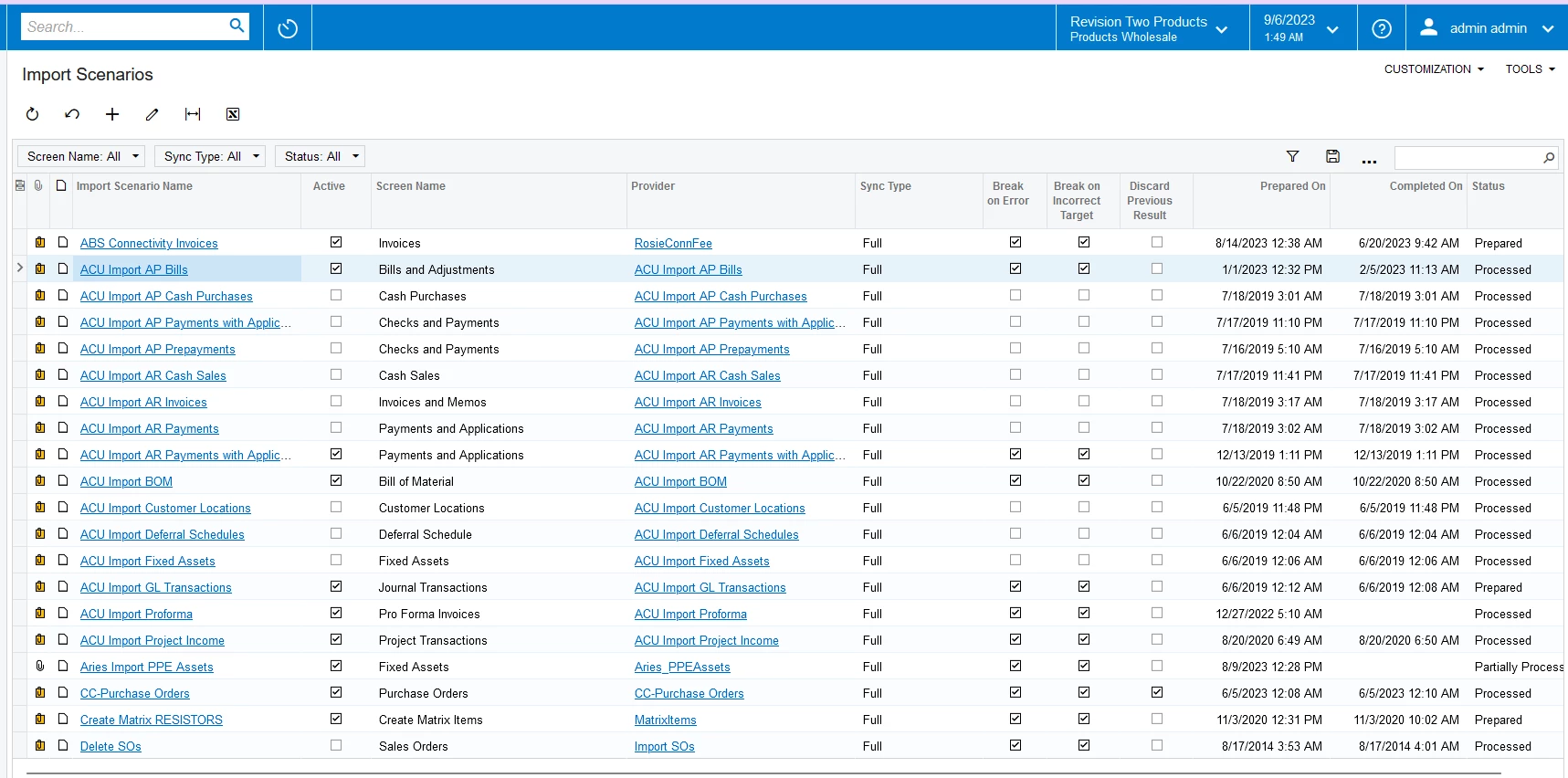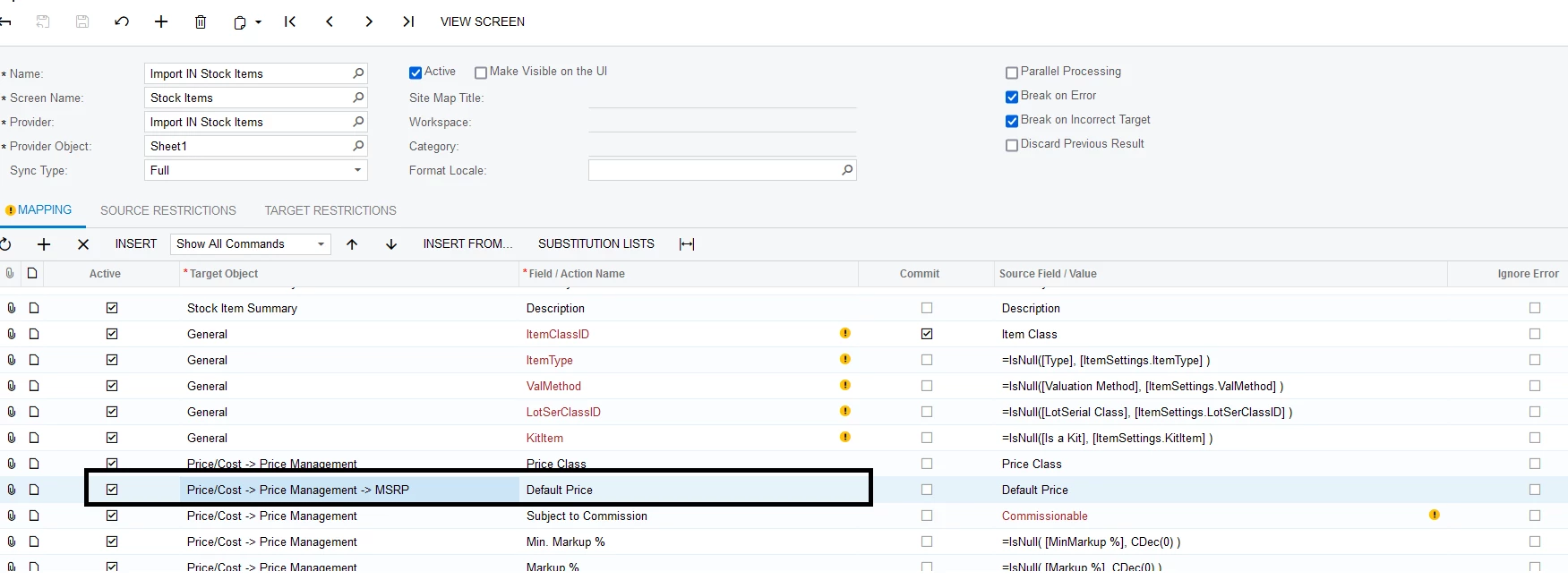Really I want to update the Stock Items screen default price by an import scenario.
Unfortunately, the default price field is not showing in the Price/Cost tab to me for creating an Import scenario.
I am using the 22 R2 version.
How should I get the default price field to the Import Scenario?