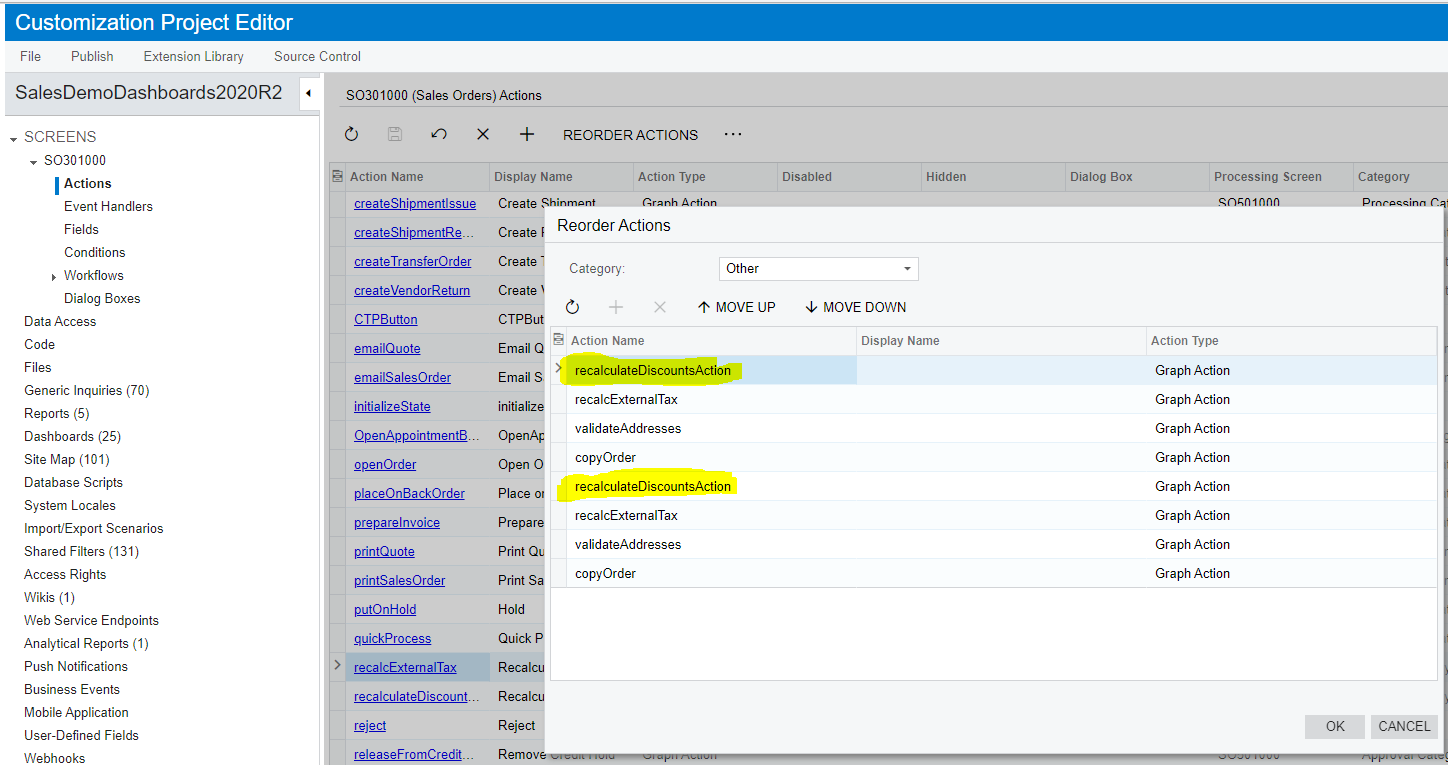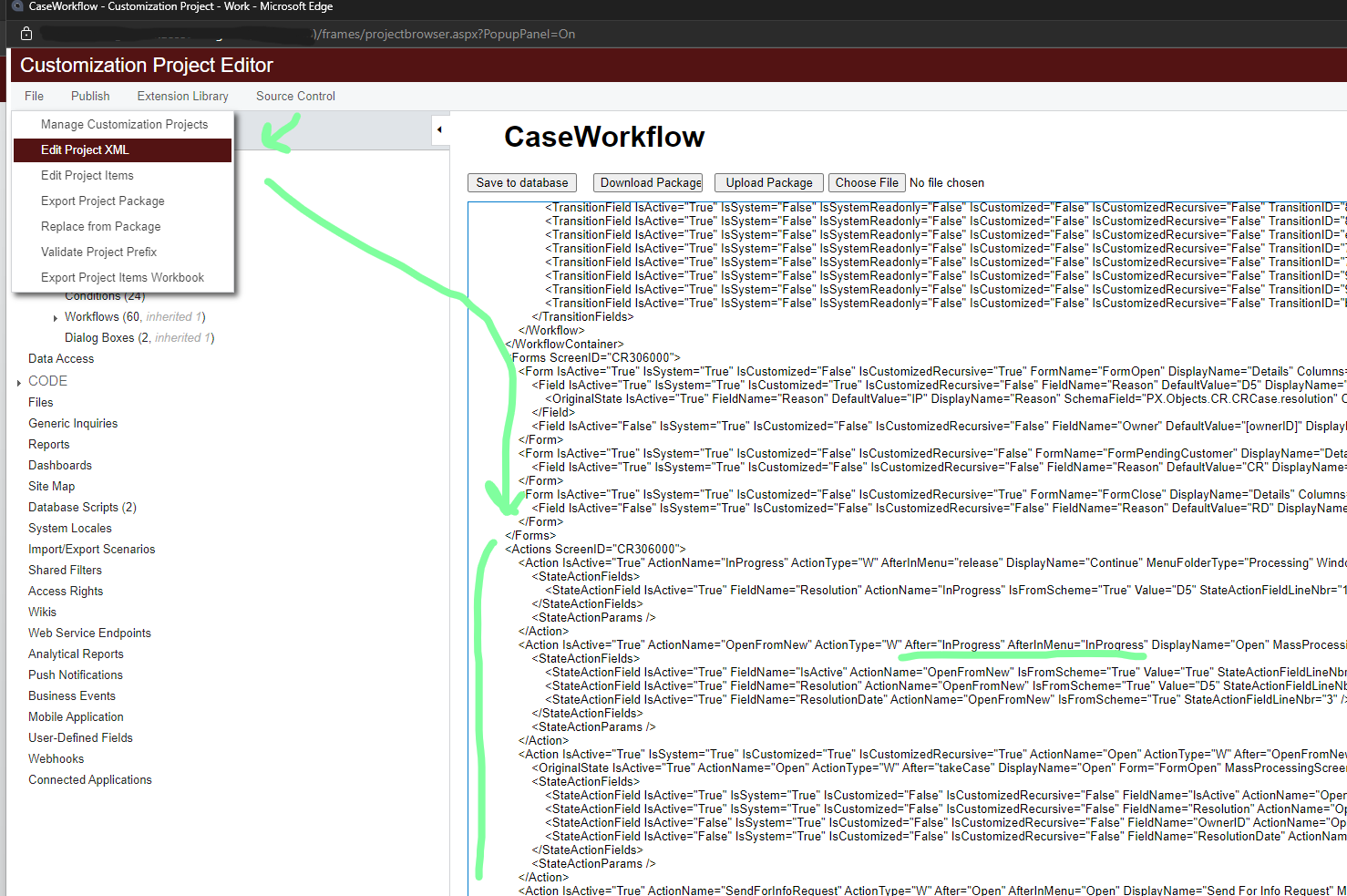I am working on upgrading Acumatica to 2021 R2. This release includes the redesigned toolbar.
I would like to reorder some of the Actions on the toolbar. So I follow the process outlined in the help documentation. However, when I click “Reorder Actions” and select a category other than “Top Level”, I am seeing duplicate actions. Moreover the Move Up and Move Down do not appear to work consistently with these duplicate actions.
See the screenshot below. This is on a site that is populated with Sales Demo data and has no customizations published. As you can see, each of the 4 actions in the Other category on the Sales Order screen (SO301000) is listed twice. And if you try to use the Move Up, Move Down buttons, they do not behave as expected. This makes it impossible to know which action is the one being displayed and I am unable to order them as I’d like.
Any help would be appreciated.