Hi,
I am using Visual Studio 2019 for all my customization development. After upgrading to 22 r2 I am facing issues in creating a new custom page or opening the existing page in design mode. I am using the template provided by Acumatica 22 R1
It throws the following error
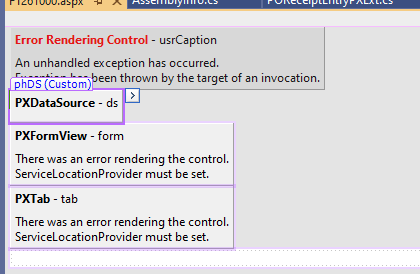
Pls, let me know how to fix it.
Regards,
R.Muralidharan


