-
Working Scenario (Inventory → Activity):
When navigating from Inventory > Stock Item (IN2025PL) to the Activity screen, the Related Entity field is enabled and functioning as a lookup. This suggests that the field is dynamically activated based on some context (probably related to the inventory item or another entity tied to the stock item). -
Non-Working Scenario (Opportunity → Activity):
When you go directly from Profiles (Opportunity) > Activity (CR306010), the Related Entity field is not editable or available as a lookup. This indicates that certain context or conditions (present in the inventory scenario) are missing when you access the screen from the Opportunity profile.
Solved
HOW DO I FIX RELATED ENTITY (INVENTORY) AND RELATED ENTITY (OPPORTUNITY)
Best answer by nhatnghetinh
Hi
When you click on Activity on Stock Items or Opportunity screens > The "Related Entity" field will default to the ID of the initial screen you opened and you cannot re-select this default "Related Entity" field. Specifically, the "Related Entity" field will default here to InventoryCD (Stock Items screen) and OpportunityID (Opportunity screen).
This is consistent with the data association of the main screen and the Activity of that screen.
But you can change the default "Related Entity" field by changing the "Related Entity Type" field.
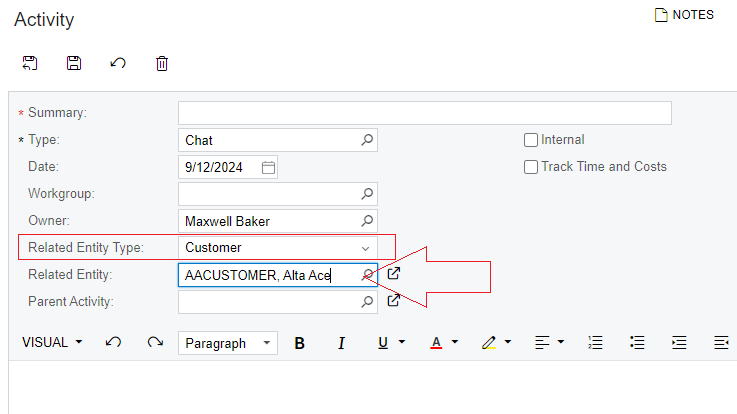
Best Regards,
NNT
Enter your E-mail address. We'll send you an e-mail with instructions to reset your password.




