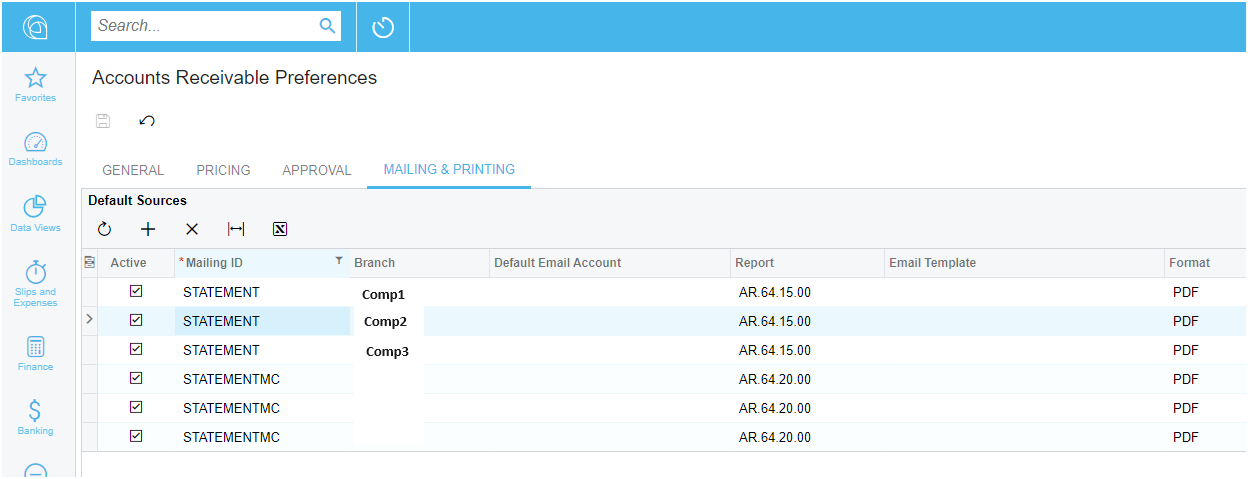Using V2021 R2. When I try to send an AR invoice via email (in the invoice screen under Printing and Emailing or from the Print Invoices and Memos screen), I get the error message. I can print to screen and then send to email from the print screen.
What setting am I missing?