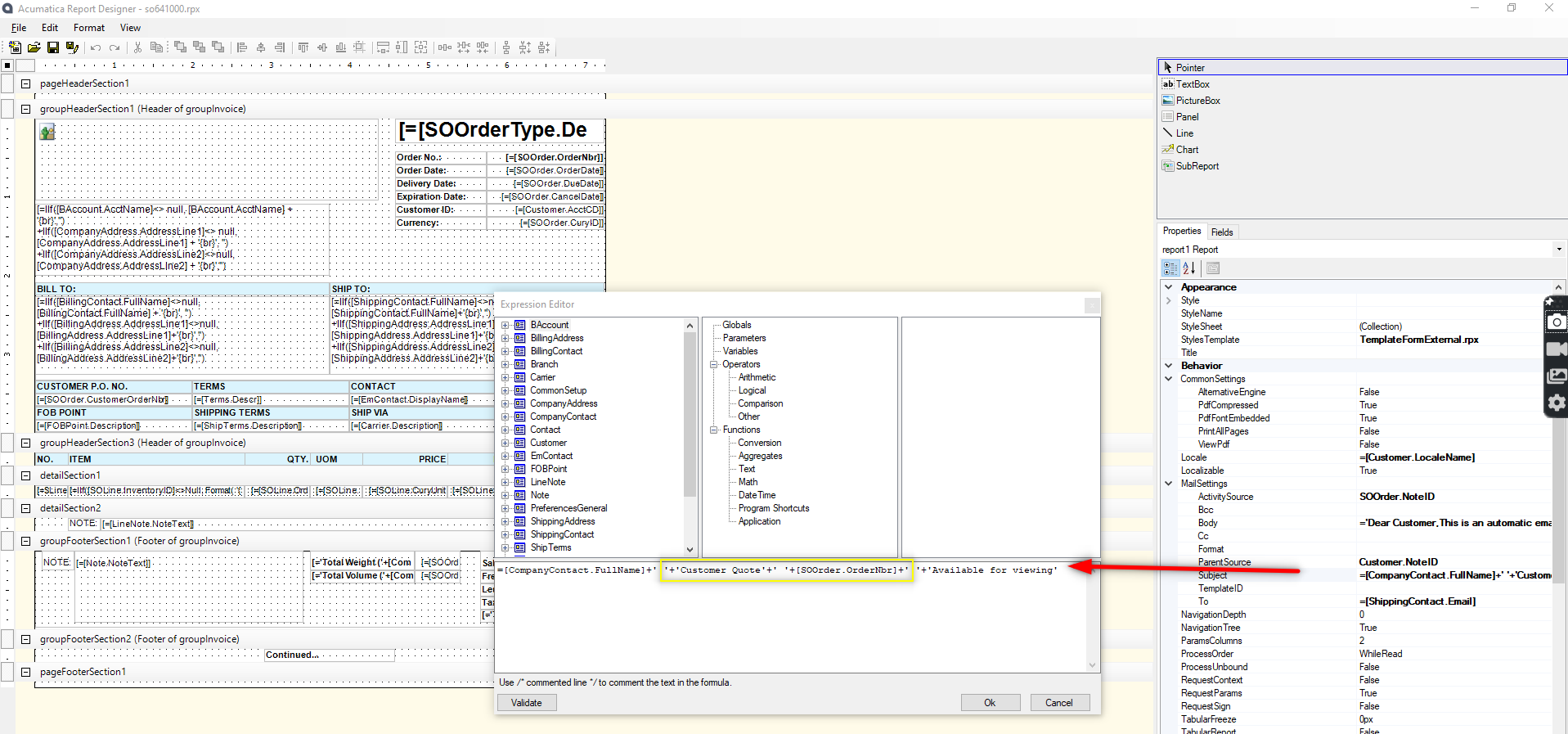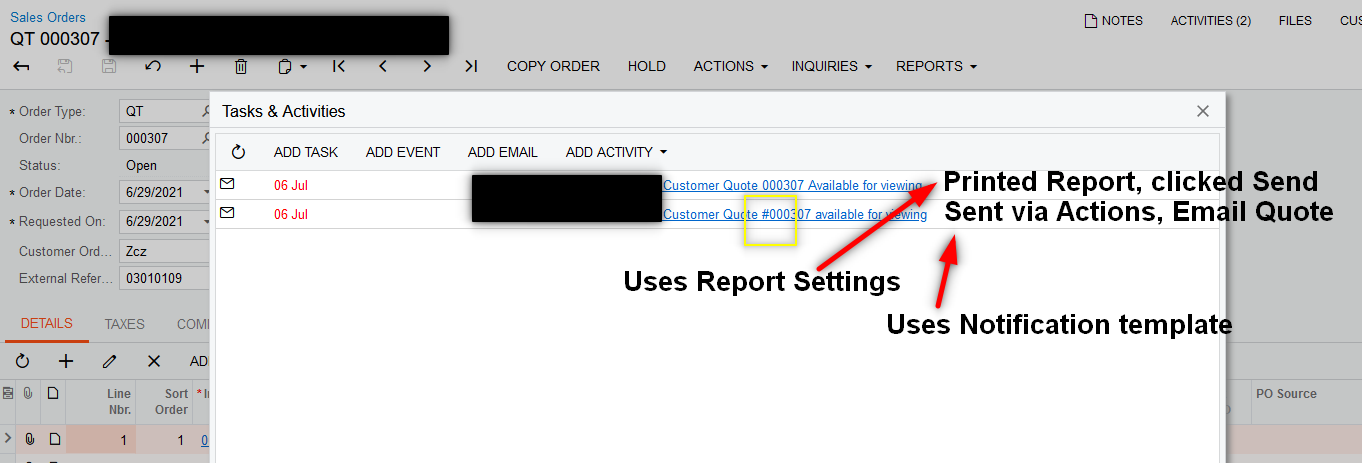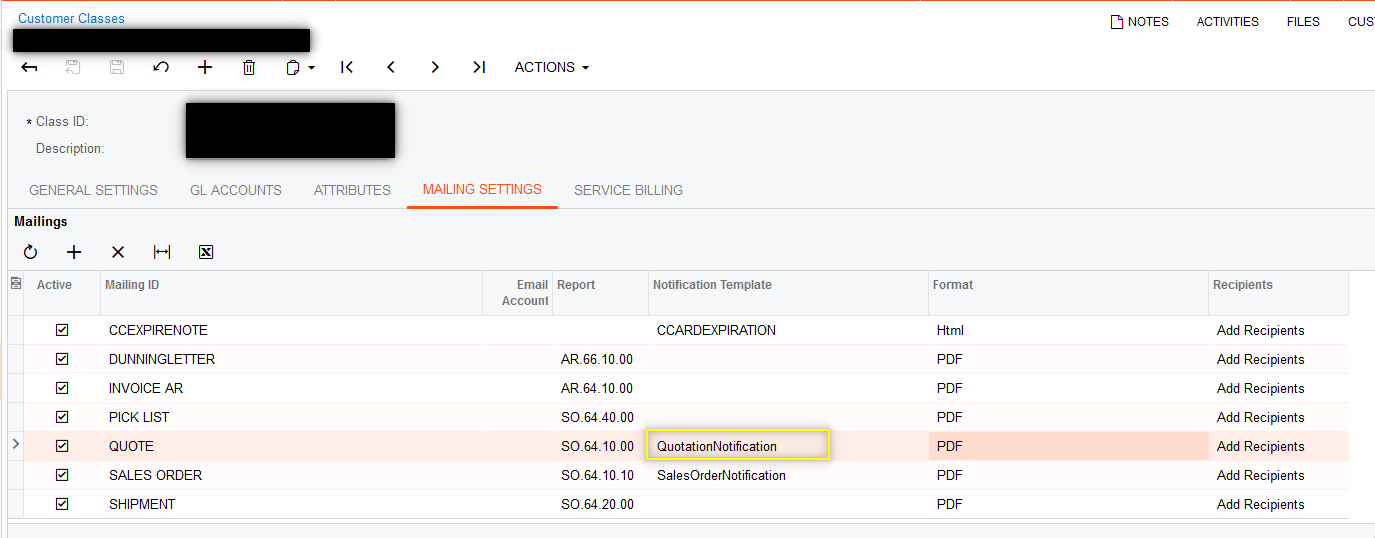@sylan howdy!
my experience is similar in nature so I’ll share with you what I’ve done and maybe there’s something of value for you to work with.
Sales Orders
If you open the Sales Order, click on ACTION : Print Sales Order the system will render the SO using so641010.rpx.
If you hit SEND it will, by default, utilize the Notification Template : SalesOrderNotification and you should be good to go.
I’ve found that so641010.rpx is what controls which template is being used [ Properties / Behavior / MailSettings / TemplateID : SalesOrderNotification ]. In my case I’ve opted to make the template selection process branch sensitive and have changed it from SalesOrderNotification to ='SalesOrderNotification_'+[Branch.BranchCD] then created a new Notification Template with a suffix of ‘_’+BranchCD
Bam! works like a charm...
Quotes
Feeling good about this whole idea established while working on SOs I proceeded to implement the same thing for Quotes via cr604500.rpx and while the TemplateID was empty I populated it with ='QuotationNotification_'+[Branch.BranchCD] and BAM! Worked like a charm.
I’m feelin’ good at this moment...
Then I figured I should get the ACTION : Send Quote working… guess what I encountered… “There is no active notification source to process the operation”
Now what? yup, now I’m stuck too.
I’m inclined to think that @Concannon might have a point.
@Irina I’ve taken a look at all three screens…
SO101000 has things defined
Mail Settings for AR201000 and AR303000 all seem to “align”. interesting look though. looks like you could explicitly set custom report per “function” per customer… nice! though might get a little complicate lol
frankly, I wouldn’t know if something was amiss in this section or not. your insights would be greatly appreciated!
@Irina, I’ll let you know if I manage to get past this one.
;-)