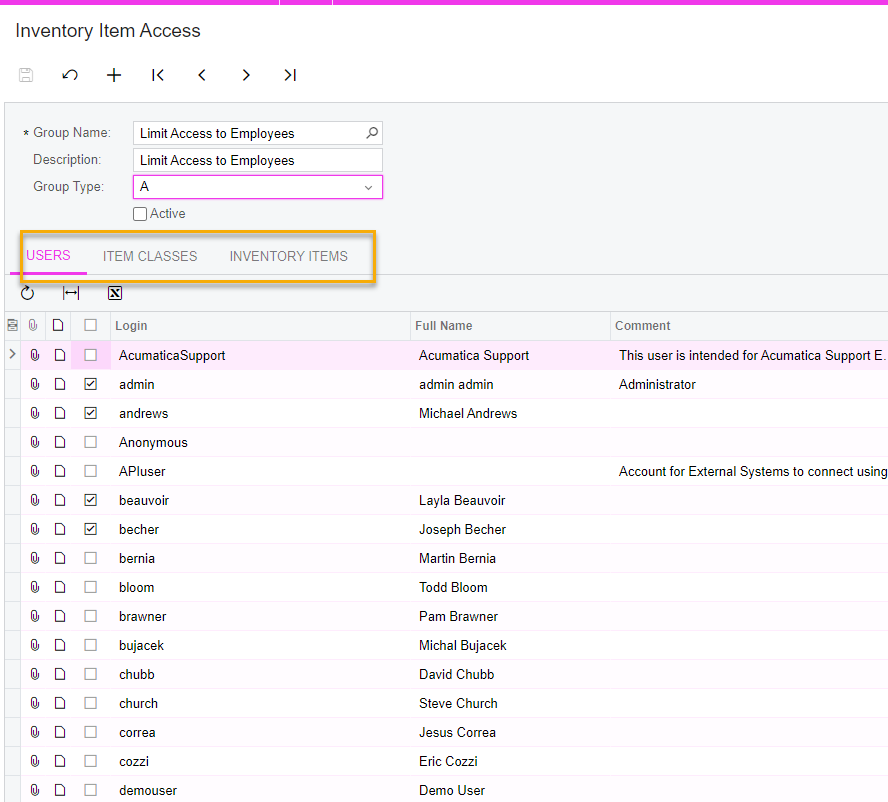I need to allow limited access to a branch outside a user’s home branch.
One specific example - Our production managers need to see inventory levels at branches other than their own. This ability lets them find stock items they need to order from a sister branch. I don’t want to give the production manger the same rights they have on their own branch.
Is there a way to do this?
Also, this is just an example. There are other similar situations.