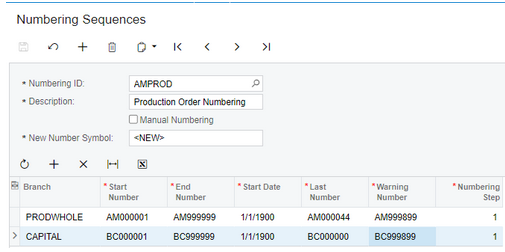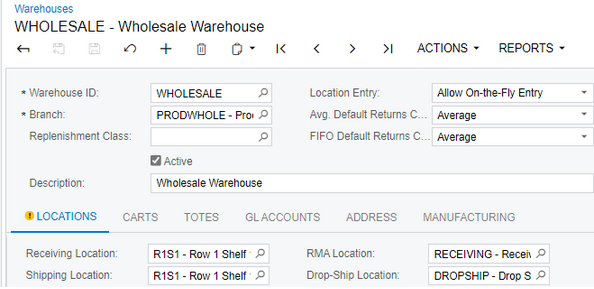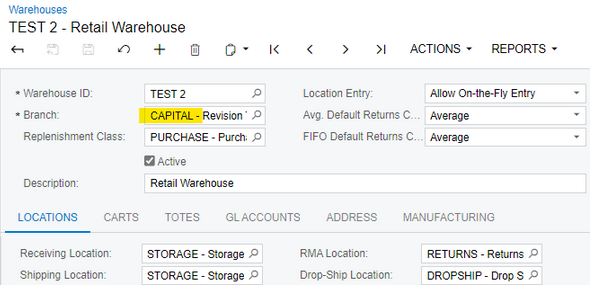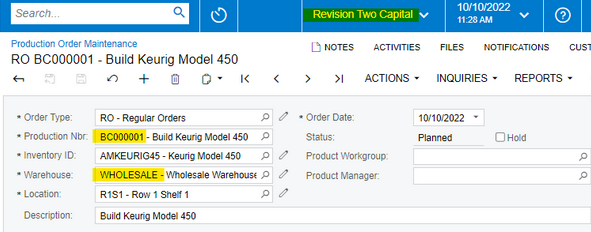Hi All,
One of our clients has a requirement to have Prefixes to choose from or to type in that have independent Autonumbering Sequences behind it.
I know we can handle part of it through Segmented Keys and Values, yet the Autonumbering is Global.
What we would need to have is the following:
AAA0001
AAA0002
BBB0001
CCC0001
AAA0003
CCC0002
I hope this makes sense.
Are there any solutions in native Acumatica or some recommendations on how to customize this?