I have users that I have granted access to their role for specific dashboards but some of the items appear as a padlock instead of showing. How can I determine the specific permission that needs to be granted to allow these widgets to function?
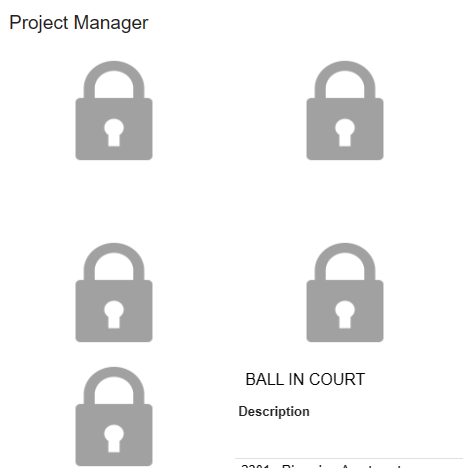
I have users that I have granted access to their role for specific dashboards but some of the items appear as a padlock instead of showing. How can I determine the specific permission that needs to be granted to allow these widgets to function?
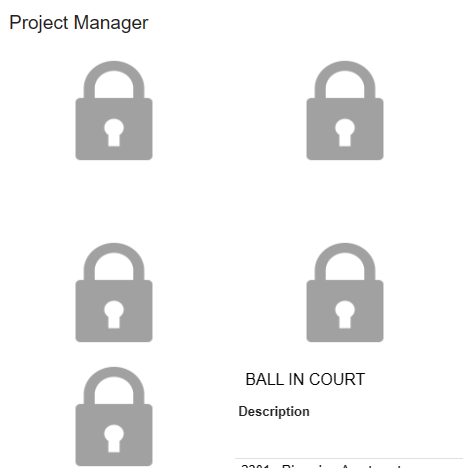
Best answer by Novstat
Hi
First, you need to know what are the screens that have padlock icons. Then, check if the users have proper access rights to those screens.
Go to the dashboard to check the inquiry screen of a widget.
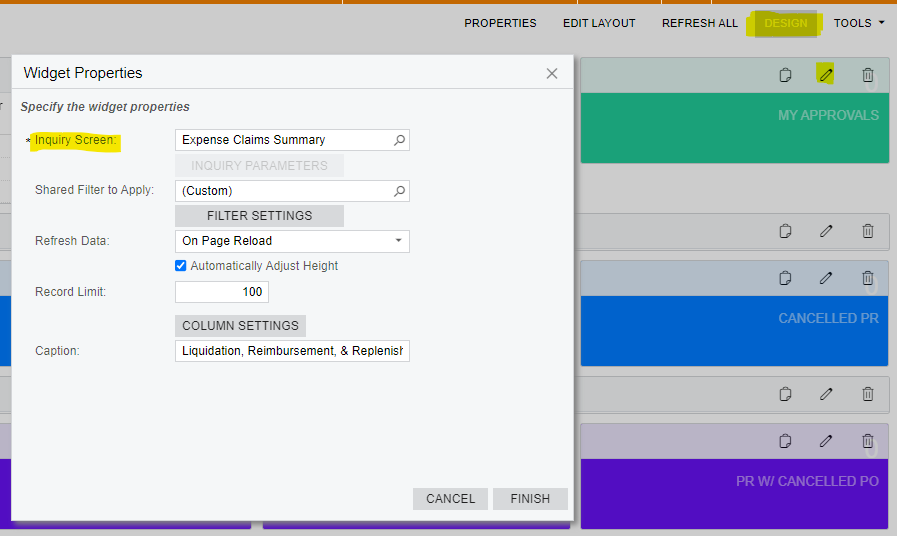
Then, go to the screen and click Tools → Access Rights.
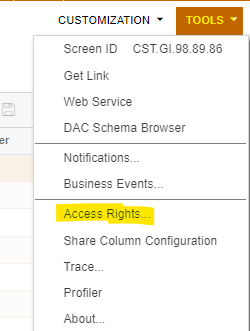
Thanks.
Enter your E-mail address. We'll send you an e-mail with instructions to reset your password.