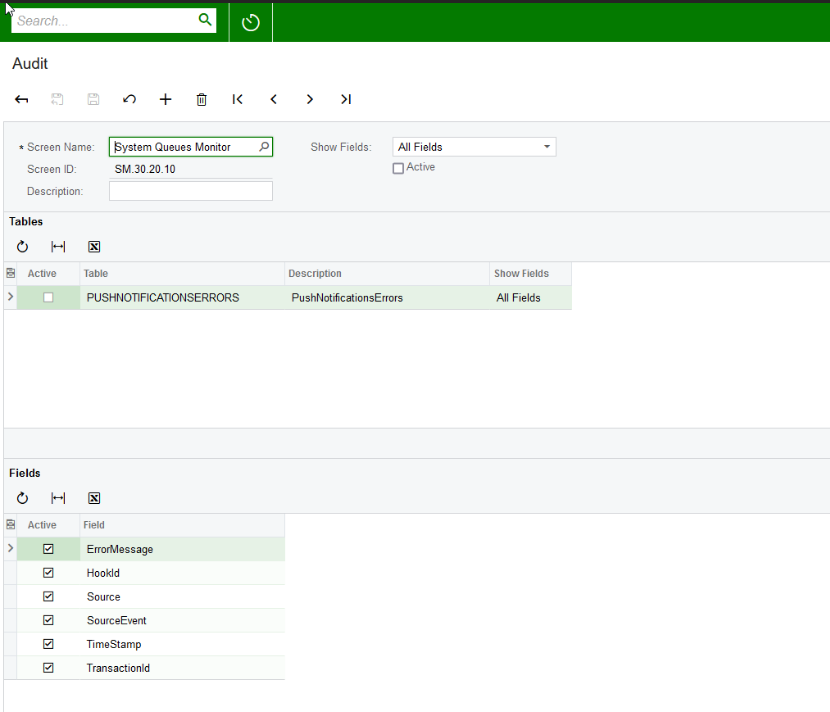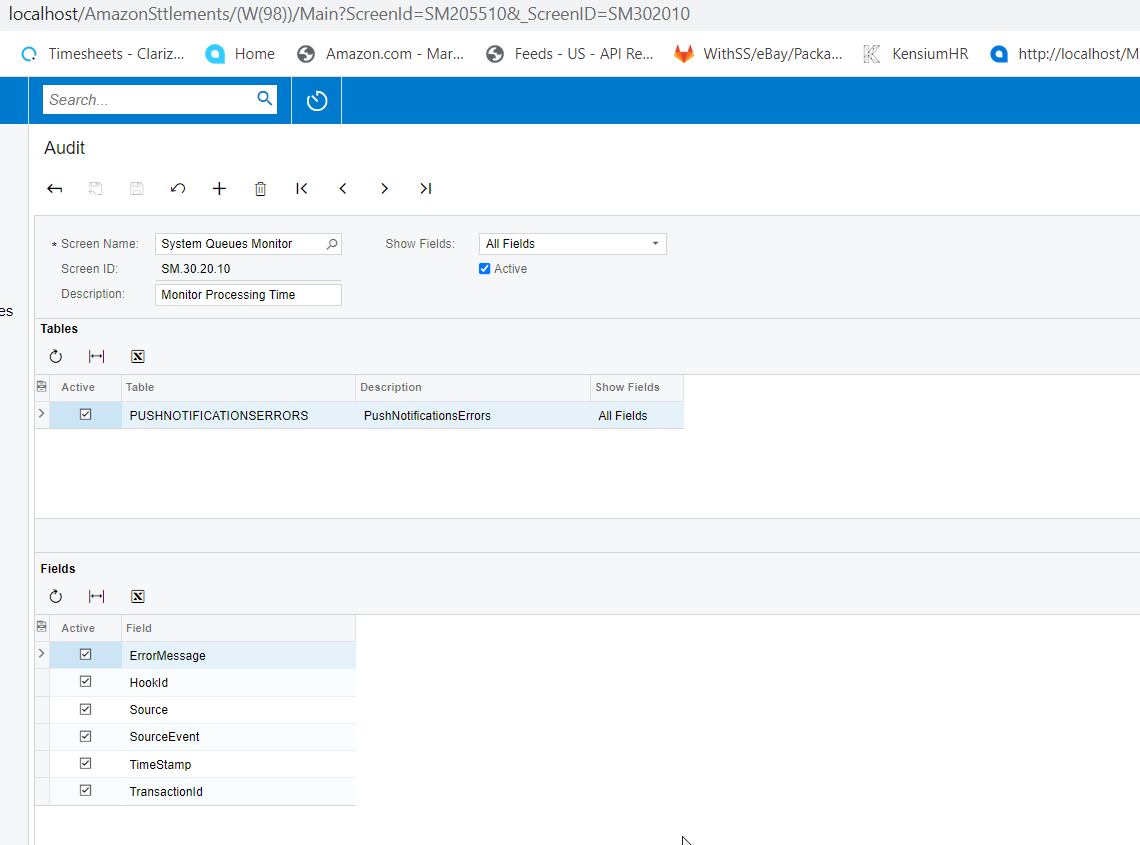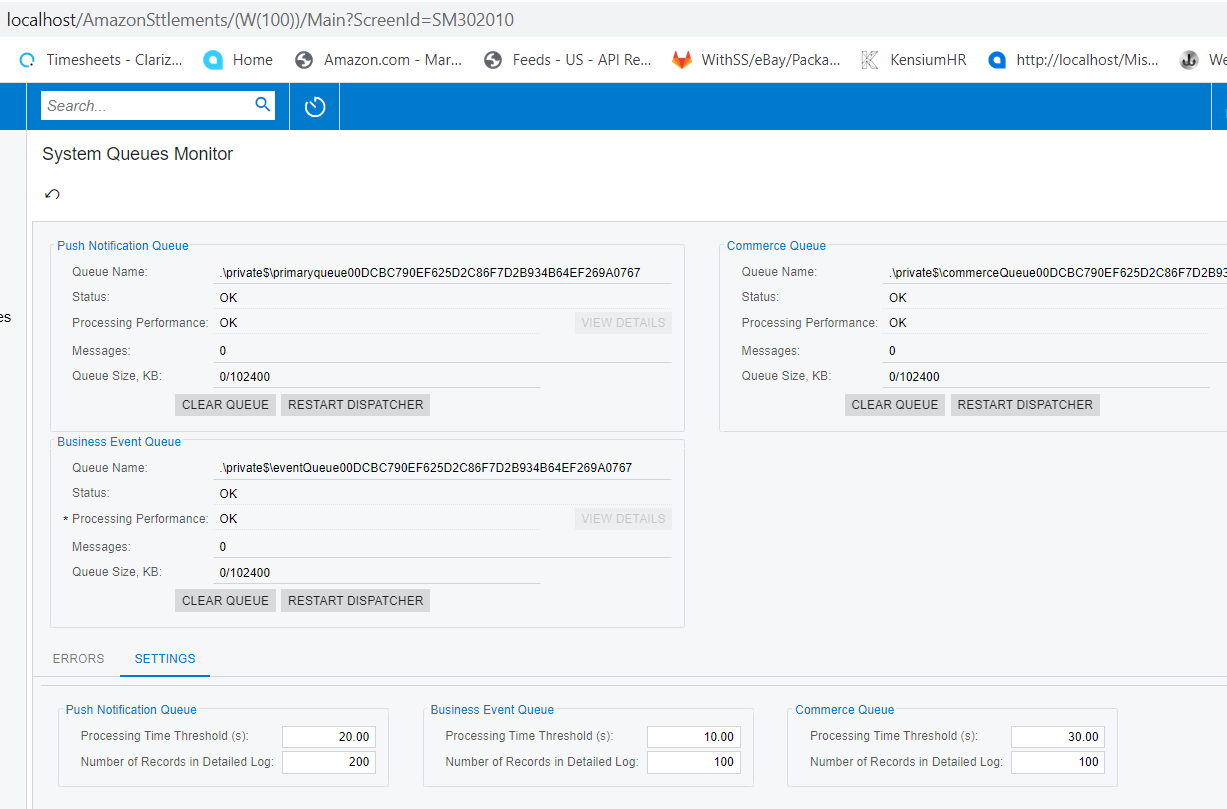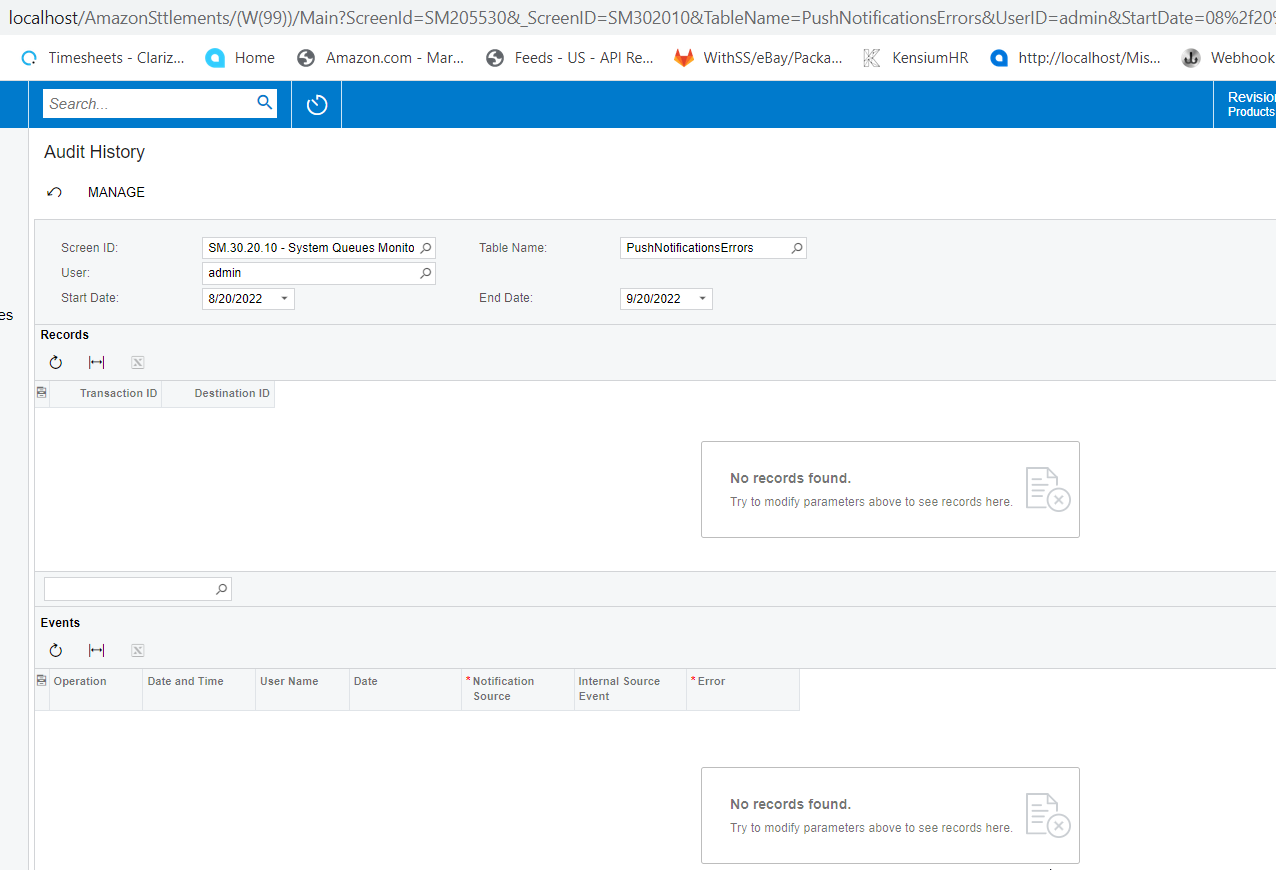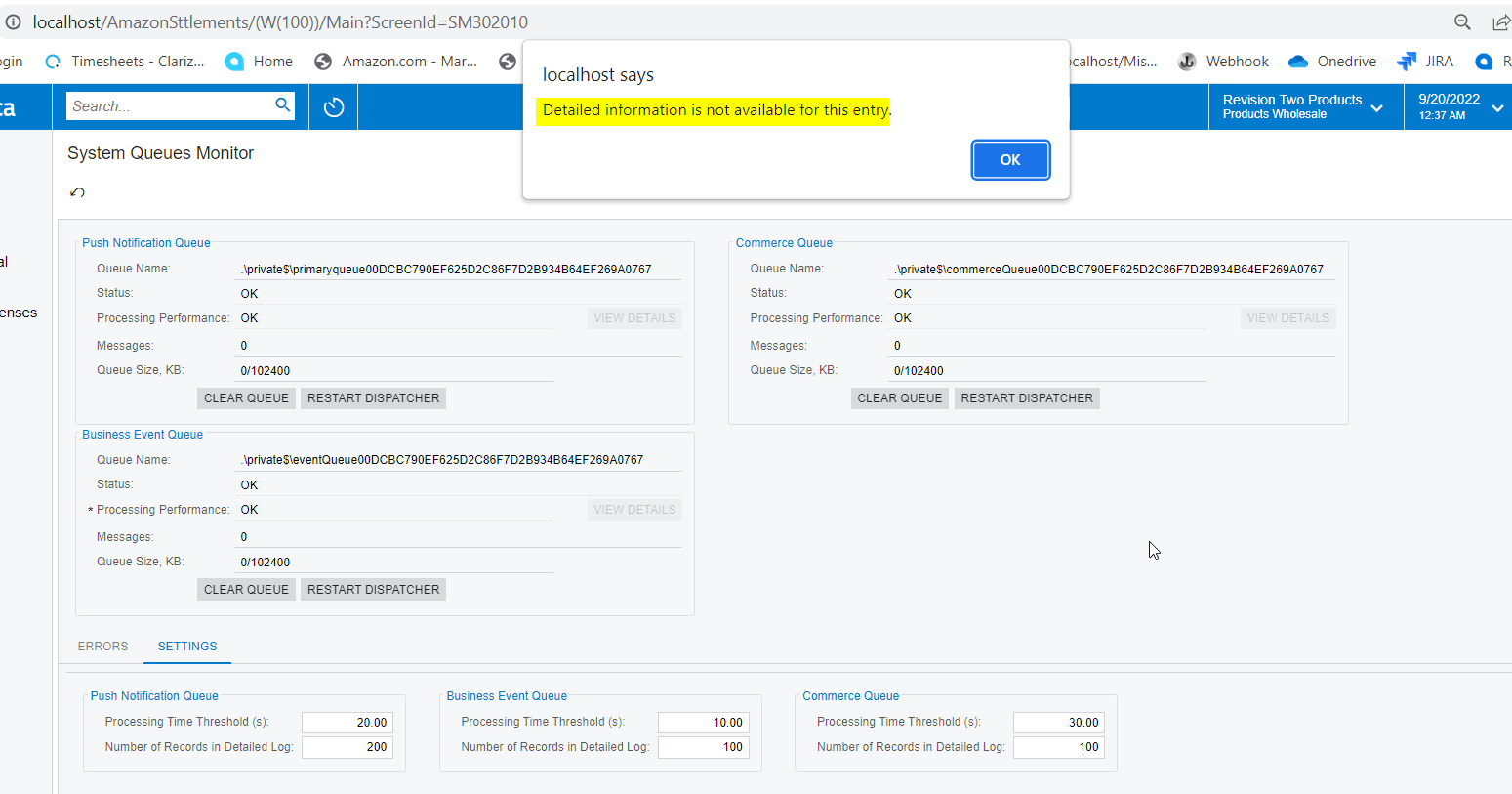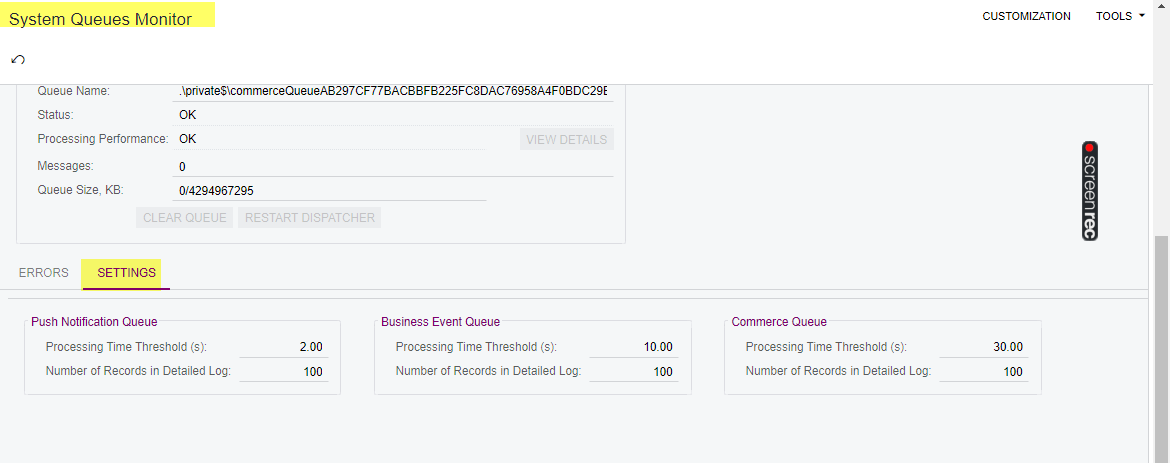Hello,
We are facing the below issue in Business Events. Could anyone have faced this before and any working solution, please suggest.
Any inputs will be helpful, to troubleshoot the issue.
Issue: In the business events settings, the “Processing Time Threshold(s)’ value is automatically resetting with some values often, for both Push Notification and Business Event Queue.
Below are the screenshots for reference.
Kindly let us know if any other inputs are required.
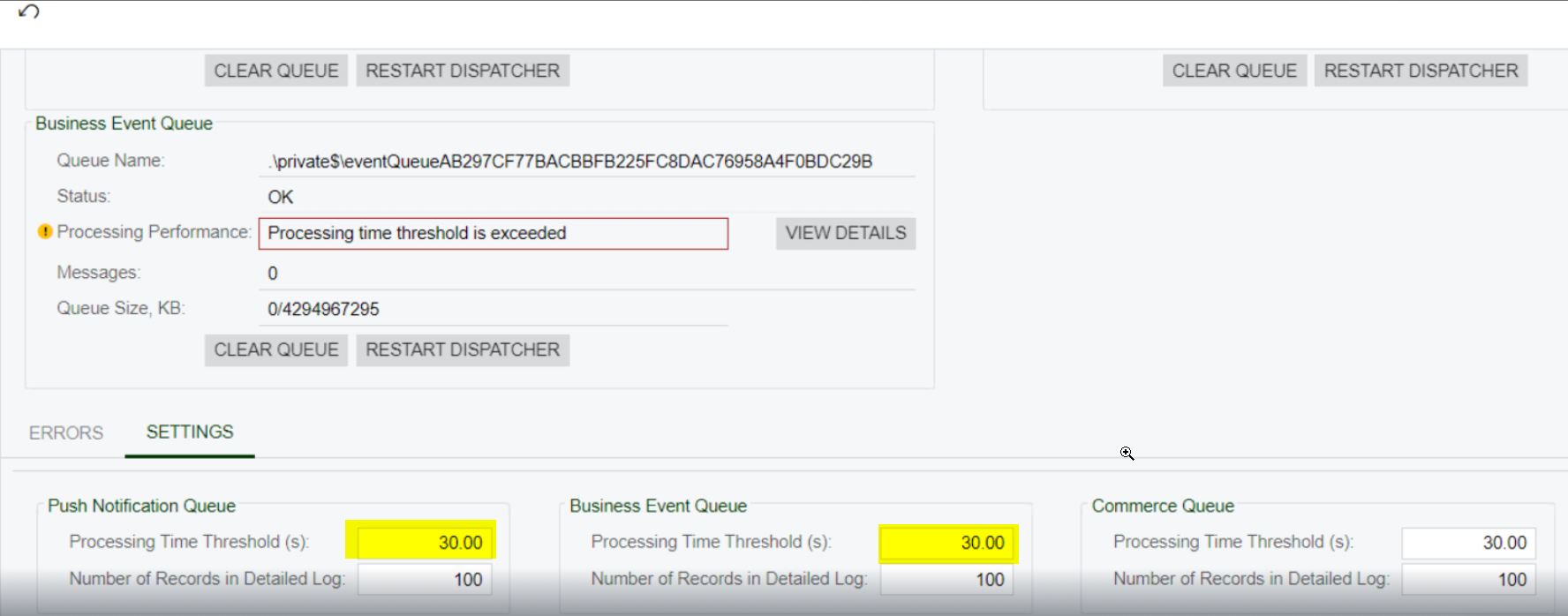
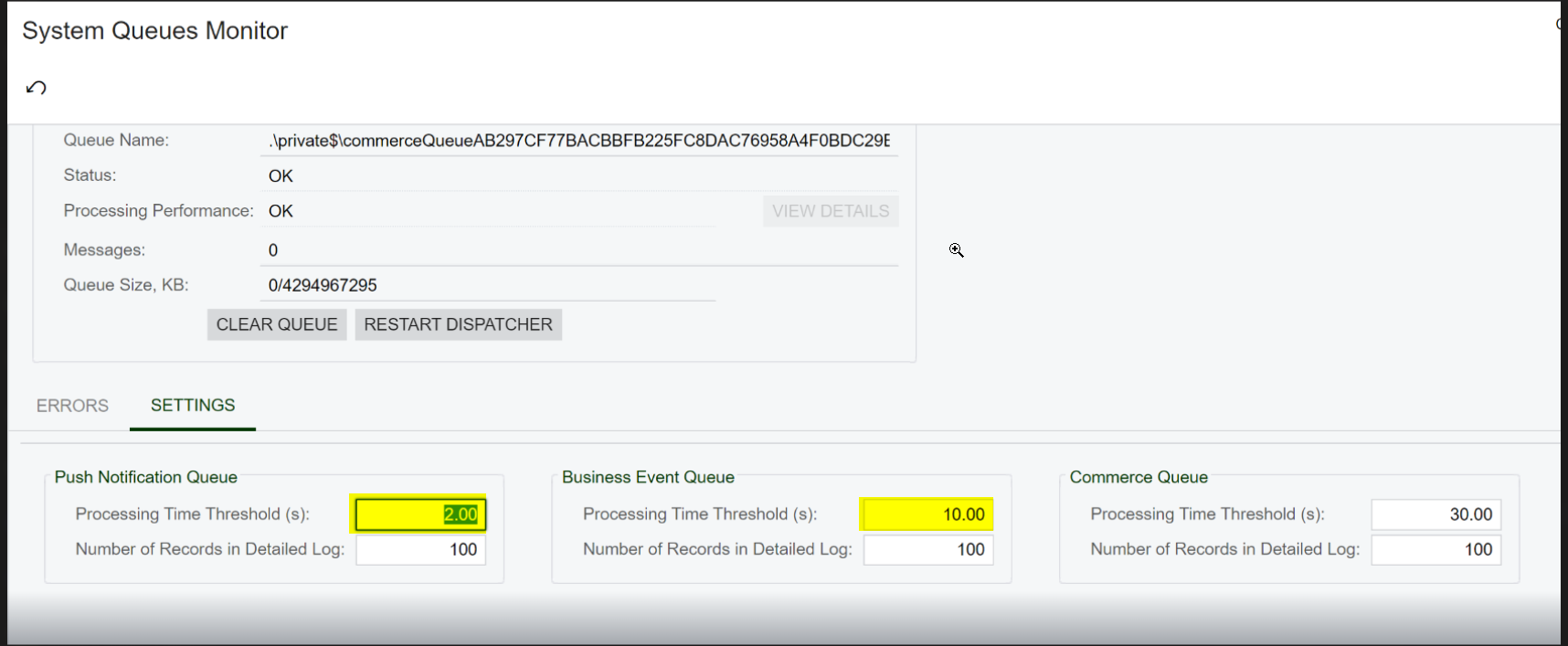
Thanks in Advance.
Best Regards,
Vidyakeerthi K