I’ve looked around and just cannot locate an article on this. Can someone point me in the right direction for best practice on loading (migrating) unreleased AR retention?
Thanks
I’ve looked around and just cannot locate an article on this. Can someone point me in the right direction for best practice on loading (migrating) unreleased AR retention?
Thanks
Best answer by iqraharrison
here’s another article that references how to import progress billing for 23R1 and up:
here’s a screenshot of what i use to import retainage by project, it did go down to the task level but in theory you could combine all lines to one line:
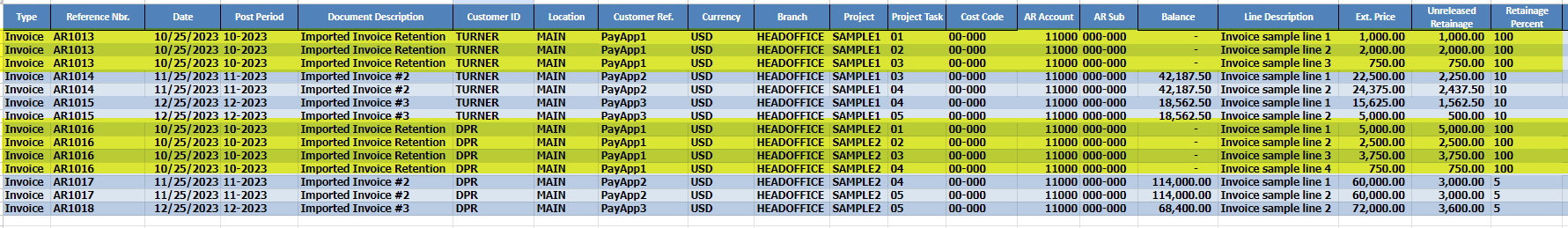
the ones in yellow are invoices that are recording unreleased retainage, note the balance is zero but the ext. price and unreleased retainage amounts are the same. I also specified the retainage percent to be 100%. the system creates the unreleased retainage invoices that can be used when retainage is ready to be released. please note this should be done in migration mode
Enter your E-mail address. We'll send you an e-mail with instructions to reset your password.