In the Customers inquiry screen, some newly created customers are not being displayed. But if you navigate to an existing customer and search in the customer ID, the said customer appears. Is there any reasoning behind this?
Thank you.
In the Customers inquiry screen, some newly created customers are not being displayed. But if you navigate to an existing customer and search in the customer ID, the said customer appears. Is there any reasoning behind this?
Thank you.
Best answer by BenjaminCrisman
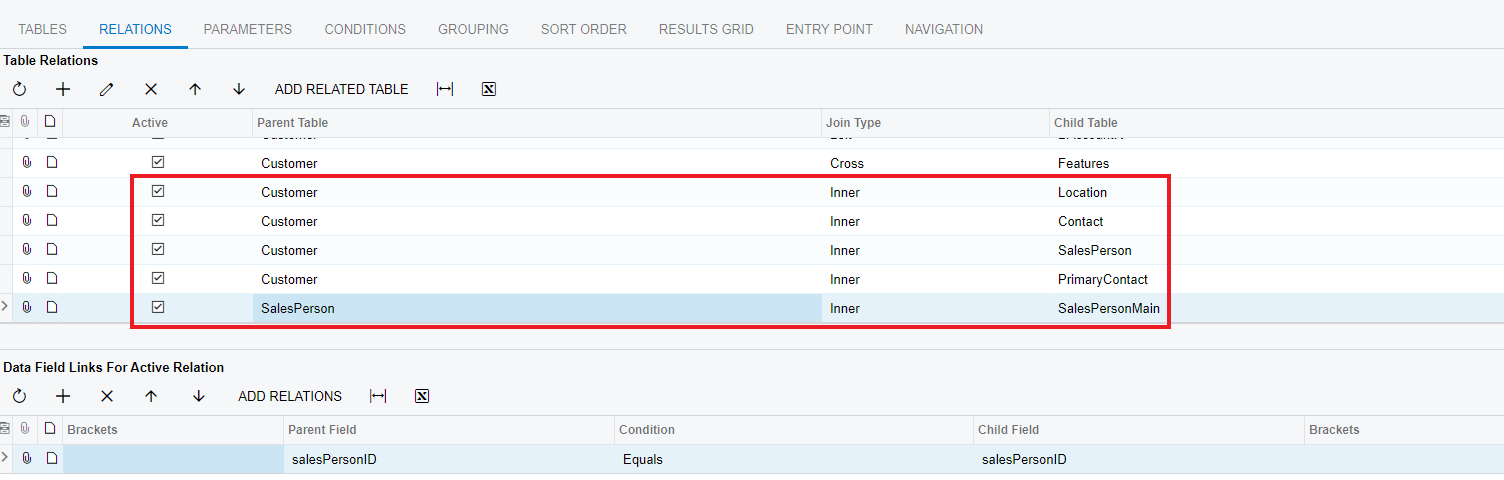
I noticed that all the additional links added are Inner type joins, which could create an issue if one of the customers does not have data related to those links.
Inner joins return results for the GI only for data which is found in both the parent and the child tables, so if the customer does not have a salesperson or primary contact then they could be omitted from the results.
I would recommend to try switching these links to Left links which will return all the normal Parent table (Customer) data and only the data in the Child table which matches on the data link.
This way you can see if it is a matter of the join type which can be an easy fix.
If that does not resolve the issue then I would recommend to deactivate the last 5 links (the ones in the box above) and then verify the Customer is showing, once you see the customer and know they are there at this level then you can reactivate the relations one at a time, checking after each one is activated and then you can see which relation is causing the customer to go missing.
Once you know which relation is causing the issue you can research the links between the two tables and make sure the data links being used are correct and using the key linking fields if possible.
A good resource for checking on the key linking fields is the Merged DAC Relations screen (SM402000), here you can plug in a table and see which links work best for the table you’re trying to link to.
Enter your E-mail address. We'll send you an e-mail with instructions to reset your password.