Hi ALL,
We have recently encountered many cases. The “VAT Taxable Total” field on Invoice is not displayed correctly as shown in the screenshot below.
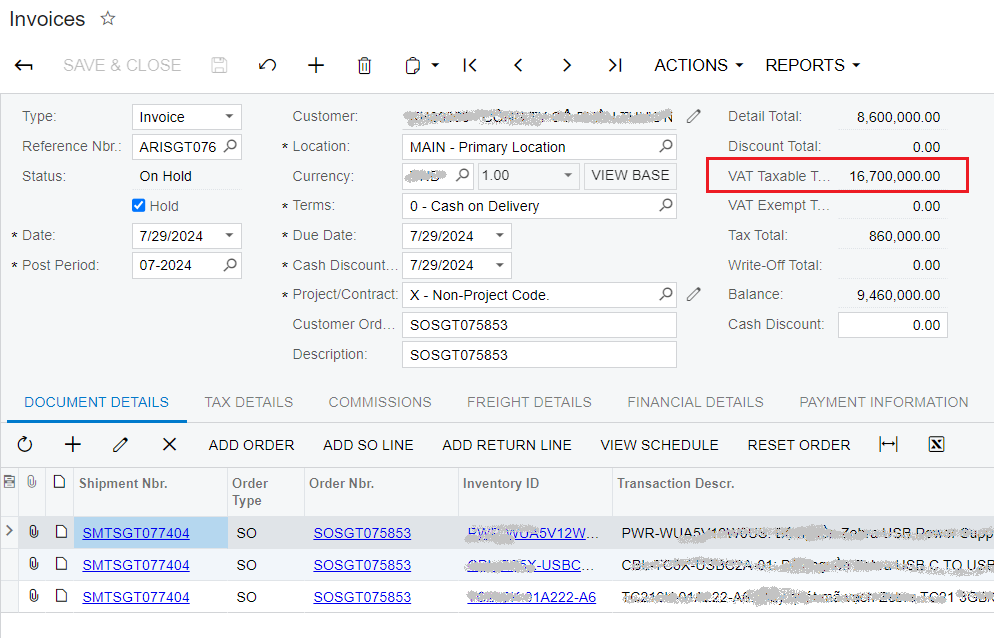
If you delete all the lines in the "DOCUMENT DETAILS" Tab, The "VAT Taxable Total" field is as shown below (it should be = 0)
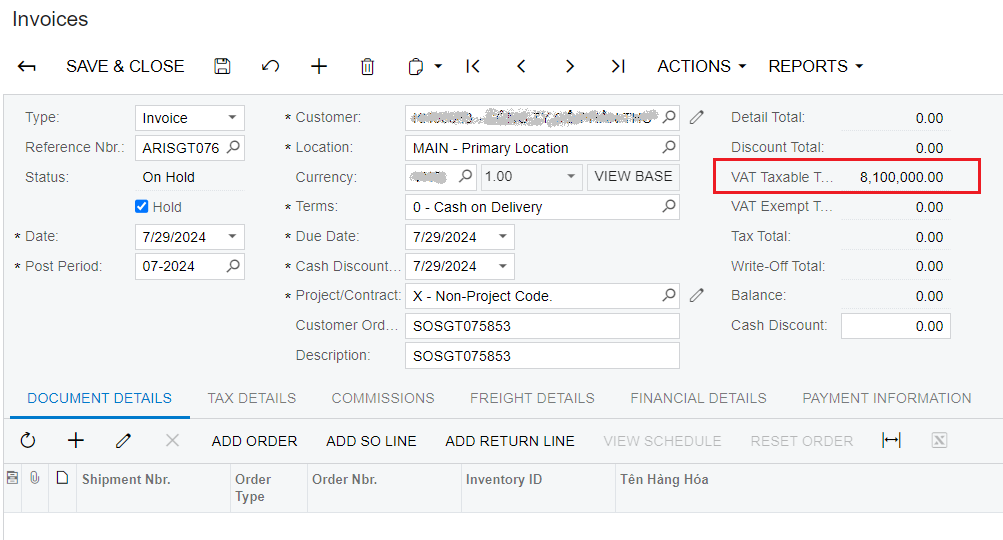
This is the Sales Order of the Invoice. The “VAT Taxable Total” field on Sales Order is displayed correctly.
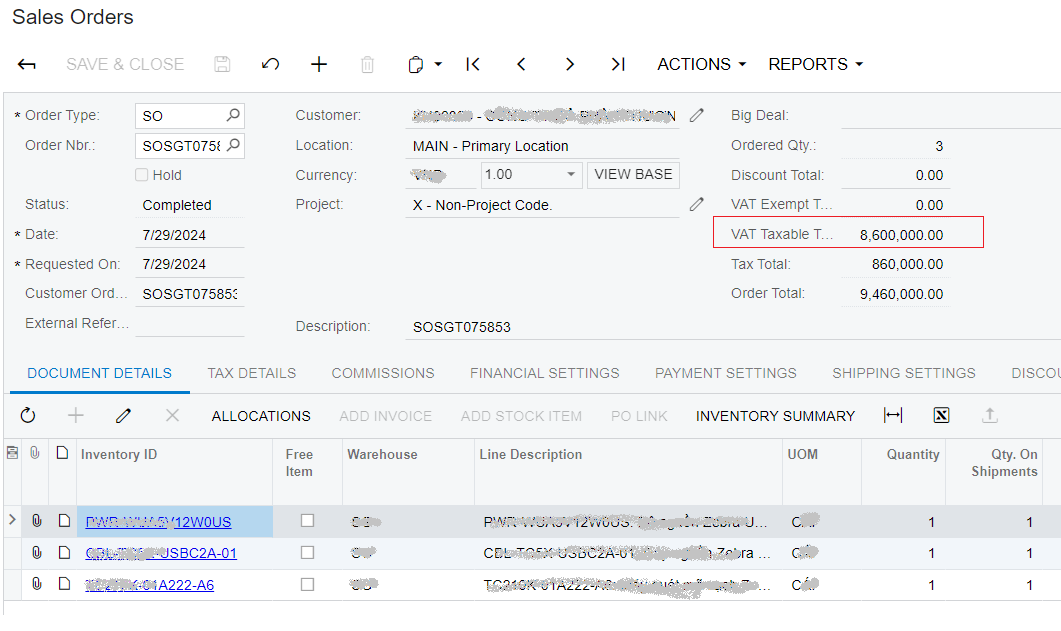
We would like to know the causes of this error. Is it an Acumatica system error? or a User error? or some other cause?
Note: Acumatica Version 2020.R1
Best Regards,
NNT



