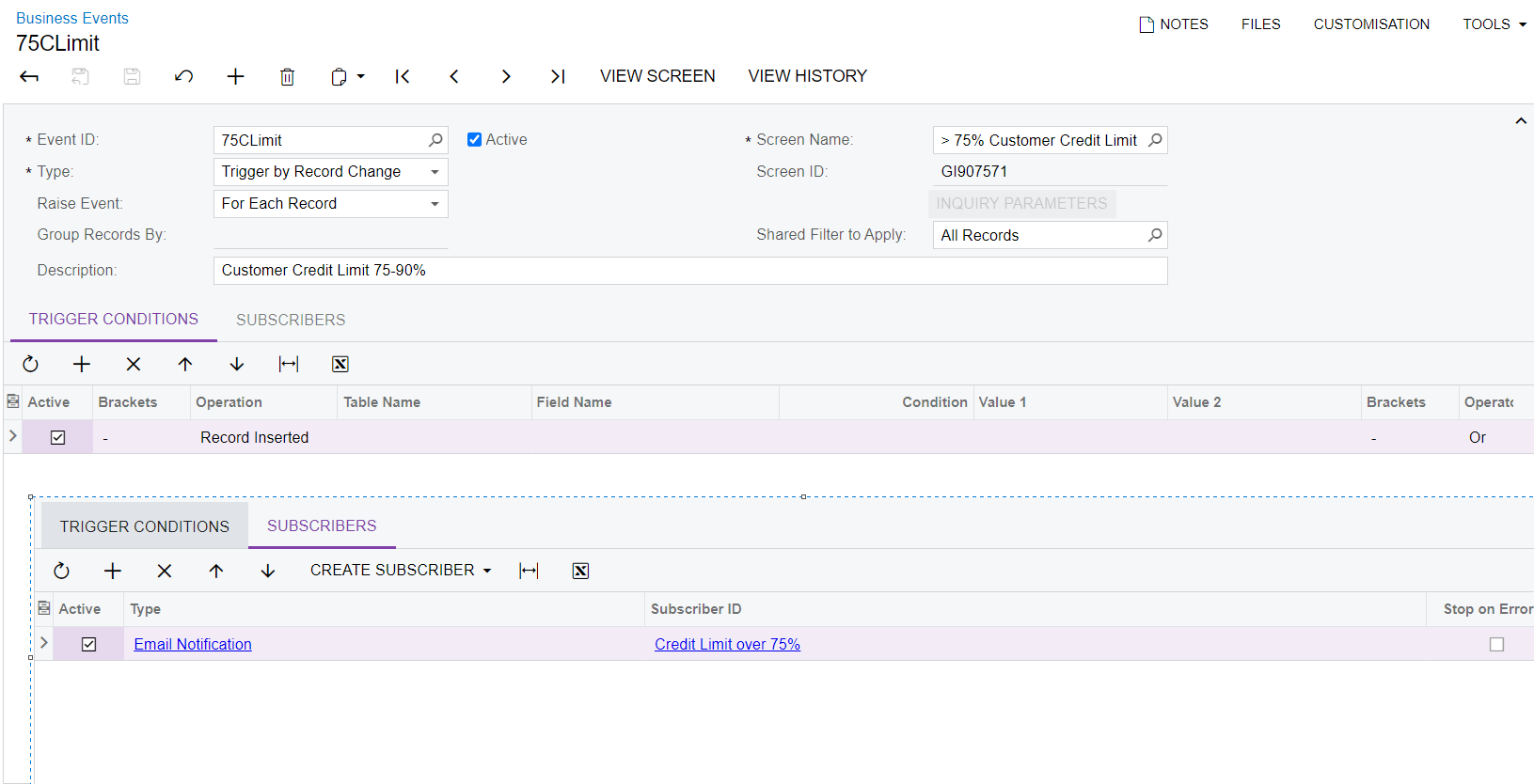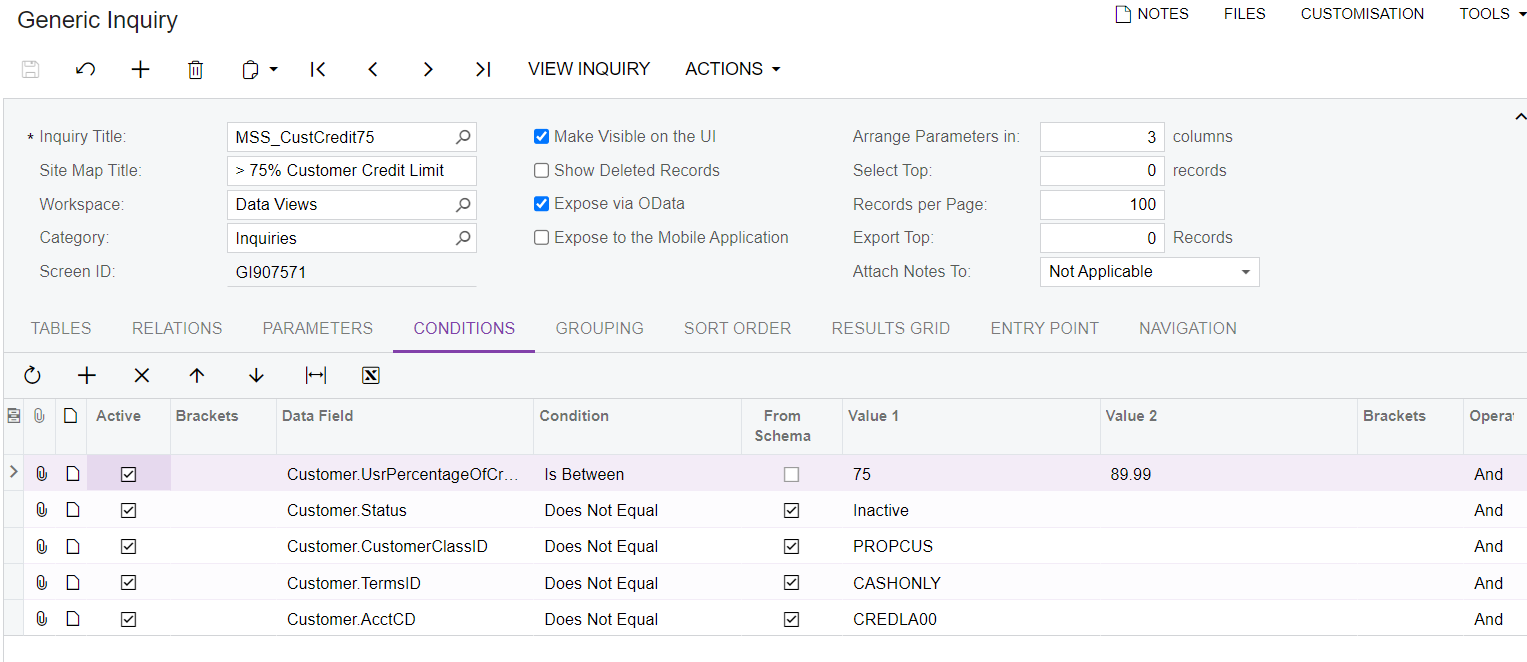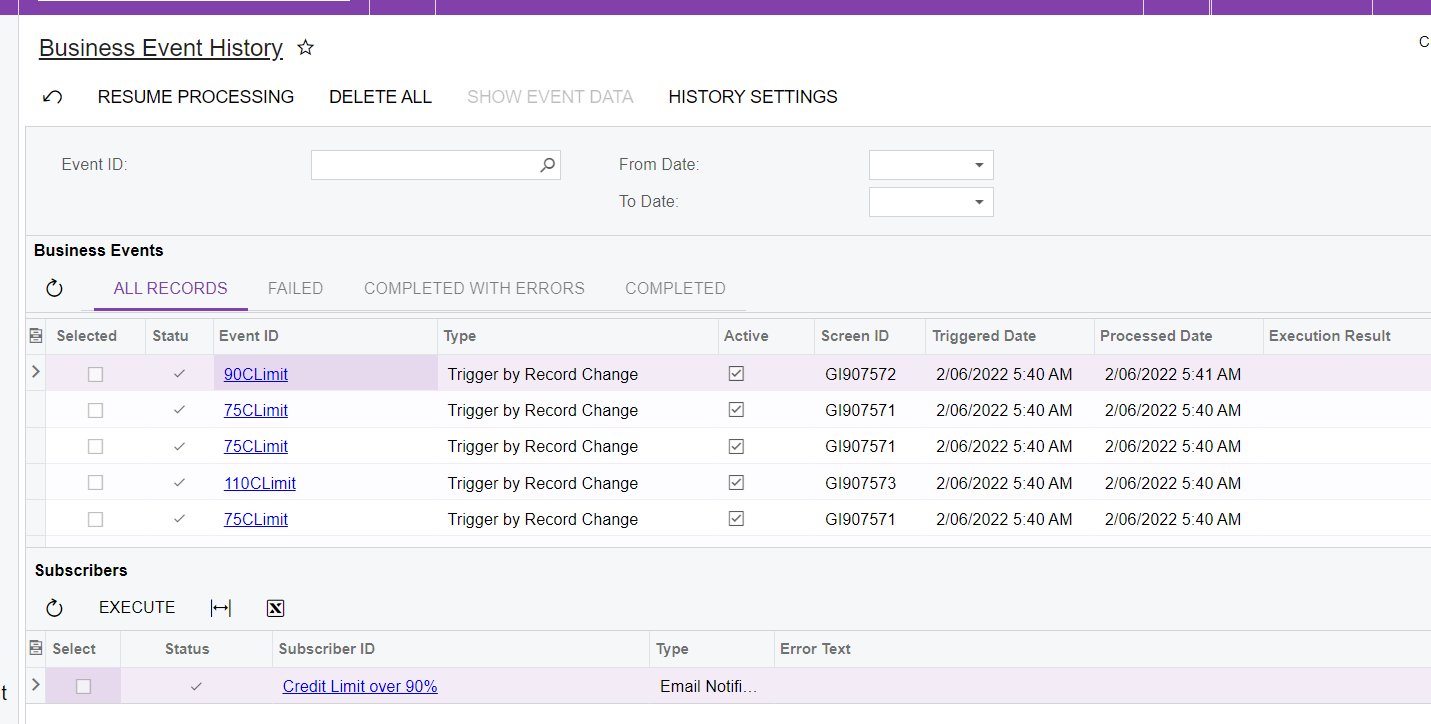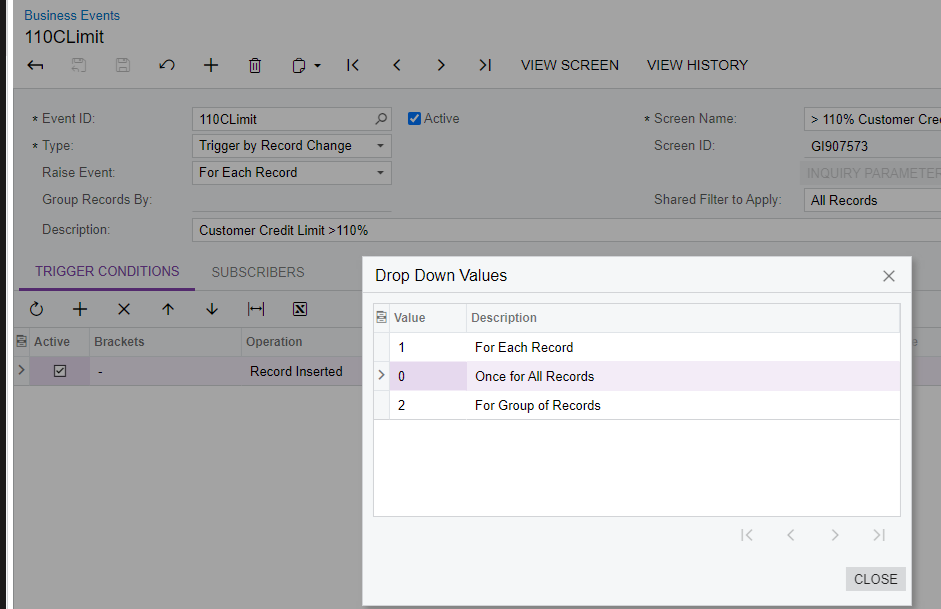Hoping someone can help. I wonder if I can have a few ideas on how to resolve/investigate this case as we are experiencing this issue to one specific site. The queue size is overloaded not letting a business event get triggered.
I have tried cleaning the queue and restarting the dispatcher, and it works fine, however, the next day I checked the business event history and no further events had been triggered so I updated one customer to ensure it was still working and it didn’t work. Then I manually cleared all the queues again as I did previously, retested the customer and it worked…
how can we optimize the system so this will run as it should?
Furthermore, I’m comparing a few GIs and Business events but I have no idea what is causing this as the GI has only a few records.
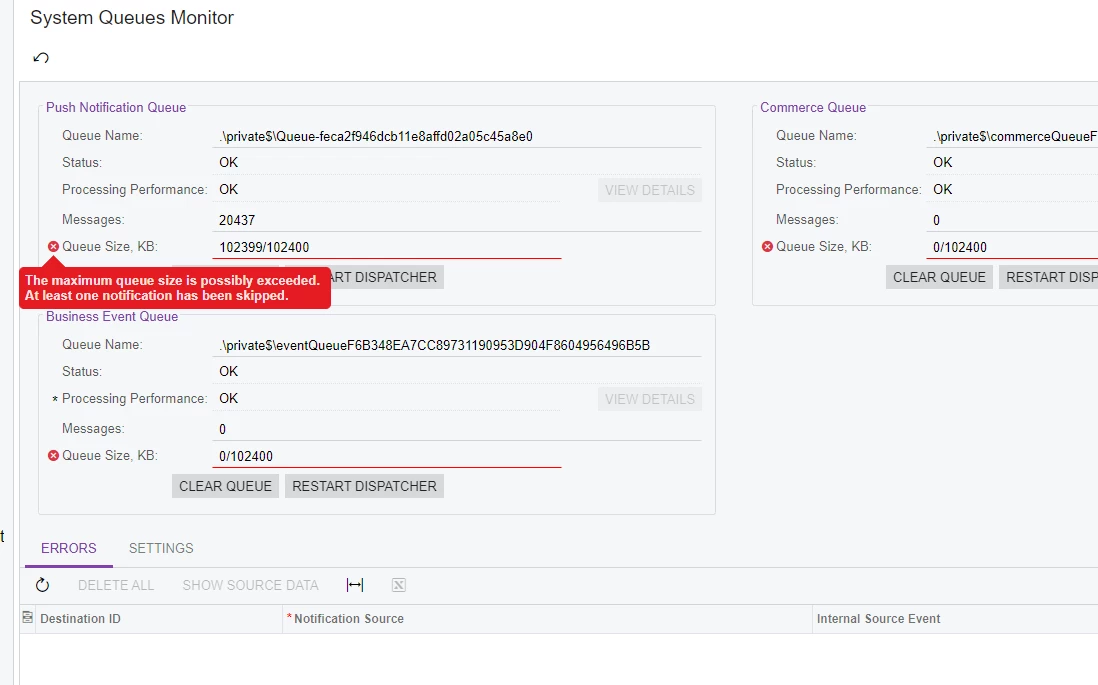
Thanks !