HI All,
I set up a System Email and get this error. Please help if you know how to solve it
Thanks in advance.
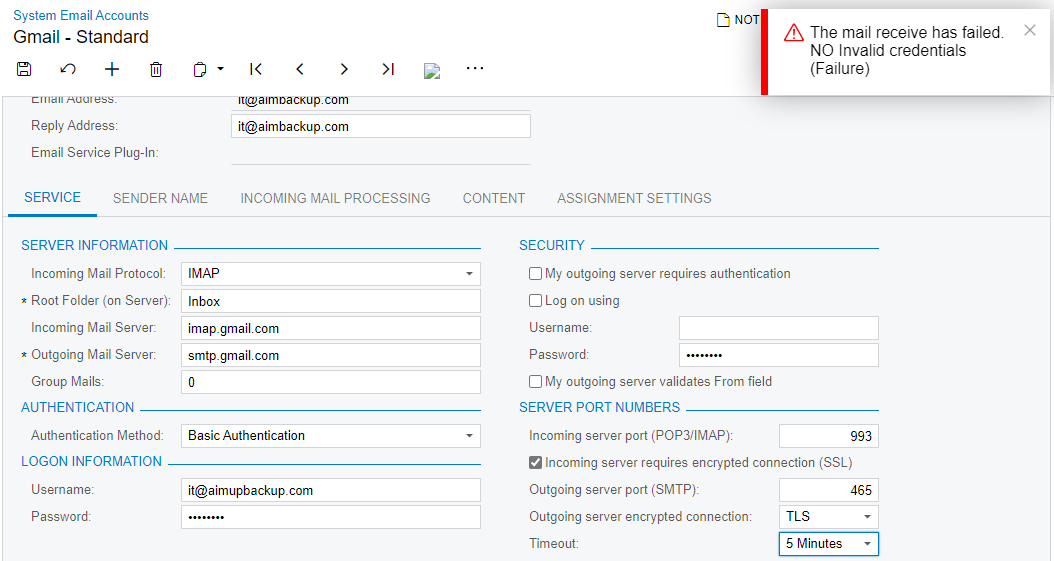
HI All,
I set up a System Email and get this error. Please help if you know how to solve it
Thanks in advance.
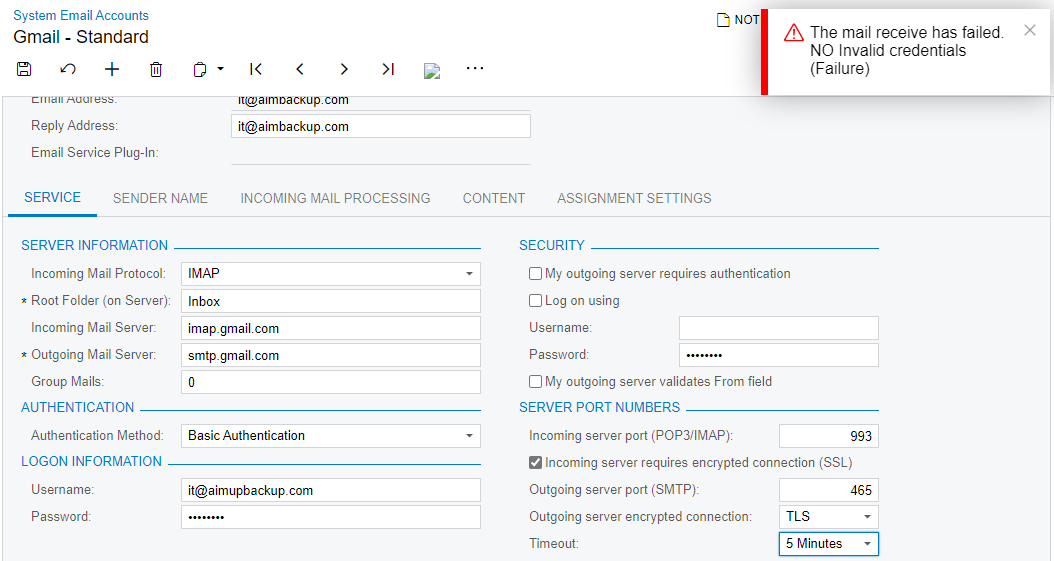
Best answer by Christine
Hi, I have Acumatica for this support and below is the guide line for this issue. Generally, Microsoft doesnt support for basic authentication anymore
Enter your E-mail address. We'll send you an e-mail with instructions to reset your password.