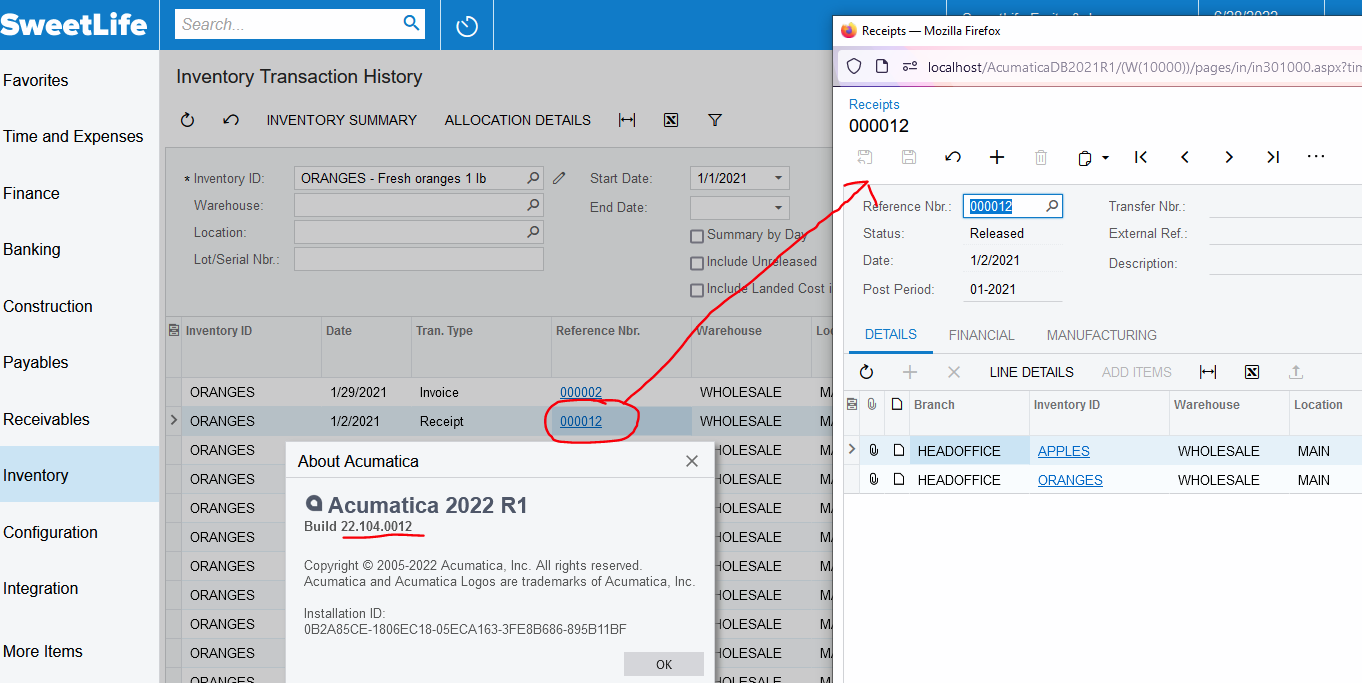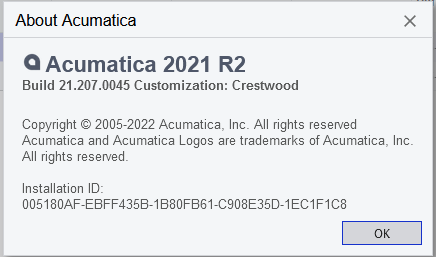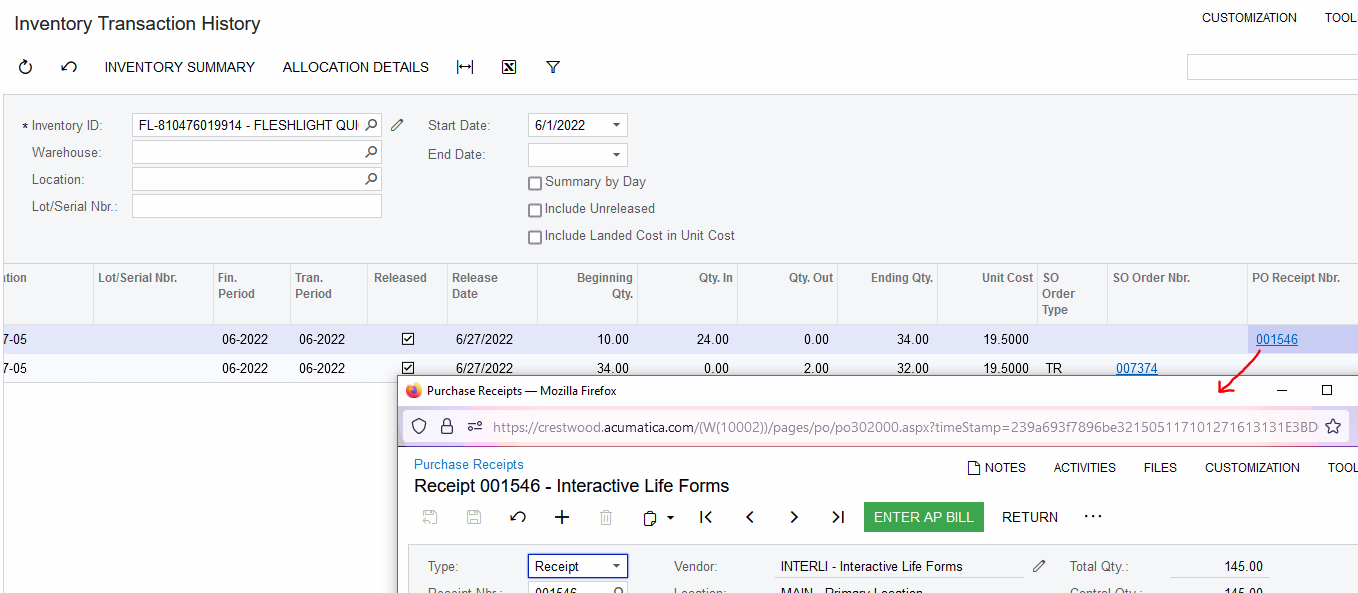Is anyone else experiencing this issue after upgrading to 22 R1? I’ve been able to replicate in 22.105.0031 and 22.107.0022 in Chrome and Firefox. Is this a bug?
Solved
PO Receipt Nbr not clickable on Inventory Transaction History screen in 22 R1?
Best answer by Julia Golomidova
Hi Haylee,
This issue with the PO Receipt Nbr link not working on the Inventory Transaction History and Inventory Transaction Details forms on Acumatica ERP 2022R1 has been already reported to the development and recognized as a known issue. The fix is planned to be included it into one of next product releases, which is preliminarily planned to be delivered by the end of the July. Please keep in mind that this date may change based on the results of our internal product testing and road map changes.
You can find information about fixes included in each build of 2022R1 here.
Enter your E-mail address. We'll send you an e-mail with instructions to reset your password.