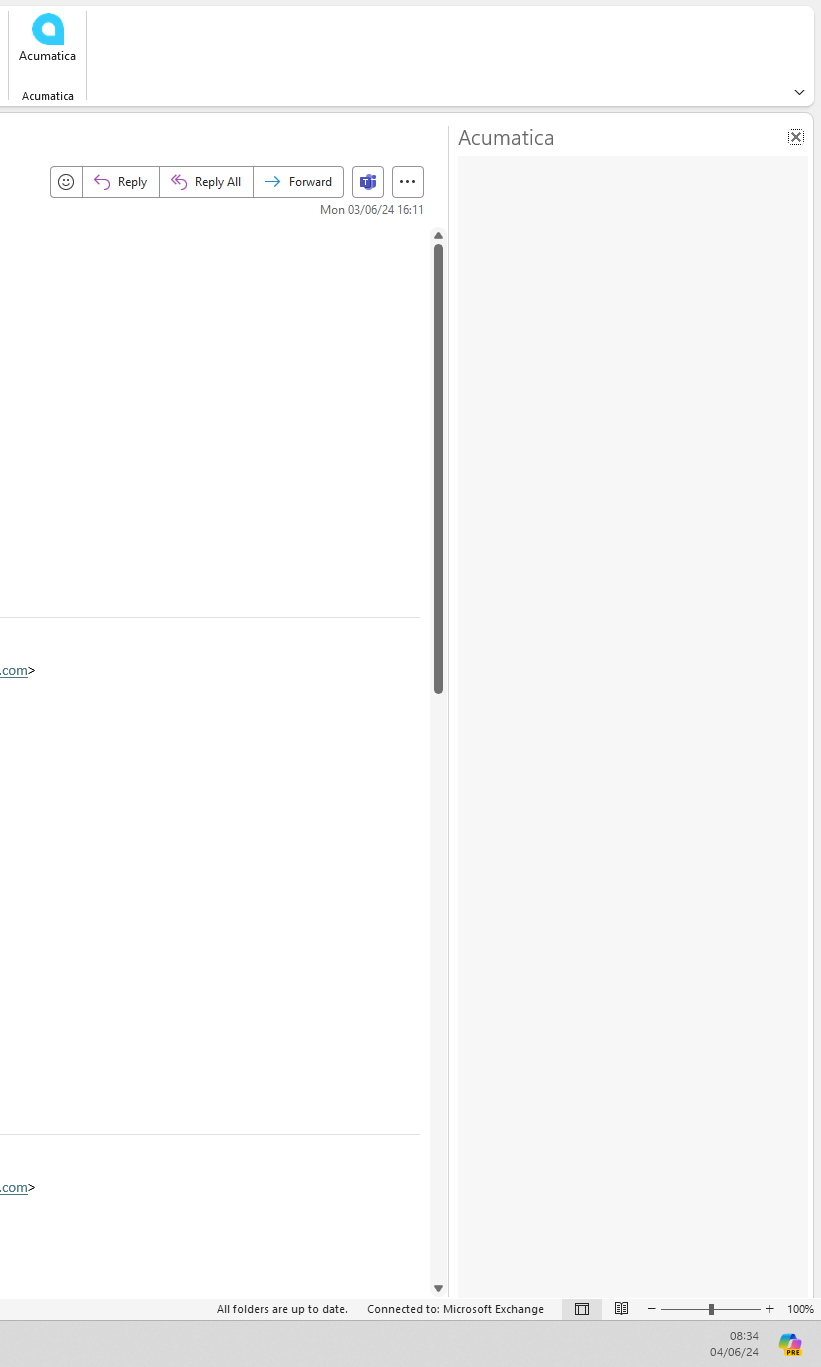Every few days, our Outlook add in stops working for all users. In Outlook, you click on the ribbon and the add in does nothing and the sidebar is blank. The only way we’ve found to fix this is to uninstall then reinstall the add in. The add in is managed at a admin/company wide level and it can take a number of hours for the uninstall/reinstall process to work.