Hi All,
On Inventory Transaction Summary IN406000, The column Warehouse has been defined

From my understanding of the definition, Column Warehouse will be invisible if Warehouse Details are clear. However, on my system, this column is still displayed with or without a check box
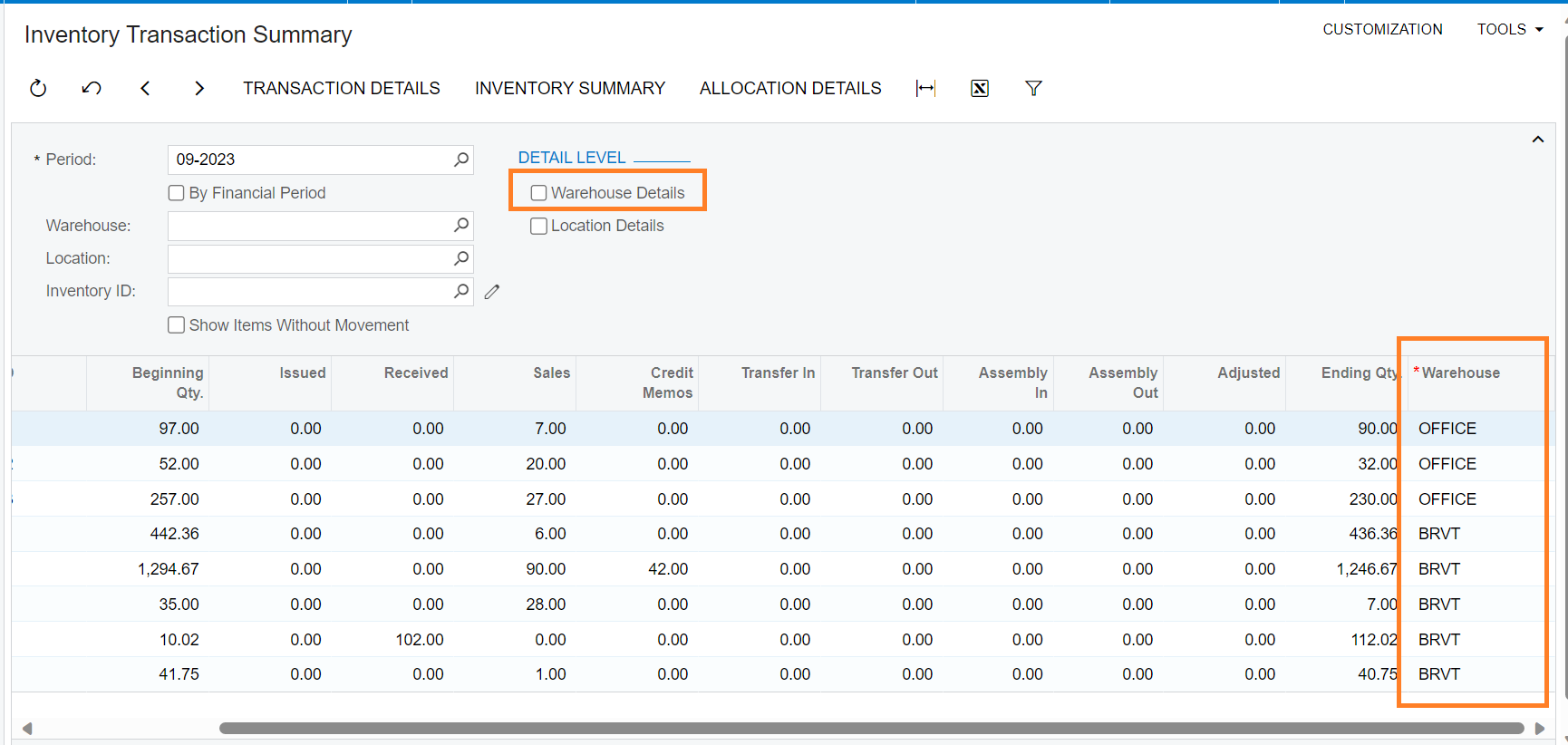
This issue (display Warehouse when Warehouse Details is clear) is so nfusing. The system will display the random WH, even though there is no qty in that WH.
For example:
Clear box Warehouse Details
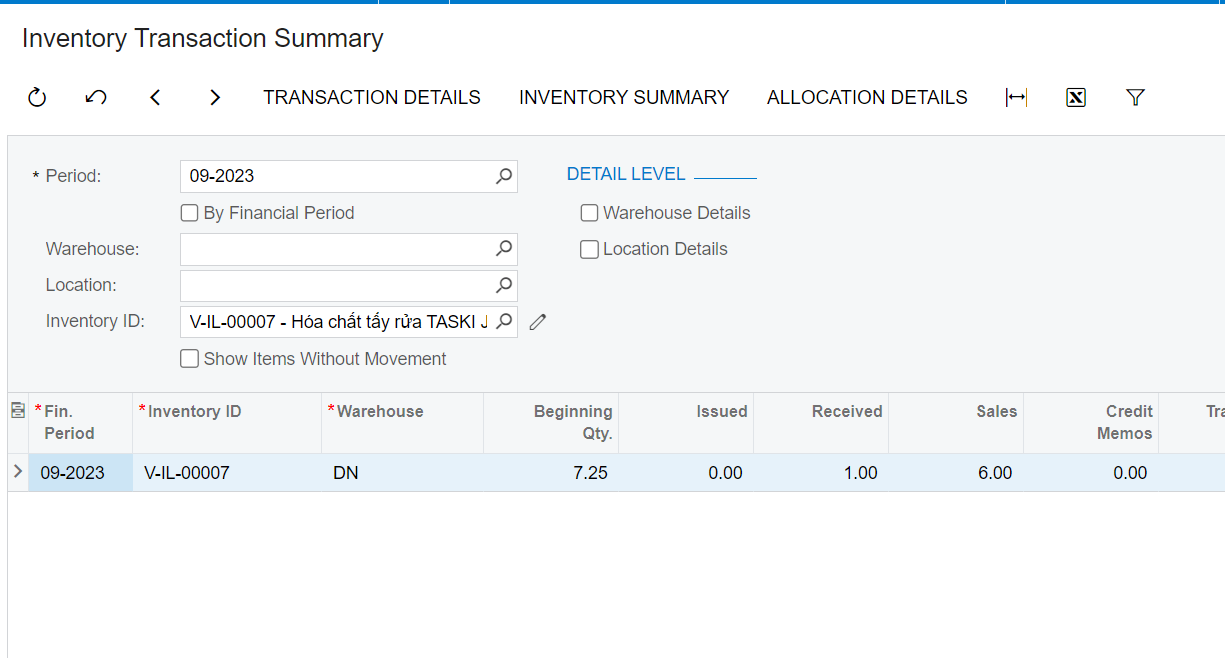
Check box Warehouse Details
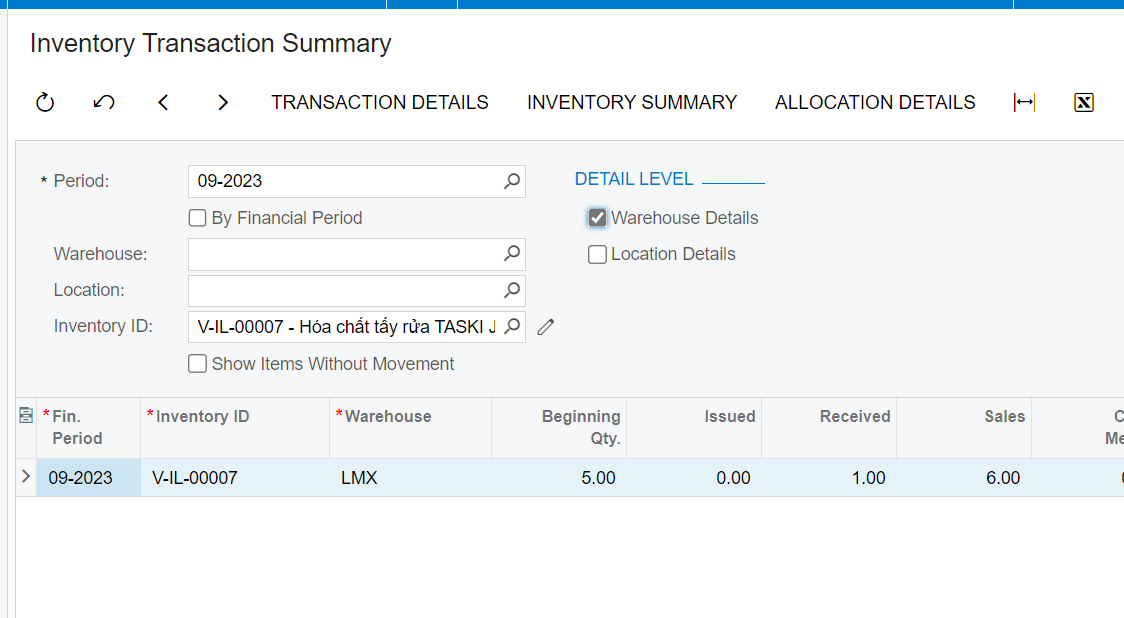
Has anyone got this issue? is it normal or a defect from the system?





