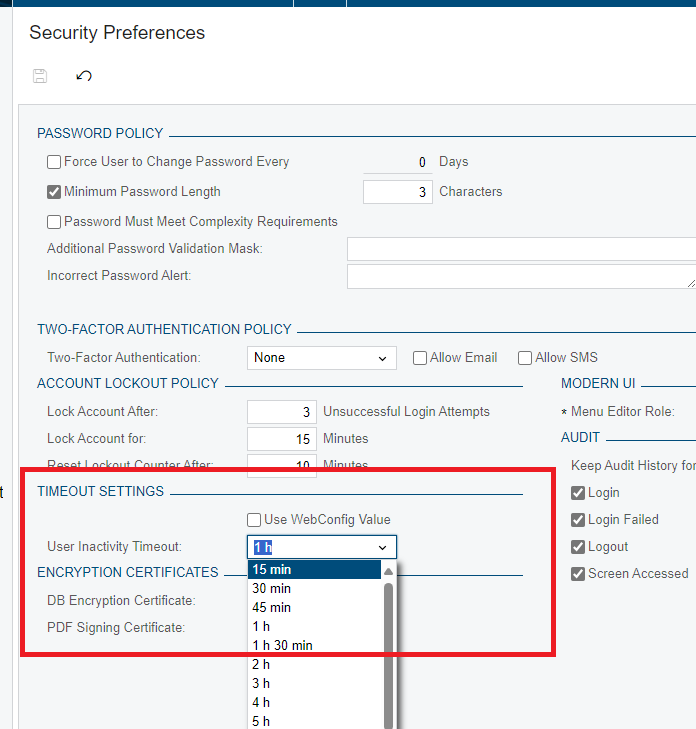I want to set up a rule that when a user has logged into Acumatica and remains idle the system must lock them out after a specific period. For instance if an user has logged on and remains inactive for 2 minutes, is this possible?
Solved
How to set lockout parameters on inactive users
Best answer by Manikanta Dhulipudi
The above article gives you some web,config settings to increase or decrease timeout if you are running Acumatica on Local premises.
If you are running on SAAS reach out to Acumatica support
Thanks
Enter your E-mail address. We'll send you an e-mail with instructions to reset your password.