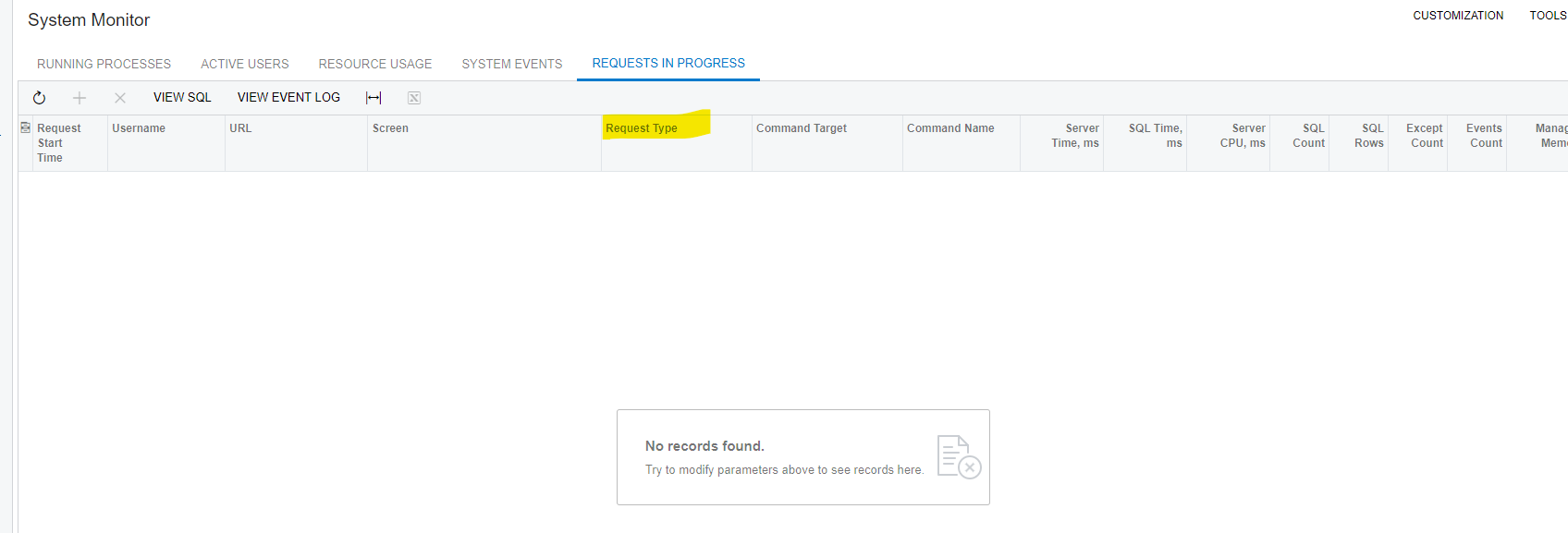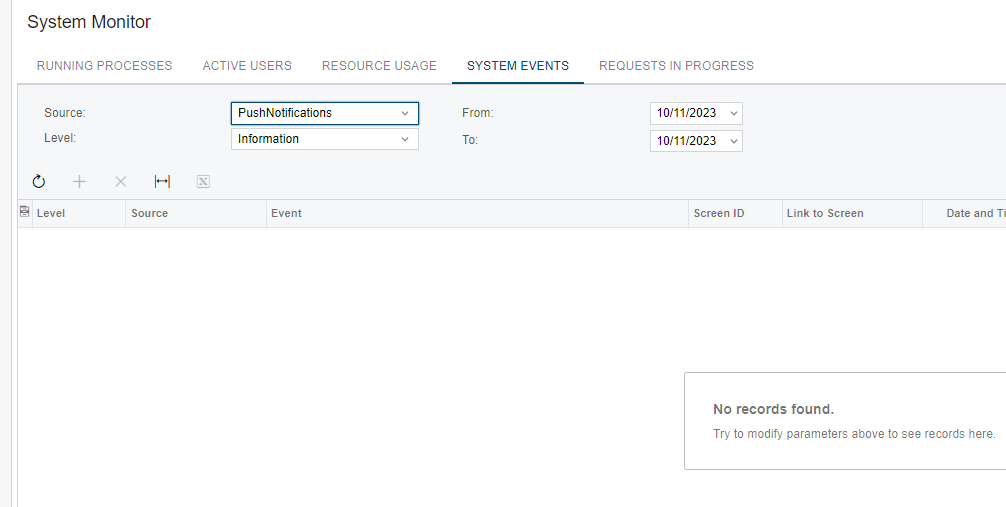Hello,
We recently updated from 2021 R1 to 2022 R2 and have noticed a significant decrease in system performance, specifically in page load times, API document creation/updates/extraction, and certain processes (although some have improved, others have become slower).
I would appreciate it if you could share your experiences with me.
Has your organization encountered similar performance issues after updating to 2022 R2? If so, how were they addressed?
Your insights will be greatly beneficial in helping us resolve these challenges.
Thank you for your time and assistance.
Best regards
Question
Has Anyone Else Noticed Slower System Performance Post-Upgrade?
Enter your E-mail address. We'll send you an e-mail with instructions to reset your password.