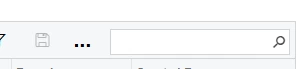For one user, the search bar of the data fields does not work. So he has to click search icon and get the relevant value from the table. Can someone please help me to resolve this issue?
Solved
Fields search bar does not work for one user
Best answer by darylbowman
I believe it sounds like the selectors are not providing suggestions as you type. This is due to a user preference called 'Lookup box suggestions' at the bottom of the 'General Info' tab of User Profile.
Enter your E-mail address. We'll send you an e-mail with instructions to reset your password.