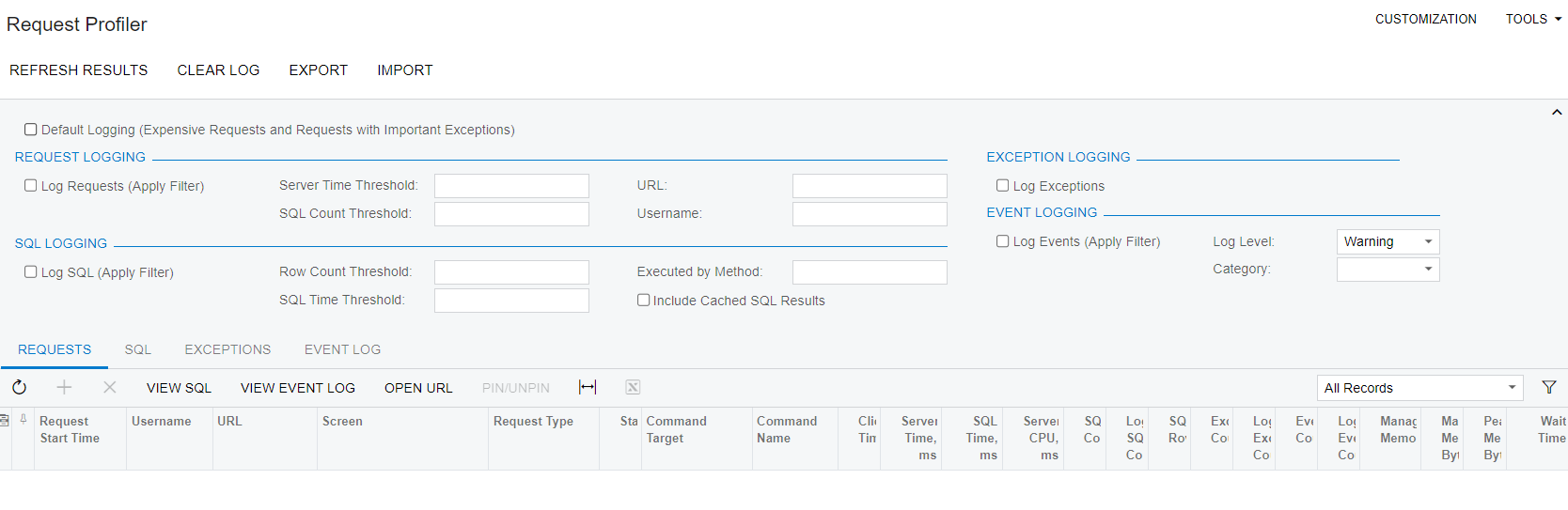Hello.
So my DB has significantly increased in size. I suspect the culprit are orphaned snapshots. I had the warning signed in System → Tenants, that there were at least 2 orphaned snapshots but when I clicked on optimize database to remove does orphaned snapshots I got an error almost immediately and then the warning sign disappeared.
Is there a way I can manually check in the SQL database to see if there are any orphaned snapshots and to delete all those records from the database?
Also when I check the database size in the Acumatica Interface by going to System - Tenants - View Space Usage, it shows the database size is 110GB in total - but SQL Management Studio shows the Database Size is almost 300GB and when I do a manual backup thats about the size of the .bak file...
Any pointers as what I can do to fix this issue would be greatly appreciated.