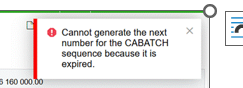Hi, I am trying to release this attached bill but keep on getting this error, I have updated the numbering sequence as well for some reason few bills are still returning this error. Anyone else encountering same problem?
Solved
CS Error: Cannot generate the next number for the BATCH sequence because it is expired.
Best answer by Umair
Thanks for replying. It was something to do with the date on sequence number apparently, transaction date should be after the sequence start date. I have backdated it to couple of years problem fixed.
Appreciate your response.
Enter your E-mail address. We'll send you an e-mail with instructions to reset your password.